Loading ...
Loading ...
Loading ...
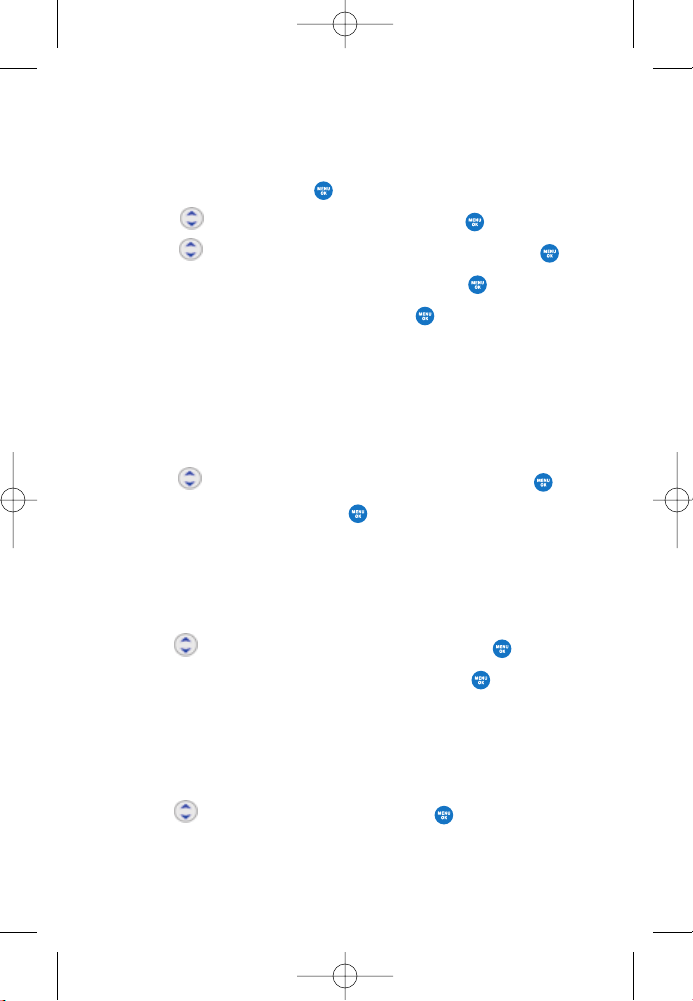
31
2. Scroll to
SSaavvee
and press .
3. Use to highlight
EExxiissttiinngg EEnnttrryy
and press .
4. Use to highlight the existing contact entry and press
5. Highlight a desired field for numbers and press .
6. Enter the new phone number and press .
7. Press Left Soft Key
DDoonnee
to save.
A confirmation message is displayed.
TThhrroouugghh CCoonnttaaccttss
1. Access the Edit Entry screen.
2. Use to highlight a desired field for numbers, then press .
3. Enter the number, then press .
4. Press Left Soft Key
DDoonnee
to save.
EEddiittiinngg SSttoorreedd PPhhoonnee NNuummbbeerrss
1. Access the Edit Entry screen.
2. Use to highlight the phone number, then press .
3. Edit the phone number as necessary, then press .
4. Press Left Soft Key
DDoonnee
to save.
EEddiittiin
ngg SSttoorreedd NNaammeess
1. Access the Edit Entry screen.
2. Use to highlight the name, then press .
DM-L200_LGManual_1.1.qxd 9/18/06 5:04 PM Page 31
Loading ...
Loading ...
Loading ...