Loading ...
Loading ...
Loading ...
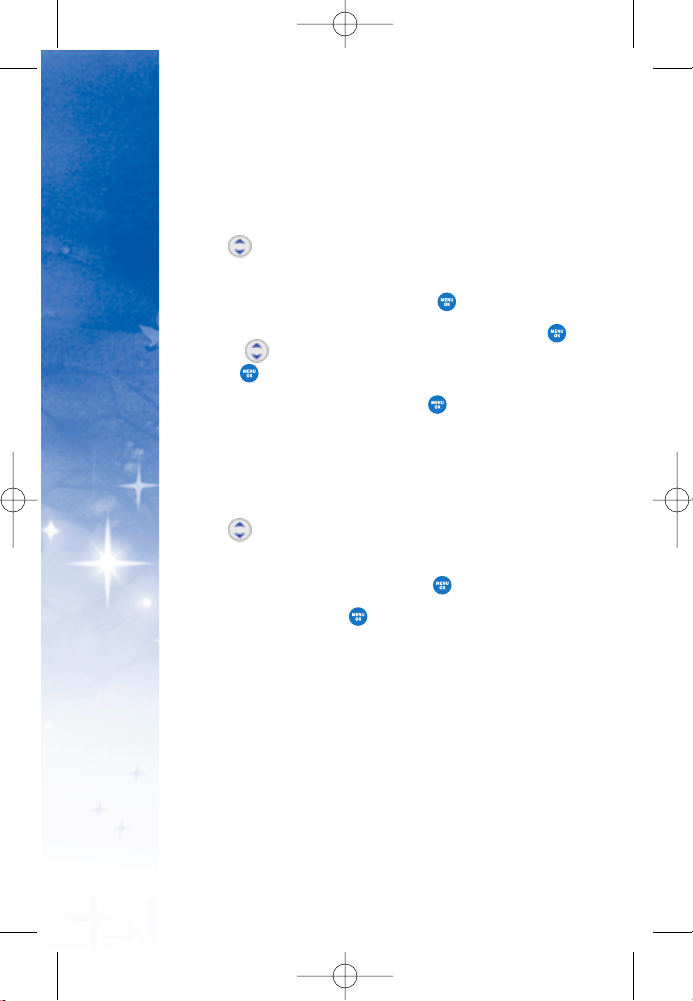
CONTACTS
IN YOUR PHONE’S MEMORY
30
AAddddiinngg SSppeeeedd DDiiaall
1. Access the Edit Entry screen.
2. Use to highlight the phone number you want to set
with a Speed Dial, then press Right Soft Key
OOppttiioonnss
.
3. Scroll to
SSeett SSppeeeedd DDiiaall
, then press .
4. Enter a Speed Dial digit. Use the Keypad, then press ,
or use to highlight the Speed Dial digit, then
press .
5. Scroll to
SSeett SSppeeeedd DDiiaall
and press .
6. Press Left Soft Key
DDoonnee
to save the change.
AAddddiinngg VVooiiccee DDiiaall
1. Access the Edit Entry screen.
2. Use to highlight the phone number you want to set
with a Voice Dial, then press Right Soft Key
OOppttiioon
nss
.
3. Scroll to
SSeett VVooiiccee DDiiaall
, then press .
4. Scroll to
OOKK
and press .
5. Record your voice dial after the prompt. (Your recording
will play back.)
Editing Contacts Entries
AAddddiinngg AAnnootthheerr PPhhoonnee NNuummbbeerr
FFrroomm tthhee IIddllee SS ccrreeeenn
1. From Idle screen enter the phone number you want to
save (up to 28 digits).
DM-L200_LGManual_1.1.qxd 9/18/06 5:04 PM Page 30
Loading ...
Loading ...
Loading ...