Loading ...
Loading ...
Loading ...
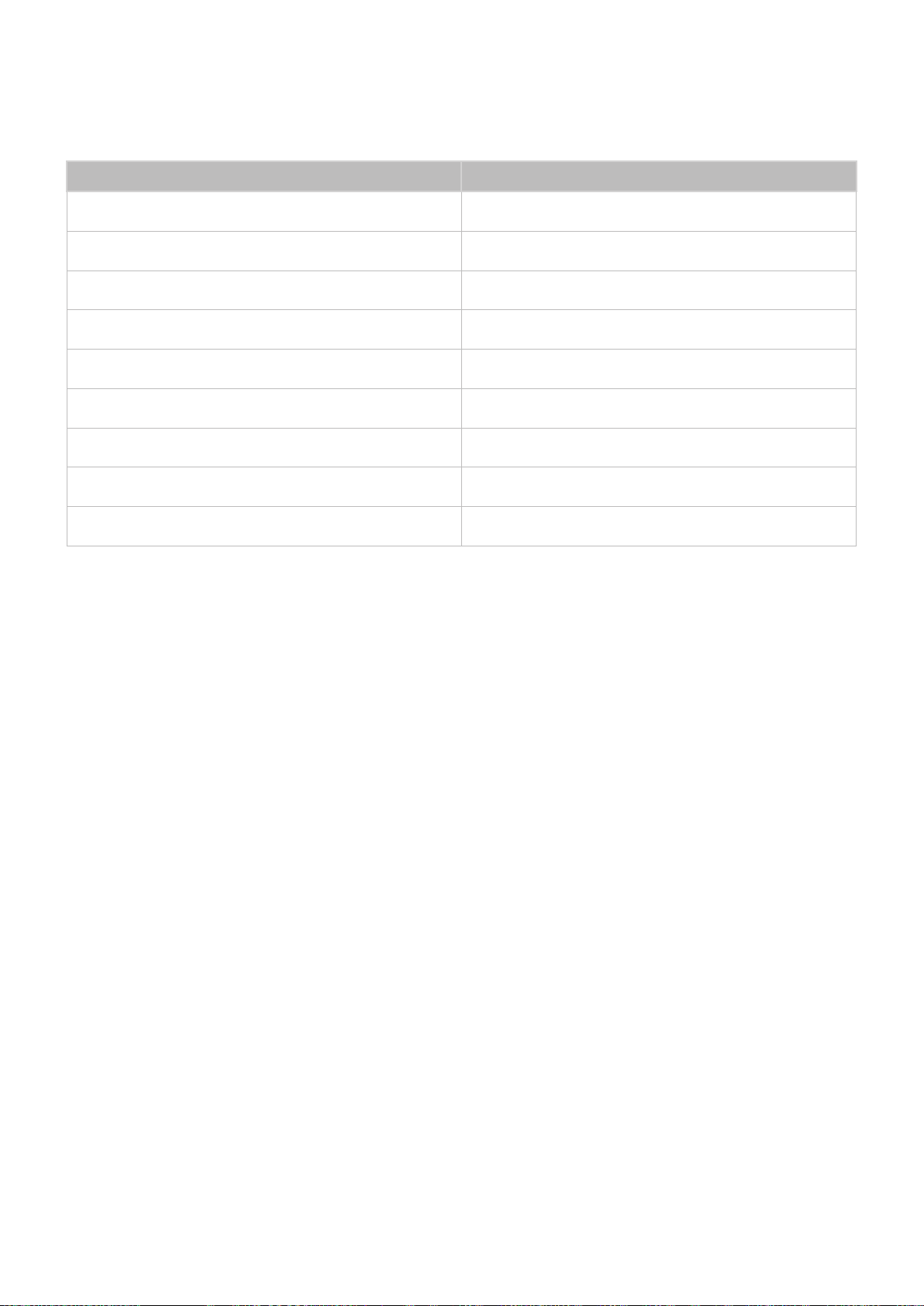
220
For UN105S9WAF model
The 21:9 Wide Mode setting is applied to the current source. The applied 21:9 Wide Mode will remain
in effect whenever you select that source unless you change it.
Input Signal Picture Size
Analog Channel / AV 21:9, 16:9, Zoom, Caption, Wide Fit, 4:3
Component (480i, 480p) 21:9, 16:9, Zoom, Caption, Wide Fit, 4:3
Component (720p) 21:9, 16:9, Zoom, Caption, Wide Fit, 4:3
Component (1080i, 1080p) 21:9, 16:9, Zoom, Caption, Wide Fit, 4:3
Digital Channel (720p) 21:9, 16:9, Zoom, Caption, Wide Fit, 4:3
Digital Channel (1080i, 1080p) 21:9, 16:9, Zoom, Caption, Wide Fit, 4:3
HDMI (720p, 1080i, 1080p) 21:9, 16:9, Zoom, Caption, Wide Fit, 4:3
HDMI (3840 x 2160p) 21:9, 16:9, Zoom, Caption, Wide Fit, 4:3
HDMI (4096 x 2160p) 21:9, 16:9, Zoom, Caption, Wide Fit, 4:3
Installing an Anti-Theft Lock
An anti-theft lock is a physical device that can be used to protect the TV against theft. Look for the
lock slot on the back of the TV. The slot has a
K
icon next to it. To use the lock, wrap the lock cable
around an object that is too heavy to carry and then thread it through the TV's lock slot. The lock is
sold separately.
The method of using an anti-theft lock may differ for each TV model. Refer to the lock's user manual
for more information.
"
Availability depends on the model.
Loading ...
Loading ...
Loading ...