Loading ...
Loading ...
Loading ...
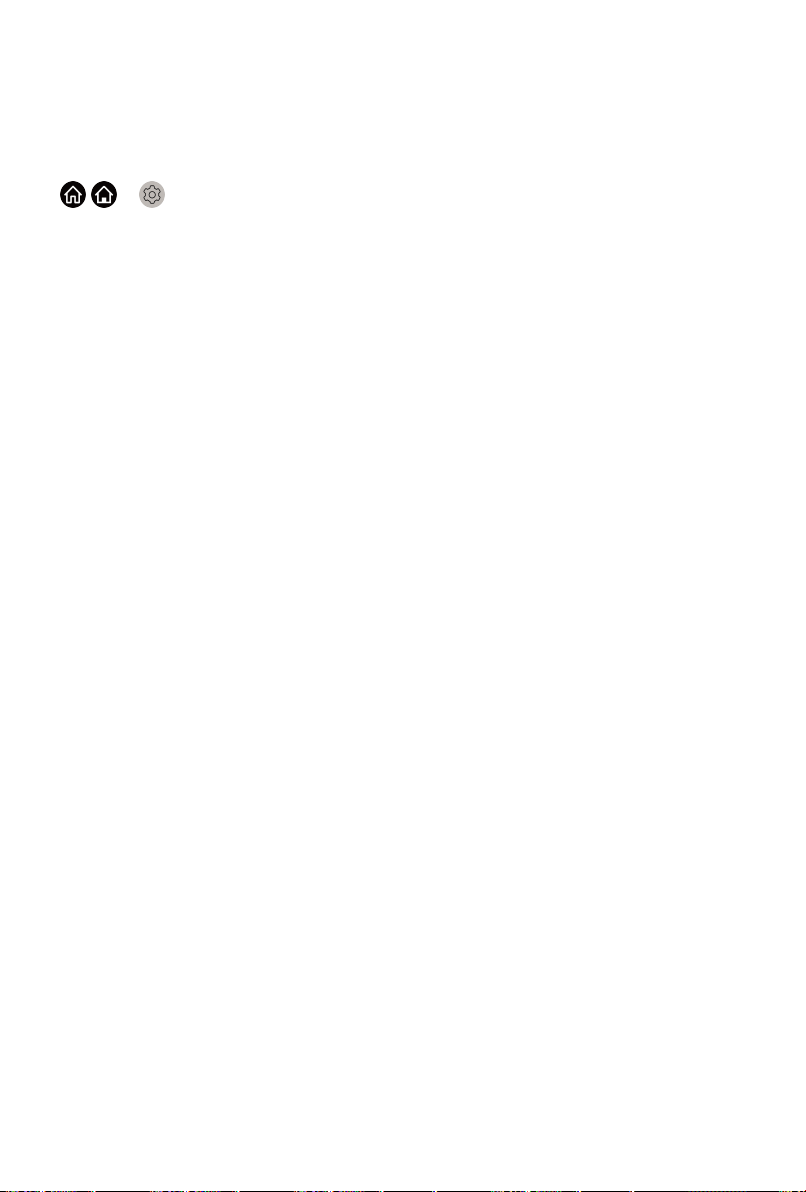
Using the E-Manual
Launching the E-Manual
/ > Settings > Support > E-Manual
View the embedded E-Manual that contains information about your TV's key
features.
• The black background icon stands for the button on the remote control.
• The grey background icon stands for the icons on the TV screen for
selecting.
Disclaimer:
Instructions and images through this manual are only for reference and may
differ from the actual product.
Using the buttons in the E-Manual
Search
Search for the product feature information, and the E-Manual will provide all
the titles and content that contains the search information.
QR Code
Scan the QR Code with your Smart Phone to Open the E-Manual on it.
Try Now button
Select Try Now, and it will guide you to the corresponding TV menu for
running the function.
Guidelines
Note:
• Guidelines content is only applicable in Germany.
How are TV channels sorted and why?
Channel sorting
The availability of individual channel may depend on the selected reception
path, such as satellite (DVB-S/S2), cable (DVB-C) or antenna (DVB-T2) and
the signal strength.
Standard or an operator (Astra 19.2°, Vodafone (NRW, Hessen, BW) or
Pÿur) can be selected for automatic channel search.
69
Loading ...
Loading ...
Loading ...