Loading ...
Loading ...
Loading ...
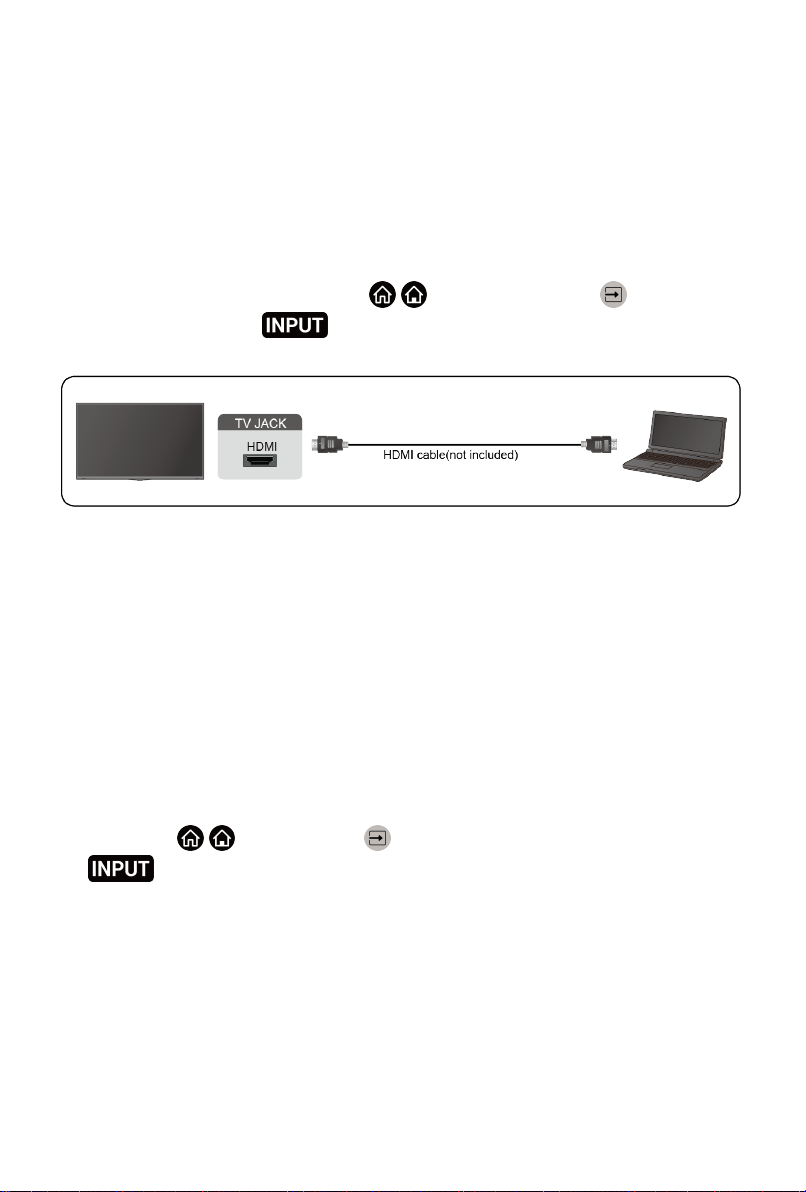
• The HDMI & CEC feature supports One Touch Play, Routing Control,
System Standby, Device OSD Name Transfer, Remote Control Pass
Through, Give Device Power Status, System Audio Control.
Connecting a PC or a Game Console
PC
You can connect a PC to the TV with an HDMI cable to use your TV as a PC
monitor.
After connecting the PC, press the / button, then select Input icon in
Home screen or press button. Select the connected PC as the input
source.
Note:
• For better image quality, set the PC's resolution, and make sure the
resolution is supported by the TV.
• If there is no sound from your TV, change the PC's audio settings.
• If you want to connect your PC and TV wirelessly, please refer to Multi-
screen > Content Sharing in this manual.
Game console
You can connect your game console with an HDMI cable to the TV.
To start a game from a game console:
1. Switch on your game console.
2.
Press the / button, select Input icon in Home screen or press
button. Select the connected game console as the input source.
3. Start the game.
You can enable the game mode to optimise your TV's settings when playing
games with a game console. For more information, please refer to Picture
and Sound > Game Mode Settings in this manual.
28
Loading ...
Loading ...
Loading ...