Loading ...
Loading ...
Loading ...
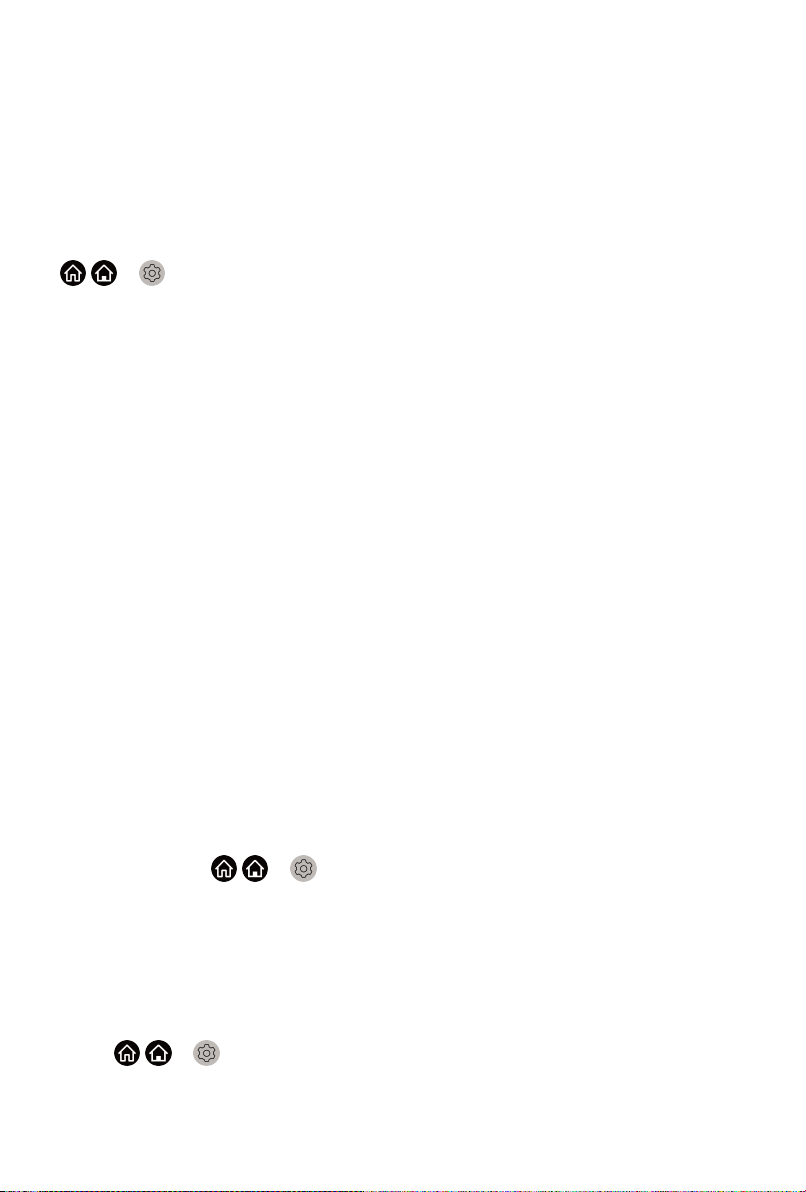
Picture and Sound
Adjusting the Picture Quality
Adjust picture mode, picture size and other advanced picture settings.
Choosing a picture mode
/ > Settings > Picture > Picture Mode
Select a preset picture mode to best suit the content you're viewing.
Options may differ depending on models. Please refer to the actual product.
• Standard
Best suited for watching normal content, such as News, Drama or
Documentary.
• Cinema day
Best suited for watching movies in a bright environment.
• Cinema night
Best suited for watching movies with dark environment.
• Dynamic
Best suited for the content that requires vivid picture quality.
• Sports
Optimized picture for watching sports.
• Auto
The picture mode will be adjusted automatically.
Note:
• Auto mode may not be applicable in some models/countries/regions,
and to use this function, you must choose Yes, Enable Enhanced
Viewing in the Enhanced Viewing when you turn the TV on for the first
time, or at / > Settings > System > Advanced Settings >
Enhanced Viewing. For more information, please refer to Accessibility
and System > Enhanced Viewing in this manual.
Low Blue Light
Cinema day and Cinema night are designed to reduce the level of blue light
to protect your eyes.
Go to / > Settings > Picture > Picture Mode, and select Cinema
day/Cinema night.
To reduce the eye strain and protect eyes when you watch TV for a period of
time, you are suggested to:
45
Loading ...
Loading ...
Loading ...