Loading ...
Loading ...
Loading ...
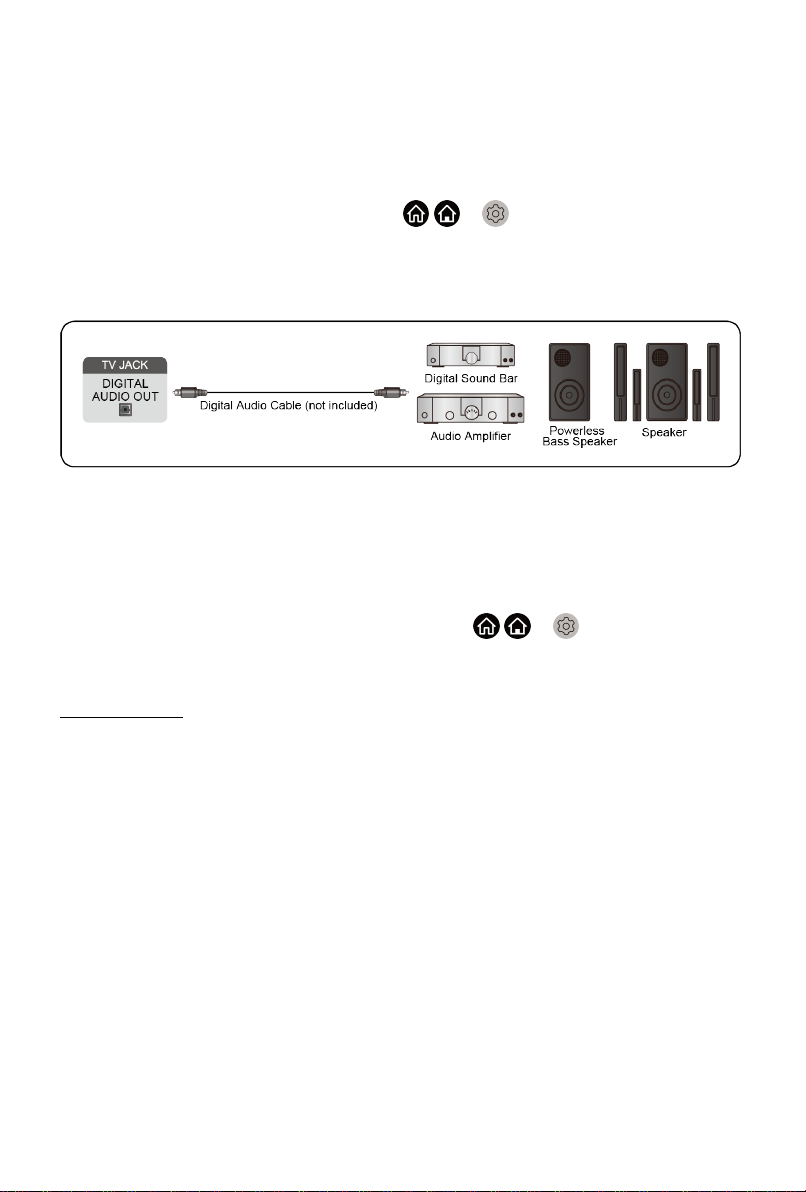
Connecting Speakers or Other Audio Receivers
To connect speakers or other audio receivers with an audio cable (not
provided), see the illustration below.
Plug the connected devices into the main power socket before switching on
the TV.
When the connection is finished, go to / > Settings > Sound >
Speakers > Audio Output, and select the SPDIF Only option.
When a digital audio system is connected to the DIGITAL AUDIO OUT port,
decrease the TV volume and your digital audio system volume.
Note:
• If you prefer to use Audio Return Channel/Enhanced Audio Return
Channel, please refer to Connection > Connecting a Digital Audio System
to Use ARC/eARC in this manual.
• You can connect the DIGITAL AUDIO OUT port on the back of the TV to
the optical port on the amplifier. Then go to / > Settings > Sound
> Speakers > Digital Audio Out to select Dolby Digital to receive the
Dolby Digital audio.
Related Topic
• Speakers Settings
Connecting a Digital Audio System to Use ARC/
eARC
If you'd like to use the Audio Return Channel (ARC)/the Enhanced Audio
Return Channel (eARC) feature to send sound from the TV by an HDMI
cable to a digital sound system, you can connect it to the HDMI (ARC/eARC)
port of your TV.
By using this feature, you can also control the sound system with your TV
remote instead of using the remotes for each device.
25
Loading ...
Loading ...
Loading ...