Loading ...
Loading ...
Loading ...
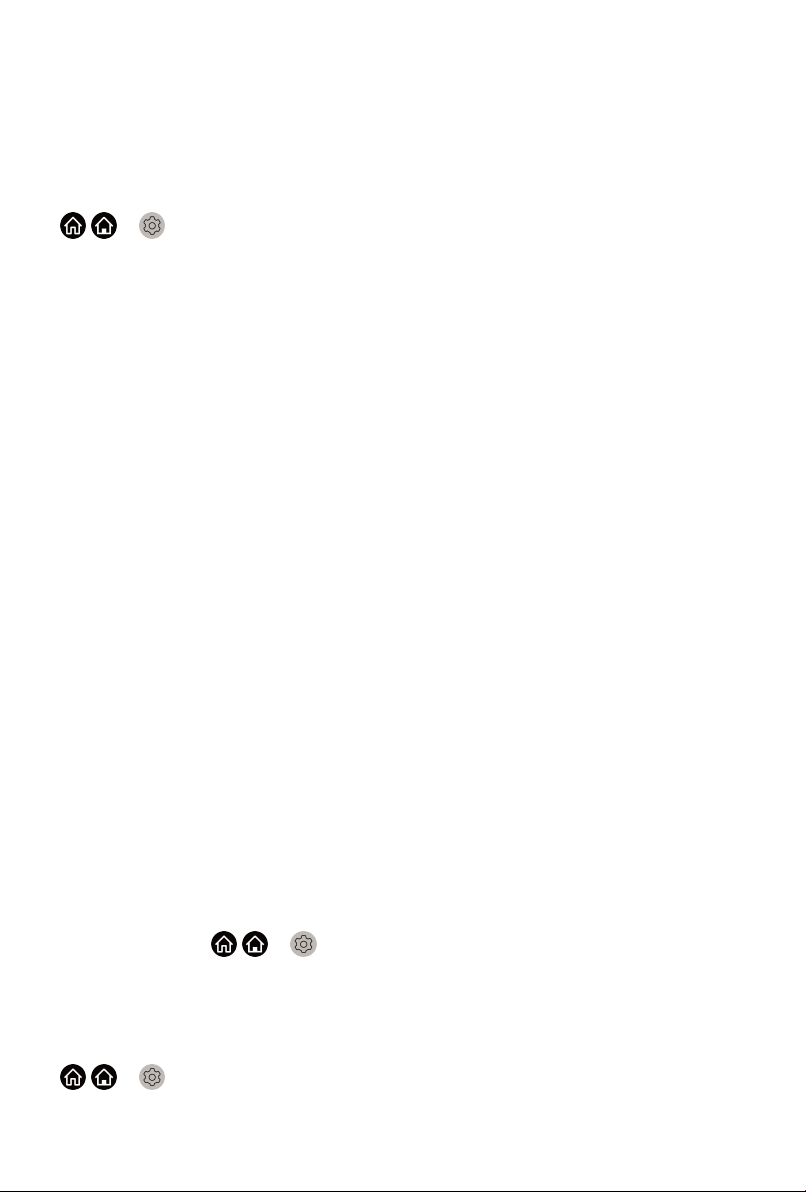
• Connecting a PC or a game console
Adjusting the Sound Quality
Adjust sound mode and other advanced sound settings.
Choosing a sound mode
/ > Settings > Sound > Sound Mode
Select a preset sound mode to suit the type of content you are listening to.
• Standard
In Standard mode, the TV delivers a flat frequency response, which
preserves the natural characteristics of the original sound.
• Theatre
Theatre mode increases the surround sound effect and provides a more
prominent subwoofer response.
• Music
In Music mode, low and high frequencies are emphasized to enhance
musical instrument reproduction.
• Speech
In Speech mode, low and high frequencies are attenuated to improve the
reproduction and clarity of the human voice.
• Late Night
In Late Night mode, the TV will improve the reproduction and clarity of the
human voice with a low volume level.
• Sports
Optimised sound for watching sports programmes.
• Auto
The sound mode will be adjusted automatically.
Note:
• Auto mode may not be applicable in some models/countries/regions,
and to use this function, you must choose Yes, Enable Enhanced
Viewing in the Enhanced Viewing when you turn the TV on for the first
time, or at / > Settings > System > Advanced Settings >
Enhanced Viewing. For more information, please refer to Accessibility
and System > Enhanced Viewing in this manual.
Dolby Atmos
/ > Settings > Sound > Dolby Atmos
Set Dolby Atmos to On to enhance the richness of sound, and you can enjoy
an immersive listening experience.
51
Loading ...
Loading ...
Loading ...