Loading ...
Loading ...
Loading ...
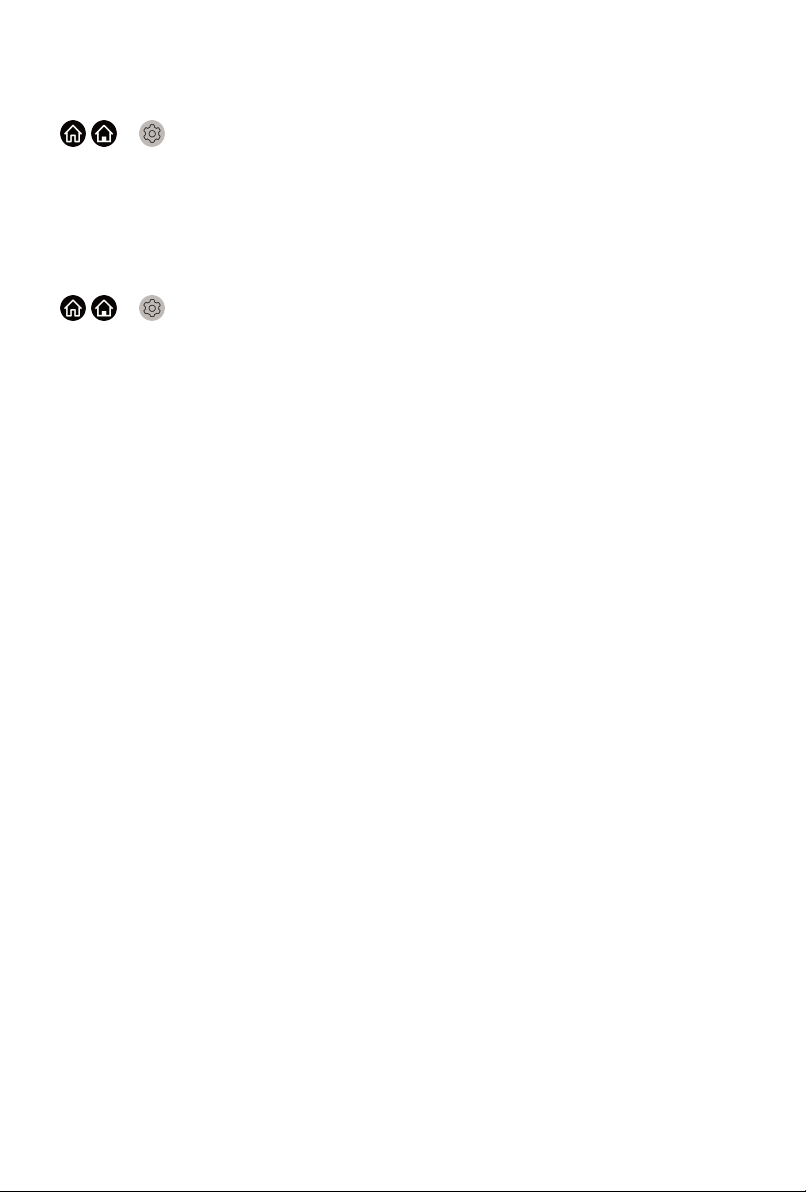
This function may not be applicable in some models/countries/regions.
Audio Enhancement
/ > Settings > Sound > Audio Enhancement
Set Audio Enhancement to have audio experience provided by Dolby
Atmos or DTS Virtual X according to your preference.
This function may not be applicable in some models/countries/regions.
Configuring advanced sound settings
/ > Settings > Sound > Sound Mode Settings
Tune the audio settings of the TV. You can personalise the sound quality by
adjusting the following settings.
• Apply Audio Settings
Adjust current sound mode to apply to all source or just the current
source.
• Total Sonics
Optimize overall sound quality by increasing bass, making dialogue clear
and natural, and widening the sound field.
This function may not be applicable in some models/countries/regions.
• Total Volume
Maintain consistent loudness levels from wide dynamic range
programmes, loud commercials, and channel or input changes.
This function may not be applicable in some models/countries/regions.
• Total Surround
Provide surround sound experience with psycho-acoustic processing to
place sounds beside, behind, and above the viewer. For best results use
with Total Sonics.
This function may not be applicable in some models/countries/regions.
• Bass Boost
Bass Boost uses DTS TruBass™ to enhance the perception of bass
frequencies to provide deep, rich bass response from the TV's internal
speakers.
This function may not be applicable in some models/countries/regions.
• Surround Sound
Surround sound uses DTS TruSurround™ to deliver an immersive
surround sound experience from the TV’s internal speakers.
This function may not be applicable in some models/countries/regions.
52
Loading ...
Loading ...
Loading ...