Loading ...
Loading ...
Loading ...
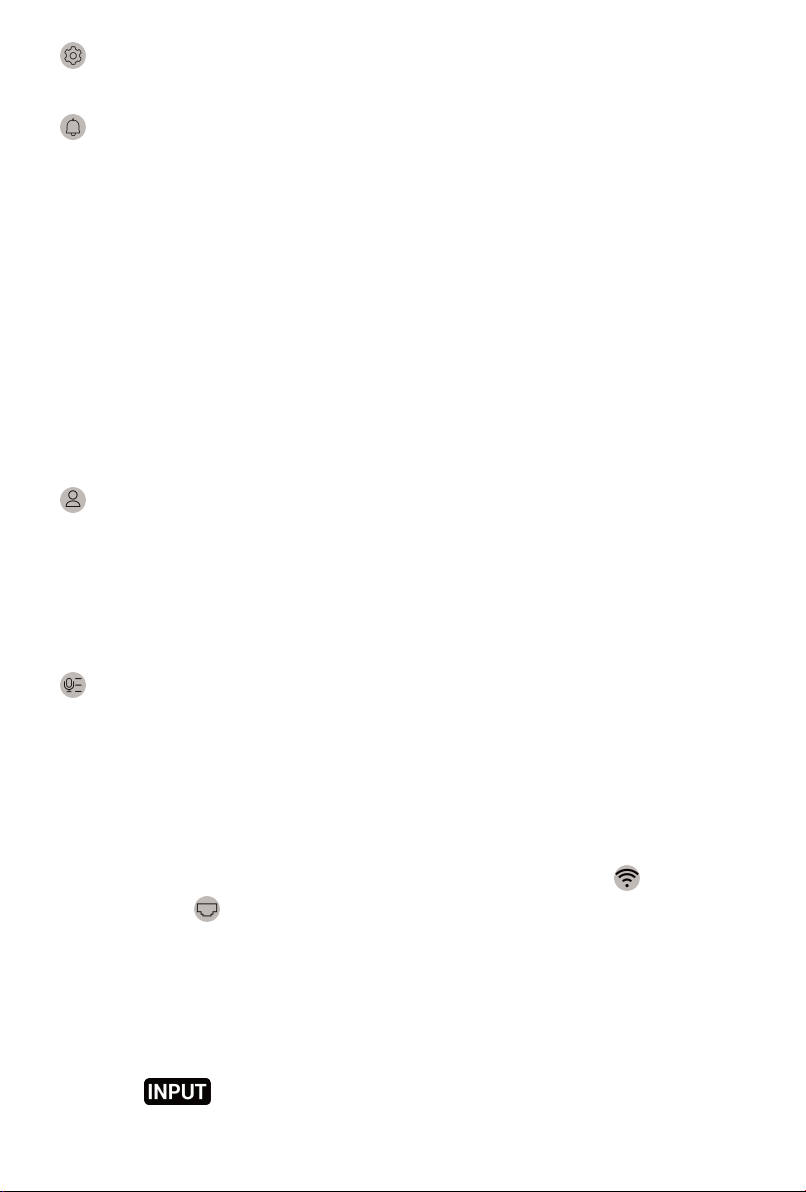
Settings
Let you configure the TV.
Notifications
Allow pop-up notifications to appear for useful information and events that
occur with your TV, including: Advertising, New Arrivals, Warnings And
Legal Statements, System Messages and Alexa Notification. You can
enable/disable each of these notifications at Settings in the notification
centre.
You can view the list of event messages generated by the TV.
To delete all notifications, select Clear All.
Note:
• The Alexa Notification may not be applicable in some models/countries/
regions.
• When you sign in your VIDAA account, please find Notifications in VIDAA
Account on the Home screen.
VIDAA Account
Sign in your VIDAA account.
A VIDAA account gives you all the best features of your smart TV and always
keeps it up to date.
For more information about VIDAA account, please refer to Smart Functions
> Using a VIDAA Account in this manual.
Voice
Quick access to Voice Service. For more information, please refer to Smart
Functions > Using Voice Service in this manual.
Time
You can always view the current time at the top of the Home screen.
Network
Connect your TV to the Internet through a wireless connection or an
Ethernet cable , and the corresponding icon will appear.
Using the Shortcuts
You can add inputs, channels and websites to the Home screen to have
quick access to them for your convenience.
Add inputs to the home screen
1.
Press button.
32
Loading ...
Loading ...
Loading ...