Loading ...
Loading ...
Loading ...
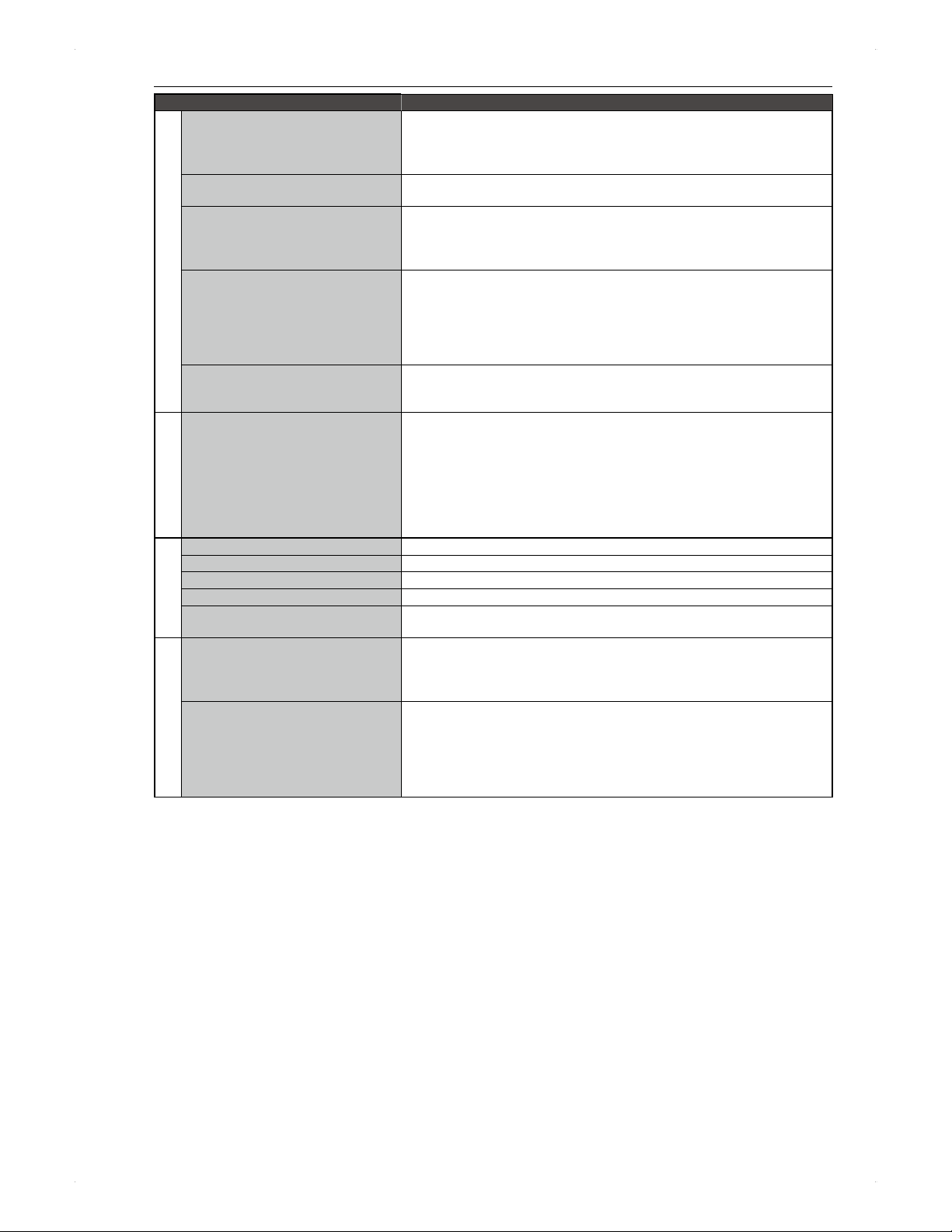
72
Others
Symptom Things to check
USB-HDD
The USB-HDD is not usable. Turn on the USB-HDD first, then turn on this unit.
Connect the USB-HDD securely to this unit and configured it properly.
A newly connected USB-HDD needs to be registered to this unit before
using.
Unable to record to the USB-HDD. The USB-HDD may be full. If that is the case, dub some titles to the
internal HDD or delete some titles to make room for the new recording.
The titles stored on the USB-HDD
disappeared.
If a power failure occurs (e.g. lightning, unplugging the AC cord, the circuit
breaker was thrown, etc.), the contents on the USB-HDD may disappear.
If this happens and/or the USB-HDD became inoperable, reregister the
USB-HDD.
The programme that was supposed
to be recorded to the USB-HDD was
recorded to the internal HDD.
Confirm that the USB-HDD is connected securely to this unit and turned
on.
Make sure that the USB-HDD is registered to this unit.
There are cases, depending on the connected device, that programmed
timer recordings will be performed to the HDD (alternate recording) if a
power outage occurs.
The titles on the USB-HDD cannot be
played back.
After recording, the USB-HDD may have been unregistered. If
unregistered, the titles on the USB-HDD will be unplayable. When
reregistering the USB-HDD, it will be formatted.
SIMPLINK
The SIMPLINK functions do not
operate.
The SIMPLINK functions are only available when connecting this unit and
LGs SIMPLINK compatible TV with an HDMI cable and the SIMPLINK
setting on both devices is completed.
The SIMPLINK functions will no longer be effective if this units AC cord
or HDMI cable is unplugged. To restore the settings, connect the AC cord
and HDMI cable securely to this unit, switch the TVs external source input
to this unit, or set Settings > HDMI > SIMPLINK to Off, then set it
On again.
Remote control
The remote control does not operate . Are the batteries in the remote control still good?
The HDD is not operable. Is the HDD on the front panel lighted? If no, press [HDD].
The disc is not operable. Is the DISC on the front panel lighted? If no, press [DISC].
The USB-HDD is not operable. Is the USB on the front panel lighted? If no, press [USB].
The TV is not operable. Are the batteries in the remote control still good? If the batteries are
exhausted, only TV control may become inoperable.
Others
A lot of noise is generated from inside
this units cabinet.
While downloading the EPG data and software update, this unit may
generate noise.
When high-speed dubbing and the cooling fan is spinning fast, this unit
may generate more noise than usual.
The password for BD Rating Level /
DVD Rating Level or the PIN Code
for Parental Control is forgotten.
For BD Rating Level / DVD Rating Level, go to Home Menu >
Settings > Playback, then highlight either BD Rating Level or
DVD Rating Level, then enter 210499 using [number buttons].
For Parental Control, go to Home Menu > DTV Menu,
Parental Control, then highlight Channel Lock or DTV Rating, then
enter 210499 using [number buttons].
Loading ...
Loading ...
Loading ...