Loading ...
Loading ...
Loading ...
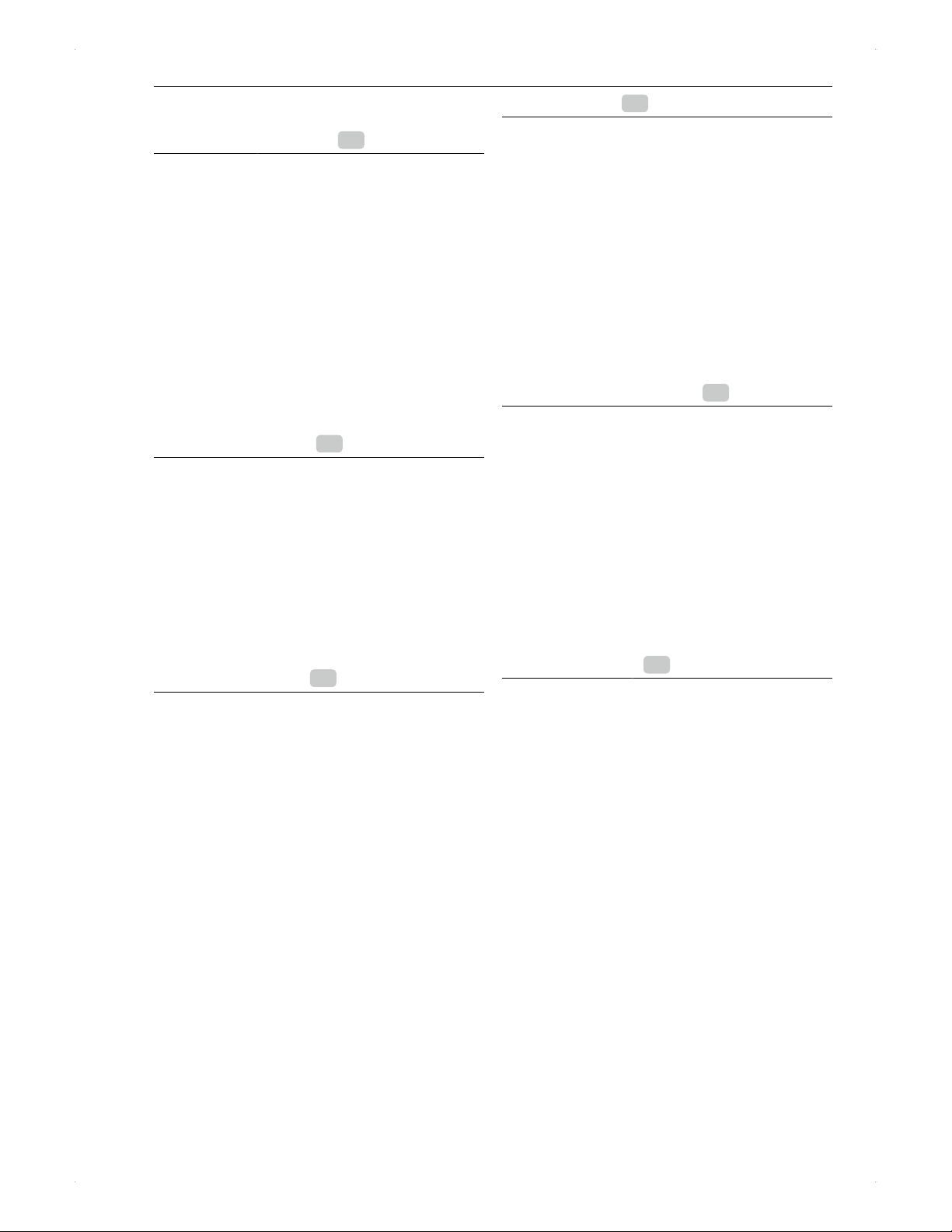
6
Getting Started
Table of Contents
2 Getting Started
1
2 Safety Information
3 Trademark Information
4 Verification and Preparation
4 Verifying the supplied accessories
5 Verifying the types of terminals
5 About This Manual
8 Functional Overview
8 Remote control
9 Front panel
9 Display panel
10 On-Screen Display
11 Home Menu
12 Connections
2
12 Antenna Connection
12 Connections to Your TV
13 When connecting the home terminal / set-top
box to this unit
13 Network Connection
13 Direct connection to a DLNA client device
13
Connection to a DLNA client device via a hub /
broadband router
14 Connection to an Audio System
15 Basic Setup
3
15 After All Connections Have Been Made
15 Turn on this unit
15 Preparation for the Remote Control
15 Battery installation
15 Operable range of the remote control
16 Operating the TV
16 Setting up the supplied remote control to
control your TV
16 Basic Setup / DTV Operations
16 Basic setup
17 Basic Setup for DTV
17 Available configuration options in DTV Menu
17 Limiting the access to the particular channels
18 Network Setup
19 Receiving the Programme Guide
20 SIMPLINK
20 Registration / Deregistration of a USB-HDD
21 DTV Operations
22 Viewing
4
22 Viewing a Programme Currently On Air
22 Selecting a channel
22 Selecting a channel from the Programme
List window
22 Editing favourite groups
22 Switching the audio
22 Switching the subtitles
23
Switching the image quality (Super Resolution)
23 Unlock the DTV rating temporarily
23 Viewing from an External Device
23 Switching to the external input
23 Viewing a cable-TV programme
24 Supported Media
5
24 Supported Media
25 About HDD (internal HDD)
25 About USB-HDD (external HDD)
25 About discs
26 Preparation for a Disc
26 Place a disc
27 Initialise (format) a brand-new Blu-ray Disc
27 Format a brand-new DVD
27 About DVD recording format
28 Preparation for a USB Device
28 Connecting a USB device
29 Recording
6
29 Before Recording
29 Select a media to record to
29 Recording mode (image quality) and approx.
recording time
30 Recording along with bilingual audio (dual
audio) / multi audio / surround audio / subtitles
31 Simultaneous operations
33 Recording a Programme Currently On Air
33 Changing the recording mode (image quality)
33 ITR (Instant Timer Recording)
34 Before Timer Programming
34 About Programme Guide
34 Programming a Timer Recording from
Programme Guide
35 Manual Timer Programming
35 Dual Recording
36 Recording from an External Device
36 To record a cable-TV programme
36 Confirming / Modifying / Cancelling Timer
Programmes, Stopping a Timer Recording
36 Confirming timer programmes
Loading ...
Loading ...
Loading ...