Loading ...
Loading ...
Loading ...
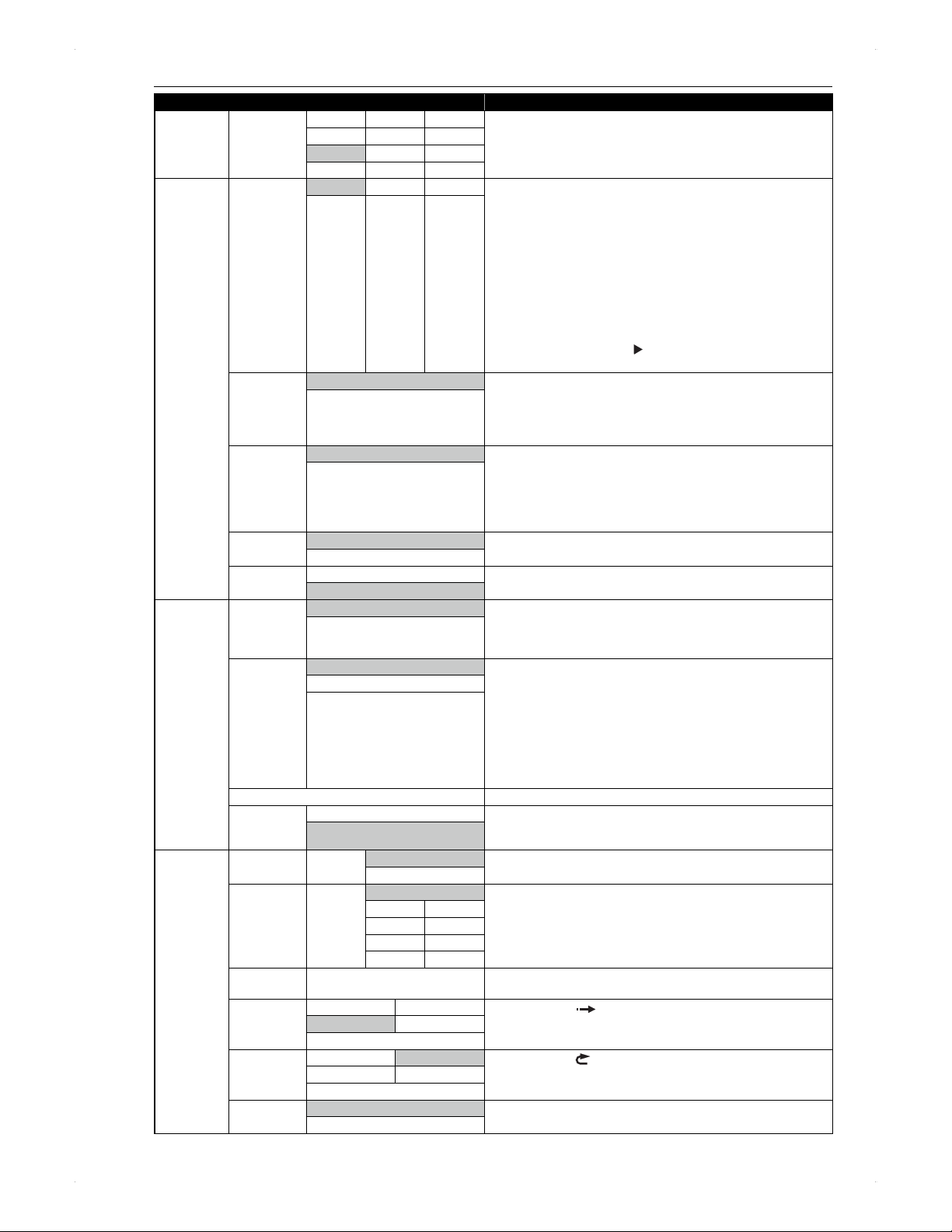
62
Useful Functions
Category Menus / Options
Language
(Contd)
DivX Subtitle
Language
Czech German Russian1
Sets the language for DivX
®
subtitle.
Dutch
Hungarian
Russian2
English Italian Spanish
French Polish Swedish
HDMI HDMI Video
Resolution
Auto 720p 1080p
Sets the resolution of the video signal being output from the HDMI
OUT jack.
Auto: HDMI video resolution will be selected automatically
depending on the connected HDMI device.
When 1080p is selected, even if the video source is
1080p24, it will be output in 1080p50.
Even if the video material is 1080p24 and 1080p24 is
selected, when connected device is not compatible with
1080p24, it will be output in 1080p50.
Even if 720p is selected, when the playing material is not 720p,
it will be output in 1080i.
By pressing and holding
[ ]
for 5 seconds or longer,
HDMI Video Resolution will automatically be set to Auto.
480p/576p
1080i 1080p24
HDMI Deep
Colour
Auto
Reduces the posterisation effect of the playback picture.
Auto: Reduces the posterisation effect by automatically outputting
up to 36 bit colour whenever the unit recognises the connected
display device supports Deep Colour feature.
Off: Outputs the standard 24 bit colour.
Off
Progressive
Mode
Auto
Sets the optimum progressive mode for the image material output
from HDMI OUT jack.
Auto: The progressive mode will detect 24-frame film material
(movies) and automatically select appropriate progressive mode.
Video: Suited for playing back video material discs (TV shows or
animation).
Video
HDMI Audio
Out
On
Sets whether to output the audio from the HDMI OUT jack.
Off
SIMPLINK On
Sets whether to utilise the SIMPLINK function.
Off
3D settings 3D Playback Auto(3D)
Auto(3D): The images will be output in 3D for a 3D compatible TV,
2D for a conventional TV.
2D: The 3D contents will be output in 2D.
Some discs cannot output 2D images.
2D
3D Type Frame packing
Frame packing: Outputs 3D images in frame packing mode (Left
and right image packed into one video frame).
Side by side: Outputs 3D images in side by side mode (One video
frame is split vertically into 2 parts: the left part is intended for the left
eye, right part for the right eye.)
Checkerboard: Outputs 3D images in checkerboard mode
(Combines left and right images and outputs left / right / top / bottom
parts alternately.)
PAL contents in 720p cannot be played back.
Side by side
Checkerboard
3D perspective
Allows you to set the perspective when outputting 3D images.
3D screen
display
On (Side by side)
On: Displays the menu on the side of the screen.
This setting may not work with some menus.
Off: Displays the menu in its original position.
Off (Normal)
Playback BD Rating
Level
Password
Off
Sets the rating level for Blu-ray Disc playback.
Age Setting
DVD Rating
Level
Password
Off
Sets the rating level for DVD playback.
8 4
7 3
6 2
5 1
Password
Change
Password
Sets new password for the parental lock.
Instant Skip 5 seconds 10 seconds
When you press
[ I.SKIP]
, the playback picture will skip forward
by the amount of time you set here.
30 seconds 1 minute
5 minutes
Instant Replay 5 seconds 10 seconds
When you press
[ I.REPLAY]
, the playback picture will skip
backward by the amount of time you set here.
30 seconds 1 minute
5 minutes
Angle Icon On
Sets whether to display the angle icon on the TV when playing back
the scene with various angles.
Off
Loading ...
Loading ...
Loading ...