Loading ...
Loading ...
Loading ...
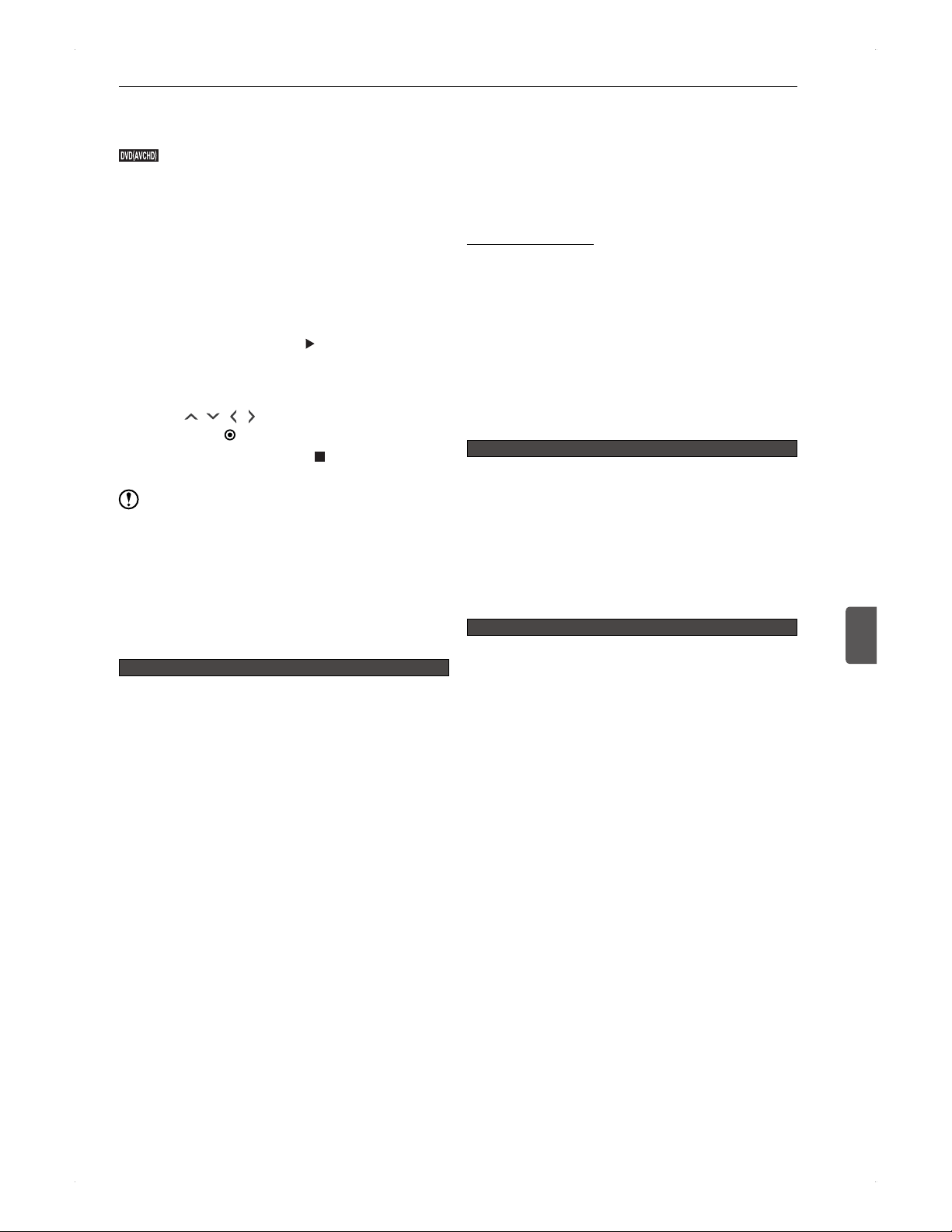
47
Playback
Playback
7
Playing Back a Disc Containing
an AVCHD High-Definition Video
.
DVD
(
AVCHD
)
.
This unit can play back AVCHD High-Definition videos on
a disc recorded on HD camcorders. (The disc needs to be
finalised on said recording camcorder.)
This unit can also play back AVCHD High-Definition videos
dubbed to the internal HDD.
>> Preparation
Press [DISC].
1. Place a disc in the unit.
If the disc contains an AVCHD video, it will
automatically start playing back.
If it does not start, press [
].
If the disc menu is displayed, refer to the user
manual of the recording device on how to operate.
Below is a general example.
2. Use [ / / / ] to select the desired title/
item, then [ ENTER].
To stop play back, press [ ]. (Resume point will
be saved.)
Note
AVCHD videos stored on a USB device cannot be
played back directly from the device. In order to play
back on this unit, dub the videos to the internal HDD first.
Additional Information
about Playback
Overall playback
For Blu-ray Disc / DVD, the picture and audio may
stop momently as the playback shifts from the first layer
to the second layer of the disc.
When playing back a title recorded in TS mode, the
screen may stop or show block noise as the title shifts to
another title.
After finishing playback of a disc, the last image may
be paused and left on screen or the disc menu may
be displayed. If the same image is displayed over an
extended time period, it may cause screen burn-in on a
CRT display / plasma TV.
Depending on the disc, some playback functions, such
as resume playback / playback speed change /
skipping / language change / angle change / repeat
playback and others may be unavailable.
Playback cannot be performed during finalisation /
initialisation.
This unit outputs a video in the same output format as
the disc. For instance, if you place an NTSC format disc,
the unit will output the video in NTSC.
Cinavia
Cinavia Notice
This product uses Cinavia technology to limit the use of
unauthorized copies of some commercially-produced film
and videos and their soundtracks. When a prohibited use
of an unauthorized copy is detected, a message will be
displayed and playback or copying will be interrupted. More
information about Cinavia technology is provided at the
Cinavia Online Consumer Information Center at
http://www.cinavia.com
To request additional information about Cinavia by mail,
send a postcard with your mailing address to: Cinavia
Consumer Information Center, P.O. Box 86851, San Diego,
CA, 92138, USA. This product incorporates proprietary
technology under license from Verance Corporation and
is protected by U.S. Patent 7,369,677 and other U.S. and
worldwide patents issued and pending as well as copyright
and trade secret protection for certain aspects of such
technology. Cinavia is a trademark of Verance Corporation.
Copyright 2004-2012 Verance Corporation. All rights
reserved by Verance. Reverse engineering or disassembly
is prohibited.
About Contents List
Contents List is not available with finalised DVD-RW /
-R (Video) and DVD+RW / +R (+VR) discs. Please play
the disc from the disc menu.
If you call up Contents List during repeat playback, the
repeat setting will be lost.
When dubbing a disc authored on another device
to this units HDD, the channel numbers shown in
Contents List will be blank unless the disc has the
channel information on it.
About audio / subtitles / camera angle switch
Audio / subtitle
Some video discs let you switch audio / subtitles from
the disc menu.
When switching audio, the image may stop or the screen
may go black momently.
If this unit is turned off or the disc tray is opened, the
setting will be restored to how they are set in
Settings > Language > Audio Language /
Subtitle Language. (For some video discs, the setting
will be restored to the discs default setting.)
When switching the subtitles, it may take a while to
become effective.
For BD-Video / DVD-Video, the subtitles during fast-
forward / fast-reverse playback is not available except in
1.3 x playback mode.
Camera angle
When switching the camera angle, it may take a while to
become effective.
If the disc tray is opened, the setting will be restored to
1.
Loading ...
Loading ...
Loading ...