Loading ...
Loading ...
Loading ...
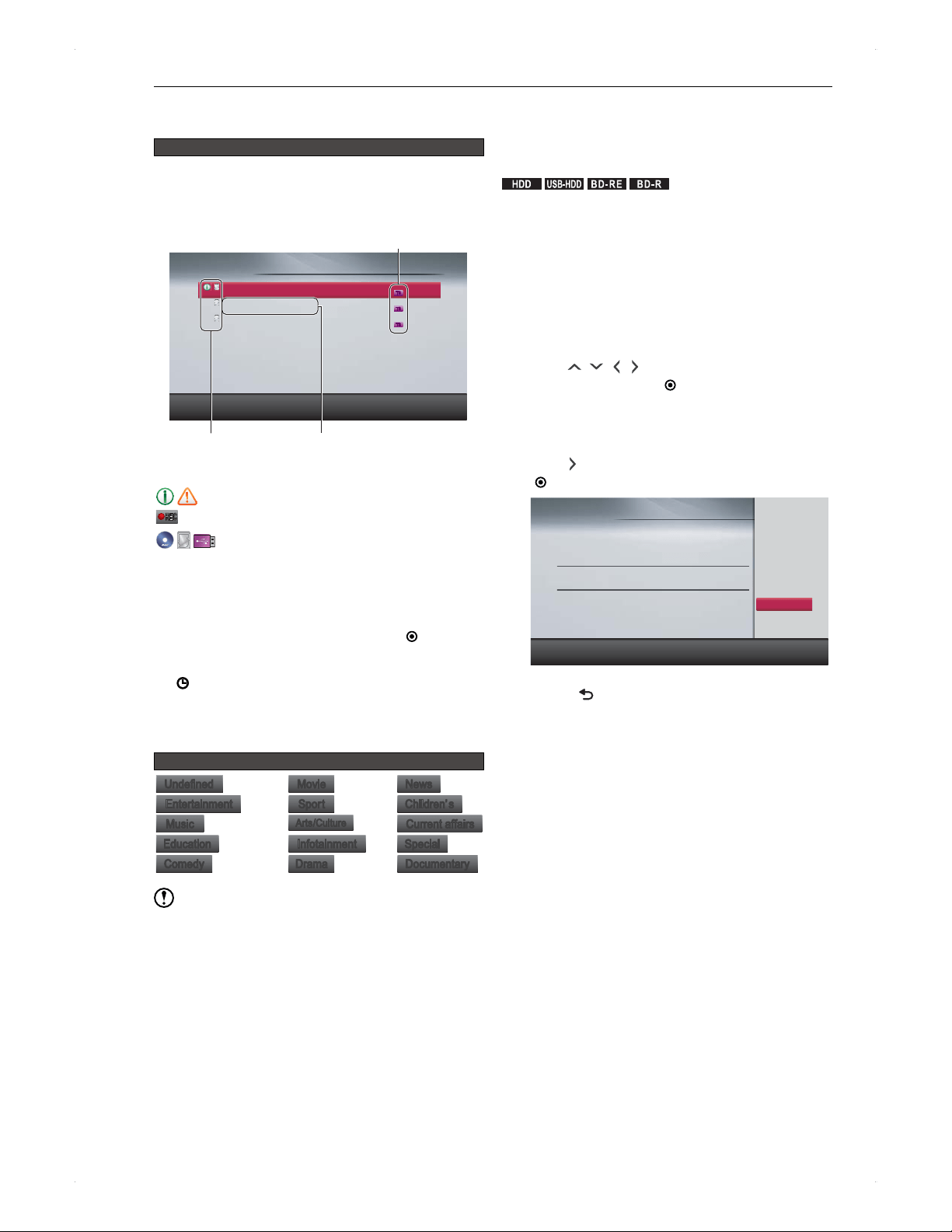
34
Recording
Before Timer Programming
Guide to the Timer Programming screen
To call up the Timer Programming screen
1) Press [TIMER REC.].
You also can access the timer programming screen
from Home Menu > Timer Programming.
Timer Programming
19:00 THU 02/08/2012
Programme AAA
WED 01/08 19:00 – 20:00 1 Station A
Programme BBB
THU 02/08 18:00 – 18:30 2 Station B
Programme CCC
Daily 02/08 21:00 – 2:00 3 Station C
Skip
Display each function with [SUB MENU].
TS
TS
TS
Recording mode
Icons
Event name, programmed day, date,
time, station name
Icons used on the timer programming screen
: Information
RECREC
: Recording in progress
: Recording media
Skip : This daily timer programme will be skipped this time.
About Programme Guide
On the programme guide screen, select the desired
programme for a timer recording, then press [
ENTER].
The programme guide can display programmes for the
next 8 days.
will appear on the programmed timer recording.
To see the detailed information of a programme
�
On the programme guide screen, select a programme,
then press [INFO].
Programme genre icons
UndefinedUndefined
MovieMovie
NewsNews
EntertainmentEntertainment
SportSport
Children’sChildren’s
MusicMusic
Arts/CultureArts/Culture
Current affairsCurrent affairs
EducationEducation
InfotainmentInfotainment
SpecialSpecial
Comedy
Comedy
DramaDrama
Documentary
Documentary
Note
The programme guide is not available when you first set
up this unit. This unit needs to receive the EPG data.
(Refer to Receiving the Programme Guide on page 19.)
If programme information is unavailable, please view the
channel for a while, then try and call up the programme
guide screen again.
There are cases in which a broadcast station airs a
different programme from the scheduled programme.
This may cause an inconsistency between the actual air
and the information in the programme guide.
Programming a Timer
Recording from
Programme Guide
.
HDD
.
.
USB-HDD
.
.
BD -R E
.
.
BD -R
.
You can programme timer recordings for the next 8 days.
>> Preparation
To record to a USB-HDD, connect it to the unit.
To record to a disc, place a recordable disc in the unit.
1. Press [GUIDE].
You can also call up the programme guide screen
from Home Menu > GUIDE.
You can switch between Daily Mode /
Weekly Mode
by pressing [RED] / [GREEN].
2. Use [ / / / ] to select a programme to
record, then press [ ENTER].
Timer Programming screen will appear.
You can modify the end time, recording media and
recording mode.
3. Use [ ] to select OK, then press
[ ENTER].
Timer Programming
19:00 THU 02/08/2012
Cancel
OK
Date
THU 02/08 1 9 : 3 0 2 1 : 0 0 DTV HDD
Pro gramme A Remain 1 4 0 : 0 0
1
Start End CH REC To
Mode
(
TS
)
Select each category with [RIGHT].
4. Press [ BACK] to finish.
Loading ...
Loading ...
Loading ...