Loading ...
Loading ...
Loading ...
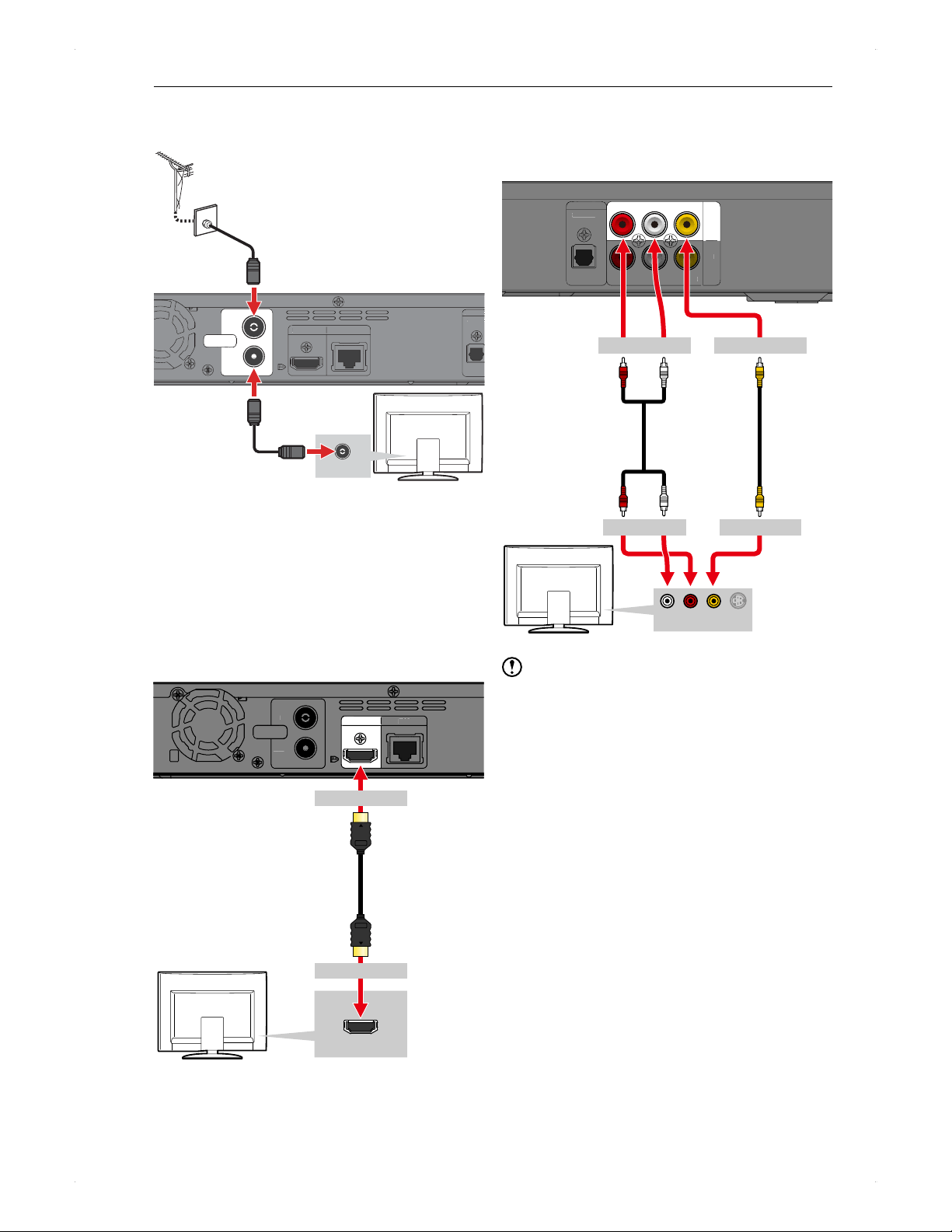
12
Connections
Connections
Antenna Connection
ANTENNA
IN
OUT
HDMI OUT LAN
DIGITAL
O
OPTICA
L
HDMI
O
UT
LAN
D
IGITAL
O
O
PTICA
L
Antenna IN
RF cable (supplied)
RF cable (not supplied)
Connections to Your TV
♦
Connection to the TV using an HDMI
cable
HDMI connection allows you to enjoy high picture / sound
quality with one single cable. By connecting this unit and
your high-definition TV, you can enjoy the HD broadcast
programmes. HDMI connection also enables SIMPLINK
(Refer to page 20).
ANTENNA
IN
OUT
HDMI OUT LAN
ANTENN
A
IN
O
U
T
LAN
HDMI IN
To HDMI OUT
To HDMI IN
HDMI cable
(not supplied)
♦
Connection to the TV using video / audio
cables
AV cable connection is used if an HDMI input is not
available on the TV.
DIGITAL OUT
OPTICAL
AU D I O VIDEO
VIDEO
OUT
IN
R L
AU D I OR L
DI
G
ITAL
O
U
T
O
PTI
C
AL
V
IDE
O
IN
AU
DI
O
R
L
Yellow
Audio cables
(supplied)
White
(Left)
Red
(Right)
White
(Left)
Red
(Right)
Yellow
Video cable
(supplied)
Auido / Vidoe IN
Audio L R Video S-video
To VIDEO IN To AUDIO IN
To AUDIO OUT To VIDEO OUT
Note
Use a High-Speed HDMI cable (with the HDMI logo)
which is complying with the HDMI standard.
Make sure the shapes of the HDMI cables connector
and this units HDMI OUT jack are matched.
This units HDMI OUT does not support a DVI-HDMI
converter cable. Connect an HDMI cable to a TV /
display monitor with an HDMI input jack which is
complying with the HDMI standard.
When using Video / Audio cables, connect this unit and
the TV directly.
If connecting this unit and the TV using via another
device, using Video / Audio cables, images may be
distorted due to the copyright protection system.
According to the AACS copy protection rule there may
be no Video output via the analog Video Out terminal.
Loading ...
Loading ...
Loading ...