Loading ...
Loading ...
Loading ...
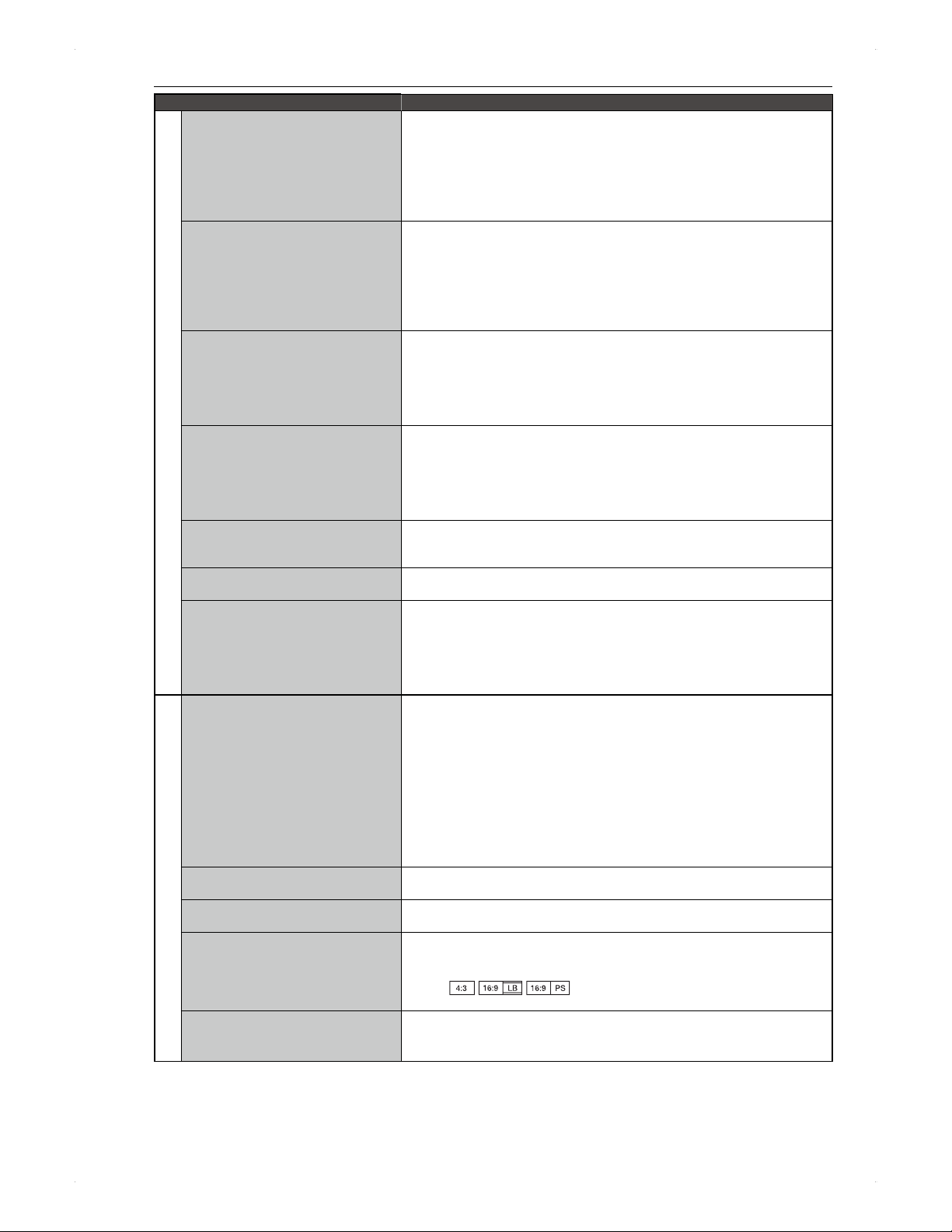
70
Others
Symptom Things to check
Recording / Timer programming
Unable to record. Is the title copy-protected?
Is the programme record-prohibited?
Is there enough capacity on the recording media? If no, delete
unnecessary titles or use another recording media.
The recording media may have reached the maximum number of titles?.
In this case, delete unnecessary titles or use another recording media.
Is the antenna connection made properly?
Unable to record to the disc. Use a recordable disc.
This unit is unable to record directly to a DVD-RW / -R disc and +RW / +R
disc. (Dubbing to the disc is possible.)
This unit may be unable to make additional recording to a disc which is
recorded on another device.
Recording may fail if the disc is scratched or dirty.
Is the disc protected or finalised?
Unable to record from another device,
such as the cable tvs set-top box /
VCR, etc.
Is this unit switched to the external input (AV)?
Is the connected device turned on?
Are the cables / cords connected to the correct terminals (including input /
output)?
Direct recording from the external input (AV) to a USB-HDD is not
possible. (Dubbing from the HDD to a USB-HDD is possible.)
Unable to programme a timer
recording / Programmed timer
recording failed.
If a timer programme is set to skip, it will not be recorded.
If a power outage occurs, a timer recording may not be performed
properly.
If the unit is in the process which cannot be interrupted, such as finalising
/ formatting a disc, downloading a software update, a timer recording
cannot be performed.
The recorded title cuts before the
programme ends.
Do multiple timer programmes overlap?
This also happens when the end time of the earlier programme and the
start time of the latter programme are exactly the same.
Unable to perform a dual recording. This unit is unable to perform a dual recording (both programmes)
simultaneously to one disc / USB-HDD.
Unable to record to a USB-HDD. Is the USB-HDD connected to the unit recordable?
The USB-HDD formatted on another device is not compatible with this
unit.
Is the USB-HDD not protected?
Direct recording from the external input (AV) to a USB-HDD is not
possible. (Dubbing from the HDD to a USB-HDD is possible.)
Playback
Unable to play back a disc. Is the TV switched to the correct source input which is associated with this
unit?
Is the disc compatible with this unit? Is the disc a blank disc?
Is the disc placed upside-down?
This unit may not play back a disc recorded on another recorder or PC.
This unit cannot play back an unfinalised DVD-RW (Video) / DVD-R (Video)
disc recorded on another recorder.
Some discs may not be playable depending on the recording conditions,
the specifications of the disc or due to scratches / dirt on the disc.
Confirm BD / DVD-Video rating level in Settings > Playback >
BD Rating Level or DVD Rating Level.
Playback does not start from the
beginning of the title.
Select Play From Start in the sub menu.
The picture and audio stops momently. This happens when the playback shifts from the first layer to the second
layer of the disc.
The screen aspect does not seem
correct.
Is the setting in Settings > Video/Audio > TV Aspect is set to the
correct aspect?
When the DVD disc has the specific screen aspect setting
(e.g.
), the pictures may be displayed in a different
aspect from the TV.
Unable to see an analog Video picture
while playing back a Blu-ray disc.
According to the AACS copy protection rule, analog Video output is
prohibited while playing a BD disc.
If you want to see the BD disc, please connect an HDMI cable to the TV.
Loading ...
Loading ...
Loading ...