Loading ...
Loading ...
Loading ...
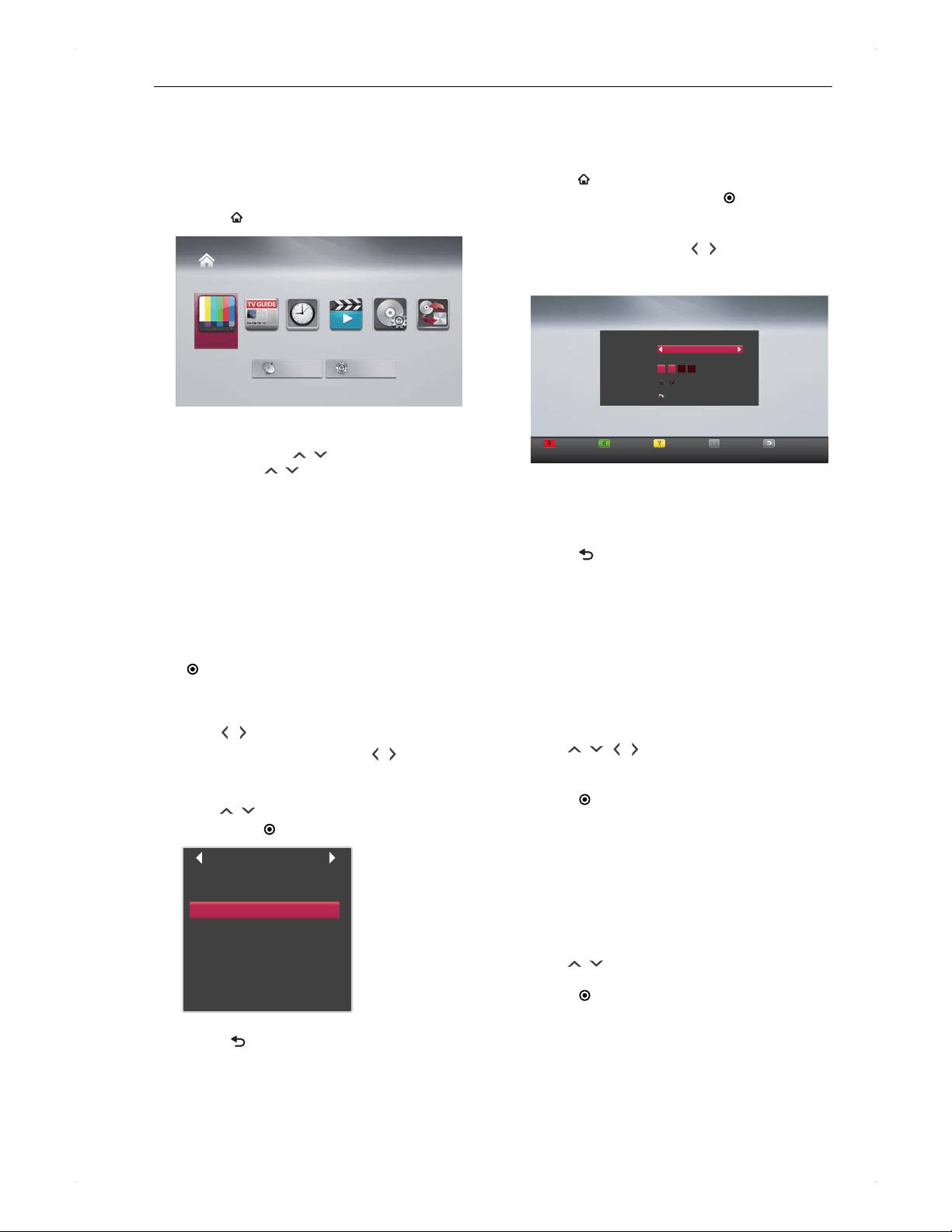
22
Viewing
Viewing
Viewing a Programme
Currently On Air
Selecting a channel
1. Press [ HOME], then select DTV.
Home Menu
DTV
GUIDE
DTV Menu Settings
Timer
Programming
Media
Manager
DubbingContents List
2. Select a channel.
For use of [CH / ] for up / down
Press [CH / ].
For use of a 3 digit number
Use [number buttons] to enter a channel number.
(e.g.)
To select the channel 123, press [1] > [2] > [3].
If the PIN Code entry screen is displayed, refer
to Unlock the DTV rating temporarily on page 23.
Selecting a channel from the
Programme List window
1. While viewing a DTV programme, press
[ ENTER].
Programme List window will appear. The currently
selected channel is highlighted.
2. Use [ / ] to select a favourite group.
If no group has been created, [ / ] is not
available.
A group with no channel will be skipped.
3. Use [ / ] to select the desired channel,
then press [ ENTER].
Programme List
1
2
3
50
80
100
120
140
Station A
Station B
Station C
Station D
Station E
Station F
Station G
Station H
4. Press [ BACK] to finish.
As to Favourite Group, refer to Editing favourite
groups on page 22.
Editing favourite groups
You can sort DTV channels into 4 different favourite groups
(1 - 4). One channel can be assigned to multiple favourite
groups.
1. Press [ HOME], then select DTV Menu >
Edit Channels, then press [ ENTER].
2. Select the channel you wish to add to a
favourite group, using [ / ].
3. Press a group number [1] / [2] / [3] / [4].
Move
Y
Y
Y
Y
Edit Channels
Channels 3 Station C
1 2 3 4
Favourite
Access
Skip
Skip
G
G
G
G
G
Access
R
R
R
Favourite
1
1
1
-
4
4
4
1
-
4 Exit
3
4
To delete a channel from a favourite group, select
the channel you wish to delete, then press the
group number [1] / [2] / [3] / [4] from which you
wish to delete the channel.
4. Press [ BACK] repeatedly to exit.
Switching the audio
You can switch the audio if the programme has multiple
audio streams.
1. Press [AUDIO] to call up the audio
information.
You can also call up the audio information by
pressing [SUB MENU], then selecting Audio.
2. Use [ / / / ] to select your desired
setting.
3. Press [ ENTER] to finish.
Switching the subtitles
1. Press [SUBTITLE] to call up the subtitle
information.
You can also call up the subtitle information by
pressing [SUB MENU], then selecting Subtitle.
2. Use [ / ] to select your desired setting.
3. Press [
ENTER] to finish.
Loading ...
Loading ...
Loading ...