Loading ...
Loading ...
Loading ...
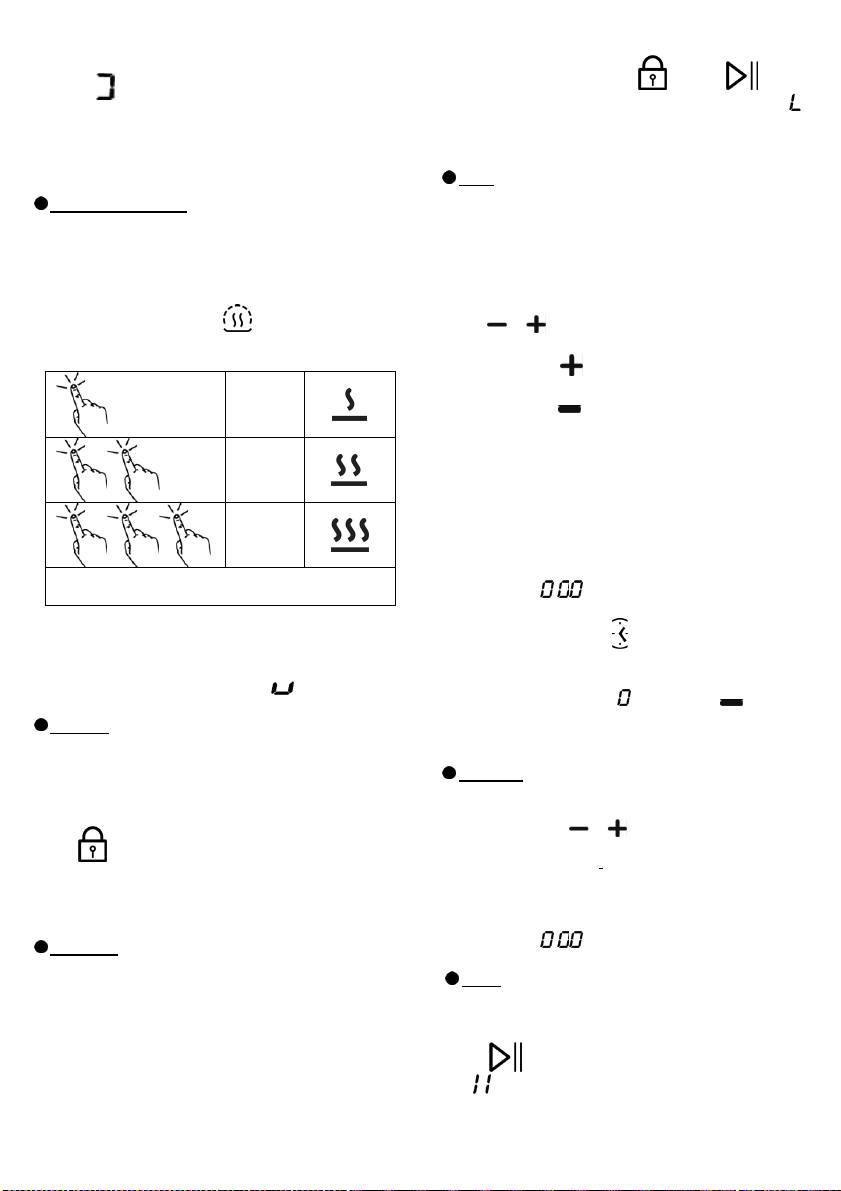
60
• the Bridge indicator (L) of the “Secondary” cooking zone
lights up “
”
• by means of the Selection bar (8) of the “Master" cooking
zone it will be possible to set the operating level (Power)
• to deactivate the Bridge Function simply repeat the same
activation procedure
Temperature Manager
Temperature Manager is a function that allows to set the most
suitable pre-set temperature to achieve the desired result (see
the Temperature Manager table at the end of this chapter).
Select the desired cooking zone.
• Press once or multiple times
(9) to choose the most
suitable level among the ones available:
Melting*
Warming*
Simmer*
* See the Temperature Manager at the end of this
chapter.
• Press again to turn it off.
The following symbol appears on the display of the zone
working in Temperature Manager mode “
”
Key Lock
The Key Lock allows to block the settings of the hob to
prevent accidental tampering, leaving the functions that have
already been set active.
Activation:
• press
(4)
• The LED over the button will turn on, to indicate that it has
been activated
Repeat the operation to deactivate.
Child Lock
The Child Lock makes it possible to prevent children from
accidentally accessing the cooking zone and extraction zone,
preventing the activation of any functions.
The Child Lock can only be activated when the product is on,
but with the cooking zones (and extraction zone) off.
Activation:
• remove any pots from the hob
• simultaneously press and hold
(4) and (5), an
acoustic signal indicates that the function is active,and a "
"
appears on display (I) and (F).
Repeat the operation to deactivate.
Timer
The Timer function is a countdown, which can be set for each
cooking zone (and extraction zone), even simultaneously.
At the end of the set period, the cooking zones (or extraction
zone) will automatically shut down and the user will be
informed by way of an acoustic signal.
Activation/Regulation of hob Timer function
• Select the cooking zone (power ≠
0).
• Press
(3+2) to access the Timer function
• Regulate the duration of the Timer:
press the selector
(2), to increase the automatic shut-
down time
press the selector
(3), to decrease the automatic shut-
down time
If desired, repeat the operation for the other cooking zones.
Note: Each cooking zone can have a different Timer set; on
the display, (A), the countdown of the last selected hob will be
shown for 10 seconds, after which the countdown with the
least remaining time will be shown.
When the timer has finished the countdown, there is an
acoustic signal (for 2 minutes, or it will stop when one of the
buttons on the hob is pressed), while the display (A) will flash,
with the symbol “
. ".
Note: on the side of the display of the cooking zone, the
following symbol will appear
(E)
To switch off the Timer:
• select the cooking zone
• set the value of the timer to "
" , by means of (3)
Note: the function remains active if no other key is pressed in
the meantime.
Egg Timer
The Egg Timer function is a countdown independent of the
cooking zones (and the extraction zone). The Egg Timer is
activated by pressing
(3+2) .
Note : to regulate the Egg Timer function, follow the same
procedure as for the Timer function.
When the timer has finished the countdown, there is an
acoustic signal (for 2 minutes, or it will stop when one of the
buttons on the hob is pressed), while the display (A) will flash,
with the symbol “
. ".
Pause
The Pause function allows to suspend any function active on
the hob, bringing the cooking power to zero.
Activation:
• press
(5)
• a "
" is displayed (I).
Loading ...
Loading ...
Loading ...