Loading ...
Loading ...
Loading ...
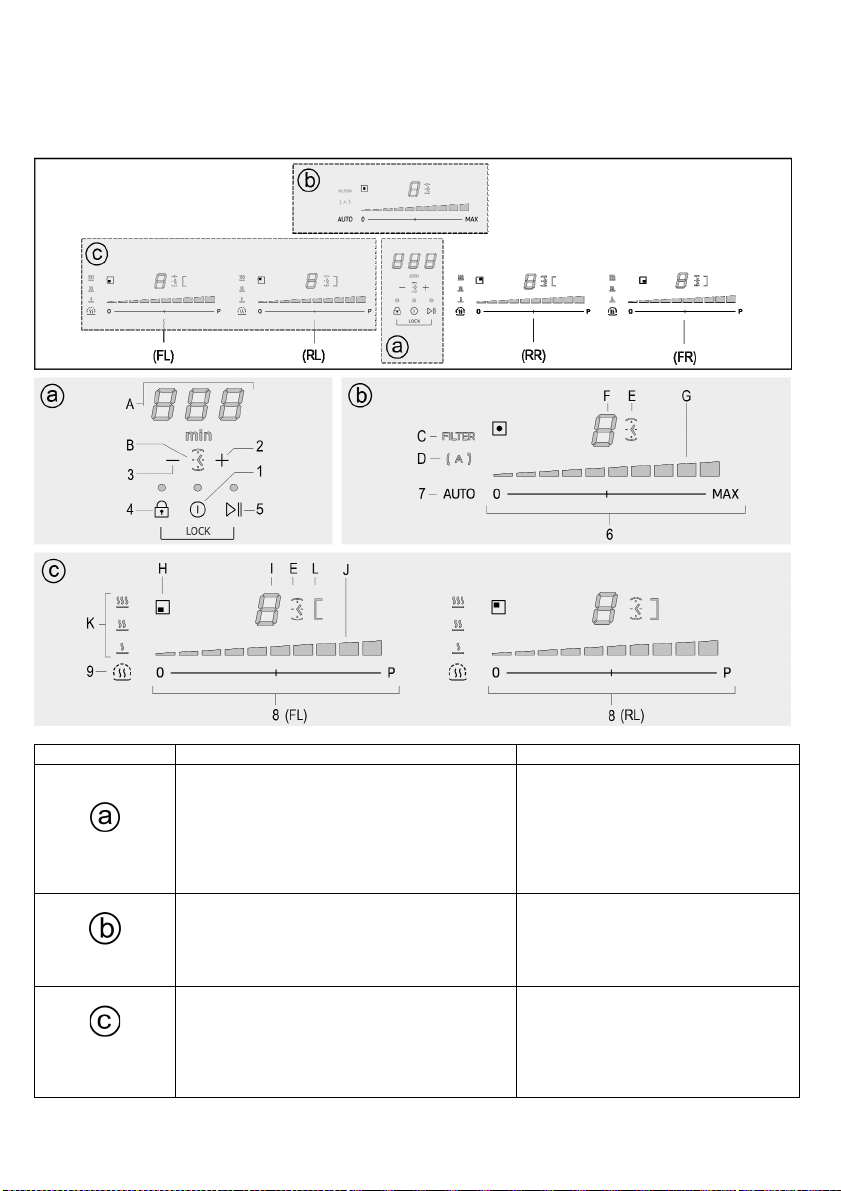
58
Operation
Control panel
Note: To select the commands, simply touch (press) the symbols representing them
Keys Display/ LED
Main/Timer Control
1. ON/OFF of the hob / extractor fan for hob
2. Increase Timer value
3. Decrease Timer value
* 2+3. Activate Timer
4. Key Lock
5. Pause / Recall
* 4+5. Child Lock
A
. Timer displa
y
B. Timer indicator active
Hood Control
6. Extractor fan selection
* Increase/Decrease extraction speed (power)
7. Activation of automatic functions
* Reset filter saturation
C. Filter assistance indicator
D. Automatic extraction function indicator
E. Timer indicator active
F. View extraction speed (power)
G. Extractor fan display
Hob Control
8. Cooking zone selection
* Increase/Decrease Power Level
9. Temperature Manager activation
H. Cooking zone position indicator
I. View Power Level
J. Cooking zone display
K. Temperature Manager display
L. Bridge indicator active
Loading ...
Loading ...
Loading ...