Loading ...
Loading ...
Loading ...
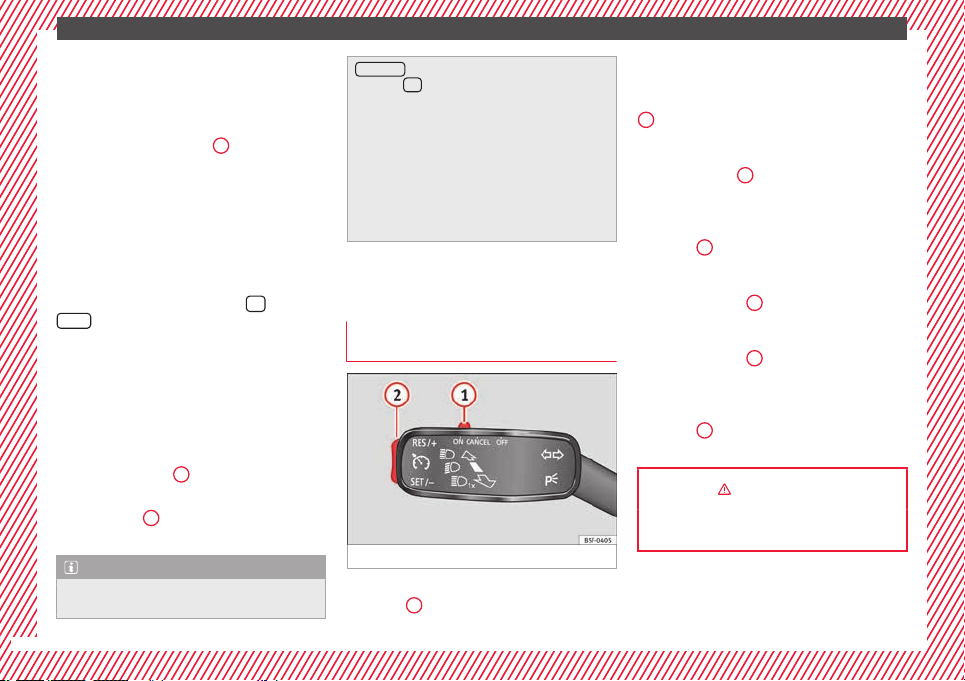
The essentials
Reading a service notification
W
ith the ignition sw
it
ched on, the engine off
and the vehicle at a standstill, the current
service notification can be read:
Press and hold the button
4
for more than 5
sec
ond
s
to consult the service message.
When the service date has passed, a minus
sign is displayed in front of the number of kil-
ometres or days.
Vehicles with text messages: the following
message is displayed: Service --- km
(miles) or --- days ago.
The time can also be set via the
key and
Set
up
function button in the Easy Connect
sy
s
t
em ›››
page 107.
Resetting service interval display
If the service was not carried out by a SEAT
dealership, the display can be reset as fol-
lows:
●
Switch off the ignition, press and hold but-
ton ›››
Fig. 121
4
.
●
Switch ignition back on.
●
Release THE
4
›
›
›
Fig. 121
button and
press it again for the next 20 seconds.
Note
●
The servic
e message disappears after a few
seconds, when the engine is started or when
OK/RESET
is pressed on the windscreen wiper
lever
, or
OK
on the multifunction steering
wheel.
●
In v
ehicles with the LongLife system in
which the battery has been disconnected for
a long period of time, it is not possible to cal-
culate the date of the next service. Therefore
the service interval display may not be cor-
rect. In this case, bear in mind the maximum
service intervals permitted in the ››› Book-
let Maintenance Programme.
Cruise control
Oper
atin
g the c
ruise control system
(CCS)*
Fig. 41 See position on page 7-8
●
Switching on the CCS: Move switch
›
›
›
Fig. 41
1
to .
The system is on. If no
s
peed h
as been programmed, the system will
not control it.
●
Activating the CCS: Press button ››› Fig. 41
2
in the ar
e
a.
The current speed is
memorised and controlled.
●
Temporarily switching off the CCS: Move
switch ››› Fig. 41
1
to
or push the
br
ak
e. The cruise control system is switched
off temporarily.
●
Reactivating the CCS: Press button
››› Fig. 41
2
in
. The memorised speed
i
s
saved and controlled again.
●
Increasing stored speed during CCS regula-
tion: press button
2
in
. The vehicle ac-
c
elerates until the new stored speed.
●
Reducing stored speed during CCS regula-
tion: press button
2
in t
o lower the
s
peed b
y 1 km/h (1 mph). Speed is reduced
until reaching the new stored speed.
●
Switching off the CCS: Move switch
››› Fig. 41
1
to .
The system is disconnec-
t
ed and the memori
sed speed is deleted.
››› in Operation on page 184
››› page 184
34
Loading ...
Loading ...
Loading ...