Loading ...
Loading ...
Loading ...
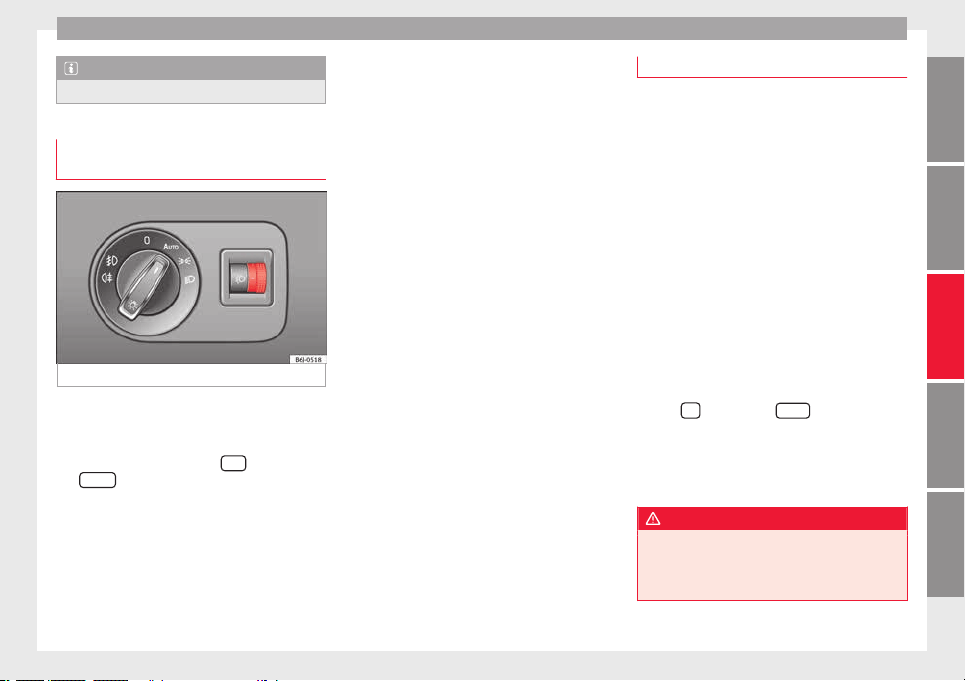
Lights and visibility
Note
See legal requirements for each country.
Instrument and switch lighting, head-
light ran
ge control
Fig. 134 Dash panel: headlight range control
Instrument and switch lighting
The lightin
g l
ev
el of instruments, controls
and displays can be adjusted through the in-
fotainment system with the
CAR
button and
the
S
ETUP
function button
›
›
›
page 24.
The instrument lighting (some dials and nee-
dles), the centre console lighting and the
lighting of the displays are regulated by a
photodiode incorporated in the instrument
panel.
The instrument lighting (needles) is switched
on when the ignition is on and the light is
off. The instrument lighting is dimmed auto-
matically as the daylight starts to fade. It
goes out completely when ambient light is
very low. This function is intended to remind
the driver to switch on the dipped beam
headlights in good time when light condi-
tions become poor.
Headlight range control
By using the electrical headlight range con-
trol you can adjust the headlight range to the
load level that is being carried in the vehicle
››› Fig. 134. This way, it is possible to avoid
dazzling oncoming traffic more than necessa-
ry. At the same time, by using the correct
headlight settings, the driver has the best
possible lighting for the road ahead.
The headlights can only be adjusted when
the dipped beam is switched on. Turn the
wheel downwards to lower the headlight
beam from the basic setting 0.
Dynamic headlight range control
Vehicles with gas discharge bulbs (xenon
bulbs) are equipped with dynamic headlight
range control. When you switch on the lights,
their range regulates itself according to the
vehicle load.
Vehicles with gas discharge bulbs do not
have headlight range control.
Turn signal and main beam lever
Read the additional information carefully
›››
page 22
Parking lights
●
Switch the ignition off and remove the key
from the lock.
●
Move the turn signal lever up or down to
turn the right or left-hand parking lights on,
respectively.
Convenience turn signals
For the convenience turn signals, move the
lever as far as possible upwards or down-
wards and release the lever. The turn signal
will flash three times.
The convenience turn signals are activated
and deactivated in the Easy Connect system
via the
key and the
Set
up
function button
›
›
›
page 107.
In vehicles that do not have the correspond-
ing menu, this function can be deactivated in
a specialised workshop.
WARNING
The main beam can dazzle other drivers. Risk
of acc
ident! Never use the main beam head-
lights or the headlight flasher if they could
dazzle other drivers.
»
125
Technical dataAdviceOperationEmergenciesSafety
Loading ...
Loading ...
Loading ...