Loading ...
Loading ...
Loading ...
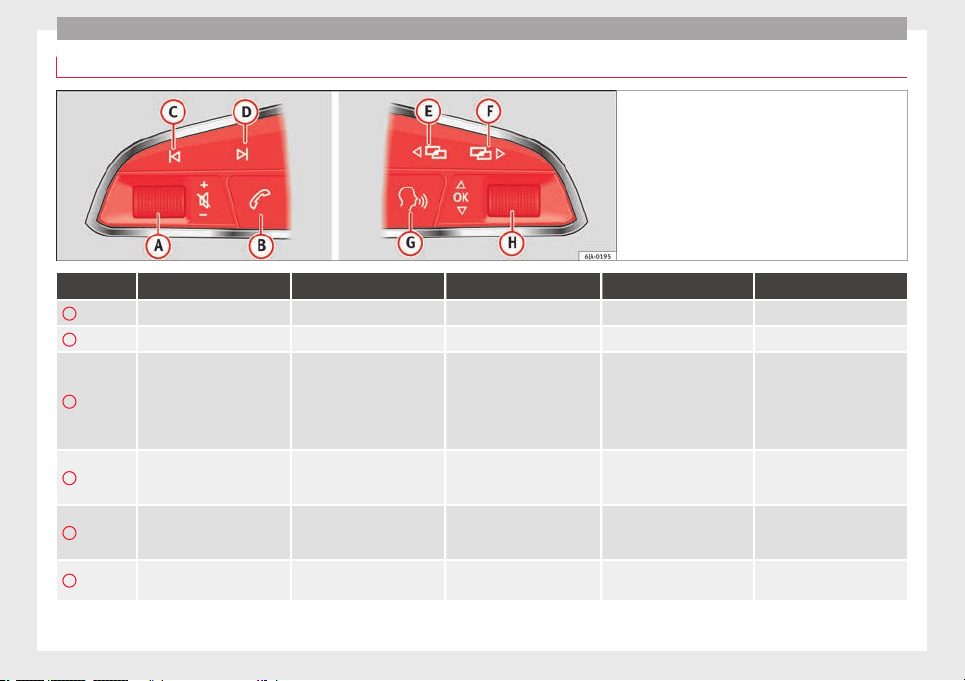
Operation
Operating the audio system + telephone
Fig. 126 Controls on the steering wheel.
Button Radio Media (except AUX) AUX Telephone
a)
Navigation
a)
A
Turn Up/down volume Up/down volume Up/down volume Up/down volume Up/down volume
A
Press Mute Pause Mute Mute Mute
B
Short press: access to the tele-
phone menu on the dash pan-
el
a)
.
Hold down: redial
a)
Short press: access to the tele-
phone menu on the dash pan-
el
a)
.
Hold down: redial
a)
Short press: access to the tele-
phone menu on the dash pan-
el
a)
.
Hold down: redial
a)
Short press: answer/hang up
calls, enable/open the tele-
phone menu.
Hold down: reject an incoming
call/switch to private/redial
mode
Short press: access to the tele-
phone menu on the dash pan-
el
a)
.
Hold down: redial
a)
C
Search for last station
Short press: switch to the pre-
vious song
Hold down: quick rewind
No function No function
b)
Radio/media functionality (ex-
cept AUX )
D
Search for the next station
Short press: switch to the next
song
Hold down: fast forward
No function No function
b)
Radio/media functionality (ex-
cept AUX )
E
Change menu on instrument
panel
Change menu on instrument
panel
Change menu on instrument
panel
Change menu on instrument
panel
Change menu on instrument
panel
110
Loading ...
Loading ...
Loading ...