Loading ...
Loading ...
Loading ...
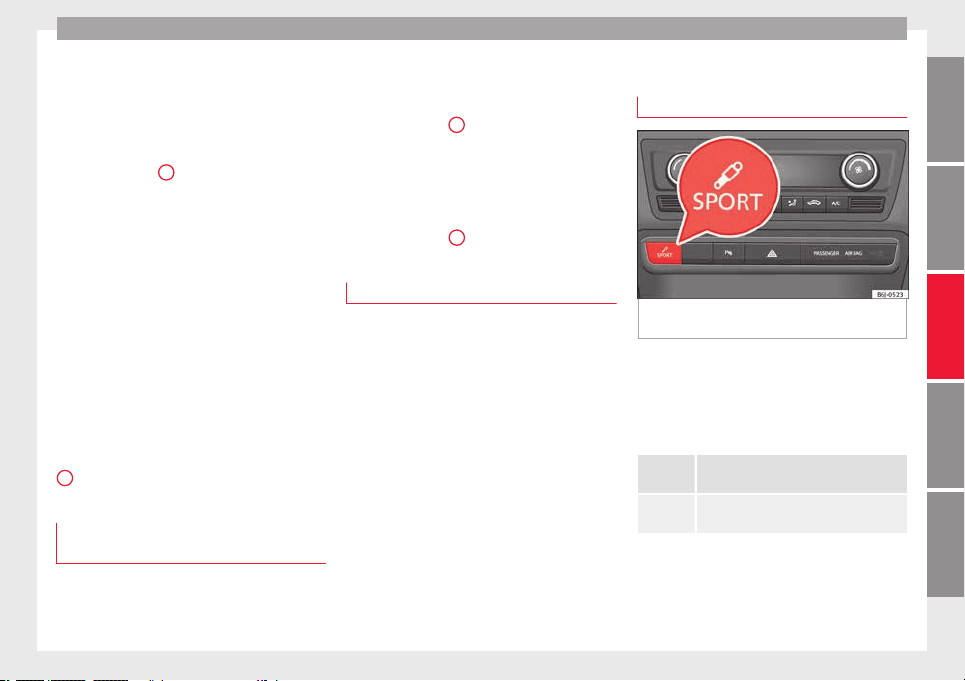
Driver assistance systems
long as you keep the rocker switch pressed.
When
y
ou r
elease the switch, the new speed
is stored.
Setting a lower speed
●
Press the lower part of the rocker switch
SET– ››› Fig. 182
2
to reduce the speed. The
v
ehic
l
e will automatically reduce its speed for
as long as you keep the switch pressed.
When you release the switch, the new speed
is stored.
When you increase speed with the accelera-
tor and then release the pedal, the system
will automatically restore the set speed. This
will not be the case, however, if the vehicle
speed exceeds the stored speed by more
than 10 km/h (6 mph) for longer than 5 mi-
nutes. The speed will have to be stored
again.
Cruise control is switched off if you reduce
speed by depressing the brake pedal. Reacti-
vate the control by pressing once on the up-
per part of the rocker switch RES+ ››› Fig. 182
2
.
Temporary deactivation of cruise con-
tr
o
l*
The cruise control system will be switched off
in the f
o
l
lowing situations:
●
if the brake pedal is depressed,
●
if the clutch pedal is depressed,
●
if the vehicle is accelerated to over
180 km/h (112 mph),
●
when the lever
1
is moved in the direction
of
OFF w
ithout
being fully engaged.
To resume cruise control, release the brake or
clutch pedal or reduce the vehicle speed to
less than 180 km/h (112 mph) and press
once on the upper part of the rocker switch
RES+ ››› Fig. 182
2
.
Complete system deactivation
Vehicles with a manual gearbox
The sy
s
t
em is completely turned off by mov-
ing the control ››› Fig. 182 1 -- all the way to
the right hand side (set into the OFF posi-
tion), or when the vehicle is stationary,
switching off the ignition.
Vehicles with an automatic gearbox
To completely disengage the system, the se-
lector lever must be placed in one of the fol-
lowing positions: P, N, R or 1 or with the vehi-
cle stopped and the ignition turned off.
“SEAT Drive Profile” system
Function and operation
Fig. 183 In the centre console: button to ad-
ju
s
t
the "SEAT Drive Profile" system
The “SEAT Drive Profile” system modifies the
s
u
s
pension system's characteristics and
power steering behaviour.
you can choose between 2 different settings
with different characteristics.
CONVEN-
IENCE
Balanced setting, suitable, e.g. for day-to-
day use.
SPORT
This gives the vehicle sporty characteristics
and is suitable for a sporty driving style.
Settings can be changed when the vehicle is
s
t
ation
ary or in movement. When a “SEAT
Drive Profile” setting is changed it is activa-
ted immediately.
»
185
Technical dataAdviceOperationEmergenciesSafety
Loading ...
Loading ...
Loading ...