Loading ...
Loading ...
Loading ...
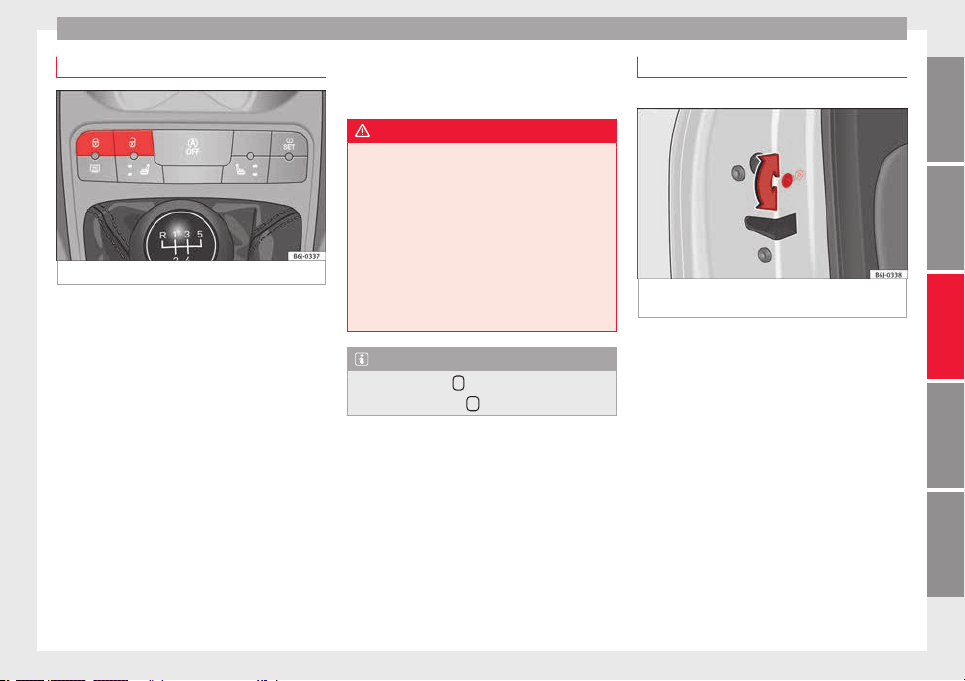
Opening and closing
Central lock button*
Fig. 128 Central lock button.
Read the additional information carefully
›
›
›
page 9
The central lock button allows you to lock and
unlock the vehicle from the inside.
The central lock button also works with the
ignition switched off, except when the “safe”
system is activated.
Please note the following if you lock your ve-
hicle with the central lock button:
●
Locking the doors and rear lid prevents ac-
cess from the outside (for safety reasons, e.g.
when stopped at a traffic light).
●
The driver door cannot be locked while it is
open. This avoids the user from forgetting his
key inside the vehicle.
●
All doors can be unlocked separately from
inside the vehicle. Do this by pulling the door
release lever once.
WARNING
●
If the v
ehicle is locked, children and disa-
bled people may be trapped inside it.
●
Repeated operation of central locking will
prevent the central lock button from working
for a few seconds. Then, it can only be un-
locked in case it has been previously locked.
After few seconds, the central locking be-
comes operative again.
●
The central lock button is not operative
when the vehicle is locked from the outside
(with the remote control or the key).
Note
●
Vehicl
e locked,
button.
●
Vehicle unlocked,
button.
Childproof lock
3 Valid for vehicles: 5-door versions
Fig. 129 Childproof lock on the left hand side
door
.
The childproof lock prevents the rear doors
fr
om bein
g opened fr
om the inside. This sys-
tem prevents minors from opening a door ac-
cidentally while the vehicle is running.
This function is independent of the vehicle
electronic opening and locking systems. It
only affects rear doors. It can only be activa-
ted and deactivated manually, as described
below:
Activating the childproof lock
–
Unlock the vehicle and open the door in
which you wish to activate the childproof
lock.
–
With the door open, rotate the groove in
the door using the ignition key, anti-clock-
wise for the left-hand side doors ››› Fig. 129
»
115
Technical dataAdviceOperationEmergenciesSafety
Loading ...
Loading ...
Loading ...