Loading ...
Loading ...
Loading ...
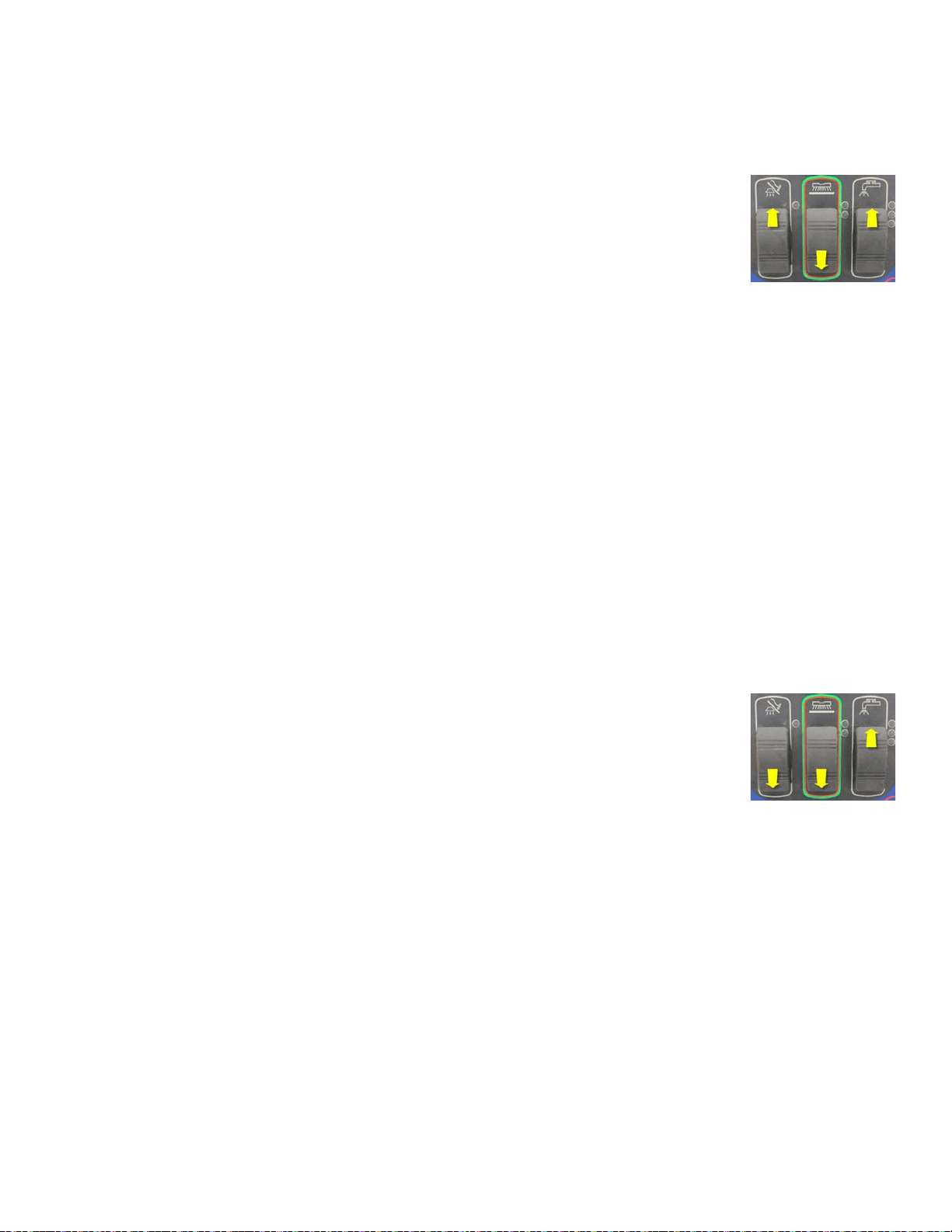
Service Manual: SC750, SC800, SC 750 ST, SC800 ST
Form Number 56043150 Page 31
Lock Out Soluon Flow Rate - It is possible to lock out any one or more of the soluon ow rate sengs. During normal
operaon, the ow rate(s) that are locked out will not be able to be selected.
To check or change the seng:
1. While pressing and holding the vacuum and soluon switches forward and the scrub
switch backwards, turn the key switch on.
2. Wait about 3 seconds unl all of the LEDs light up and then go o. Release the switches.
The Vacuum Indicator will remain on and the Fault Indicator will be ashing a numeric value that represents the cur-
rent seng. To change the seng, press the soluon switch forward to increase the value or backwards to decrease the
value. To save the seng press the scrub switch forward (All LEDs will turn on) then turn o the key switch.
• 1 blink = No ow rate locked out.
• 2 blinks = Low ow rate locked out.
• 3 blinks = Medium ow rate locked out.
• 4 blinks = High ow rate locked out.
• 5 blinks = Low and medium ow rates locked out.
• 6 blinks = Low and high ow rates locked out.
• 7 blinks = Medium and high ow rates locked out.
Recovery Tank Full Enable/Disable – It is possible to enable or disable the Recovery Tank Full automac shuto feature.
Enable means that the automac shuto feature is turned on; disable means that the automac shuto feature is turned
o.
To check or change the seng:
1. While pressing and holding the vacuum and scrub switches backward and the soluon
switch forward, turn the key switch on.
2. Wait about 3 seconds unl all of the LEDs light up and then go o. Release the switches.
The Heavy Scrub Pressure Indicator will remain on and the Fault Indicator will be ashing a numeric value that repre-
sents the current seng. To change the seng, press the soluon switch forward to increase the value or backwards to
decrease the value. To save the seng, press the scrub switch forward (All LEDs will turn on) then turn o the key switch.
• 1 blink = Enabled
• 2 blinks = Disabled
Loading ...
Loading ...
Loading ...
