Loading ...
Loading ...
Loading ...
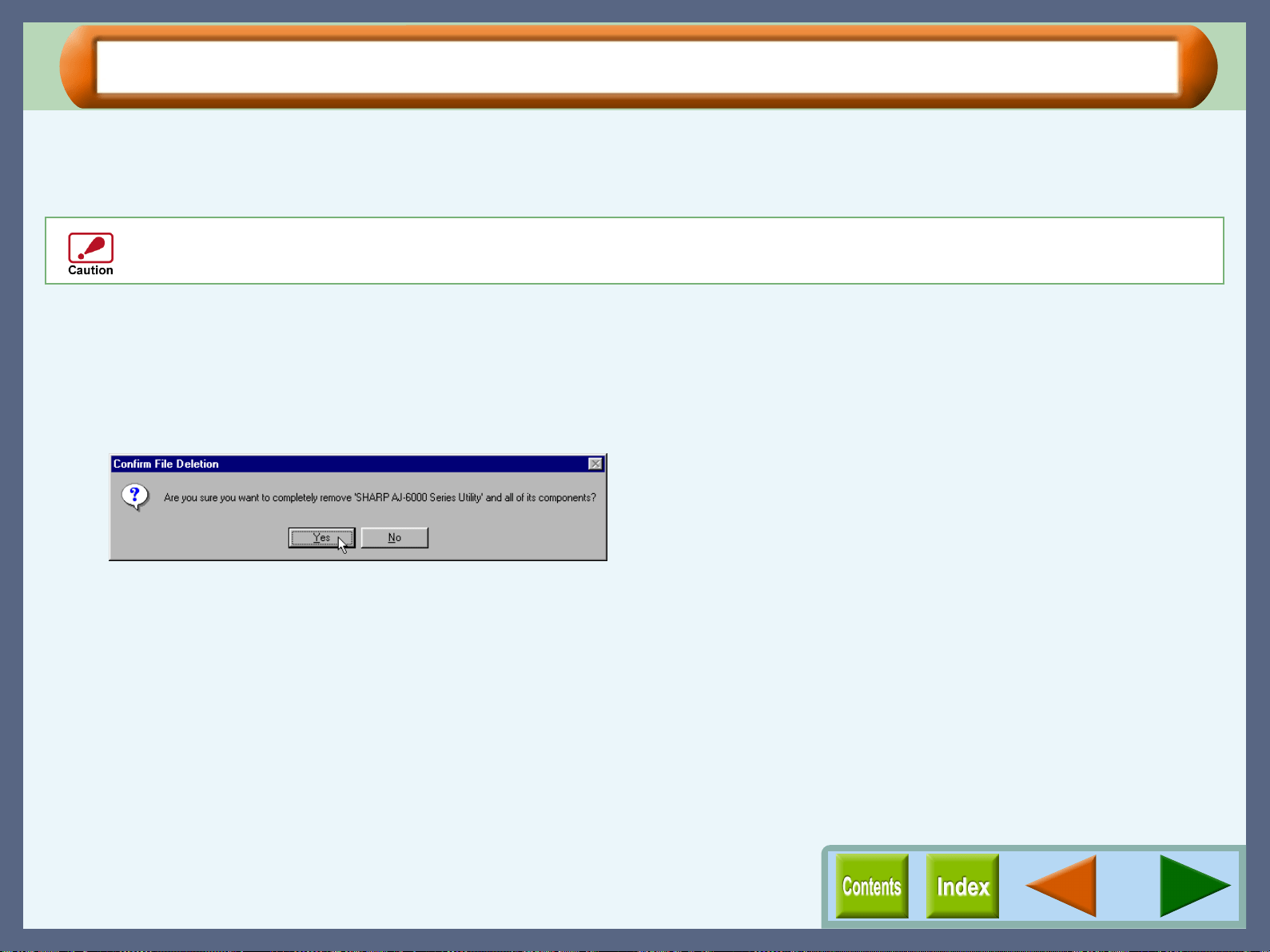
Troubleshooting
90
Uninstalling the AJ Series Utility
When the AJ series utility does not work normally, first, refer to error messages and the help file for each utility.
If the software does not work normally even after verifying them, follow the steps shown below to uninstall the AJ
series utility software and then reinstall it.
1
11
1
Click the "Start" button, select "Programs", select
"SHARP AJ-6000 Series", select "Utility", and then
click "Deleting SHARP AJ-6000 Series Utility".
2
22
2
Click the "Yes" button in the confirmation dialog
box.
The progress of removing the AJ series utility is displayed in
the progress bar.
3
33
3
When the uninstalling process completes, click the
"OK" button.
4
44
4
Refer to "INSTALLING THE AJ-6000 SERIES
SOFTWARE" in the Setup Guide and Operation
Manual to reinstall the AJ series utility software.
Before uninstalling the AJ series utility, close all applications.
Loading ...