Loading ...
Loading ...
Loading ...
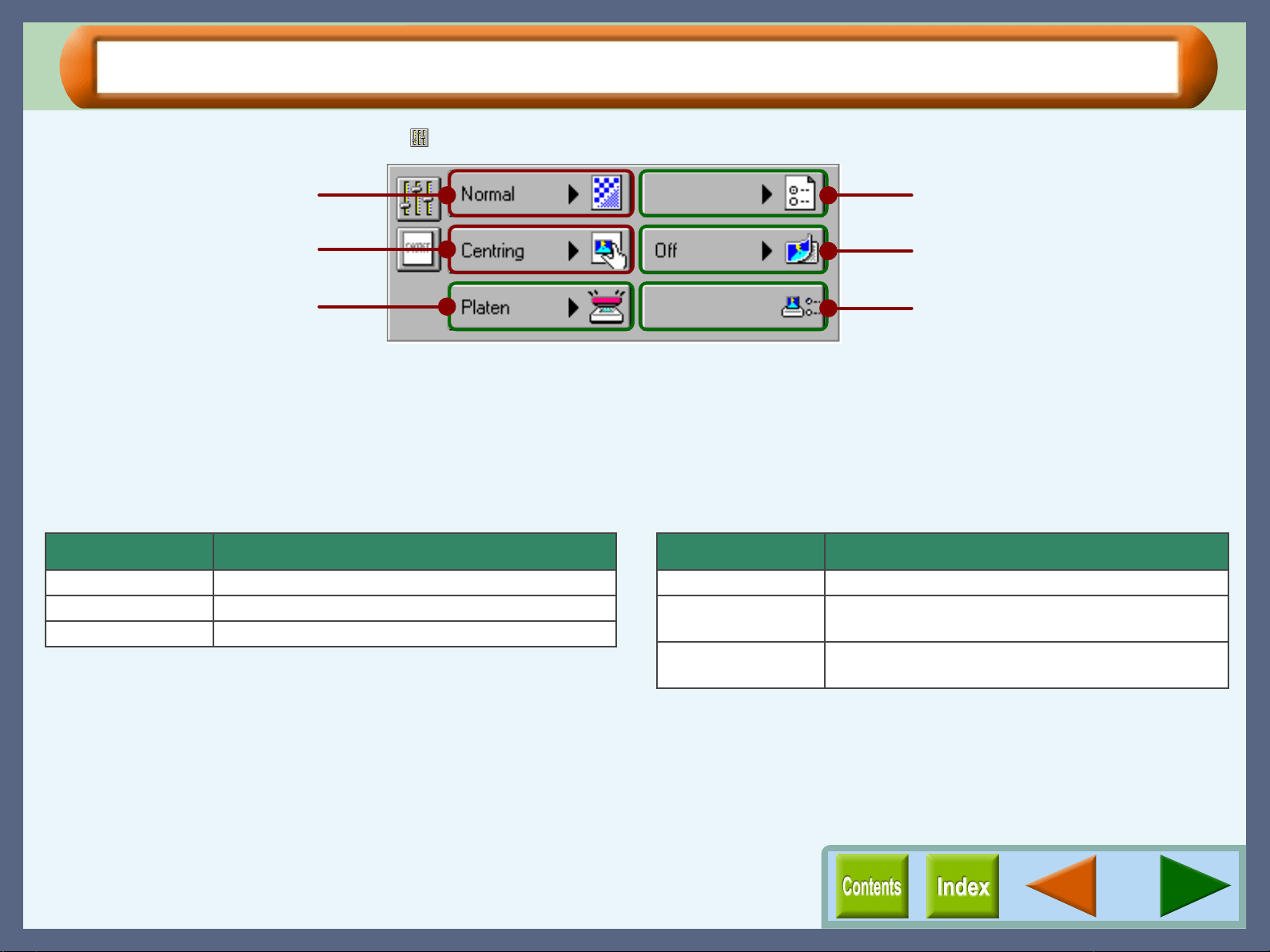
Copy JX2
57
Special Setting (part 1)
Click the "Special Setting" button ( ) to display the screen shown below.
"Scan Quality" button
Click the "Scan Quality" button to set the scan resolution using
the drop-down list.
"Page Layout" button
Click the "Page Layout" button to set the print position using
the drop-down list.
"Scan Quality" button
"Page Layout" button
"Optional scan source" button
"Save/Load settings" button
"Image Repeat" button
"Printer Settings" button
On the above screen, click on options shown in the green boxes to
make additional changes.
Setting Contents
Fast 75dpi
Normal 300dpi (Default setting)
Best 600dpi
Setting Contents
Normal Prints image at top-left of the page.
Centring Prints image in the centre of the page. (Default
setting)
Custom To be selected automatically by setting the print
position at the "Print Margin Settings" screen.
Loading ...
Loading ...
Loading ...