Loading ...
Loading ...
Loading ...
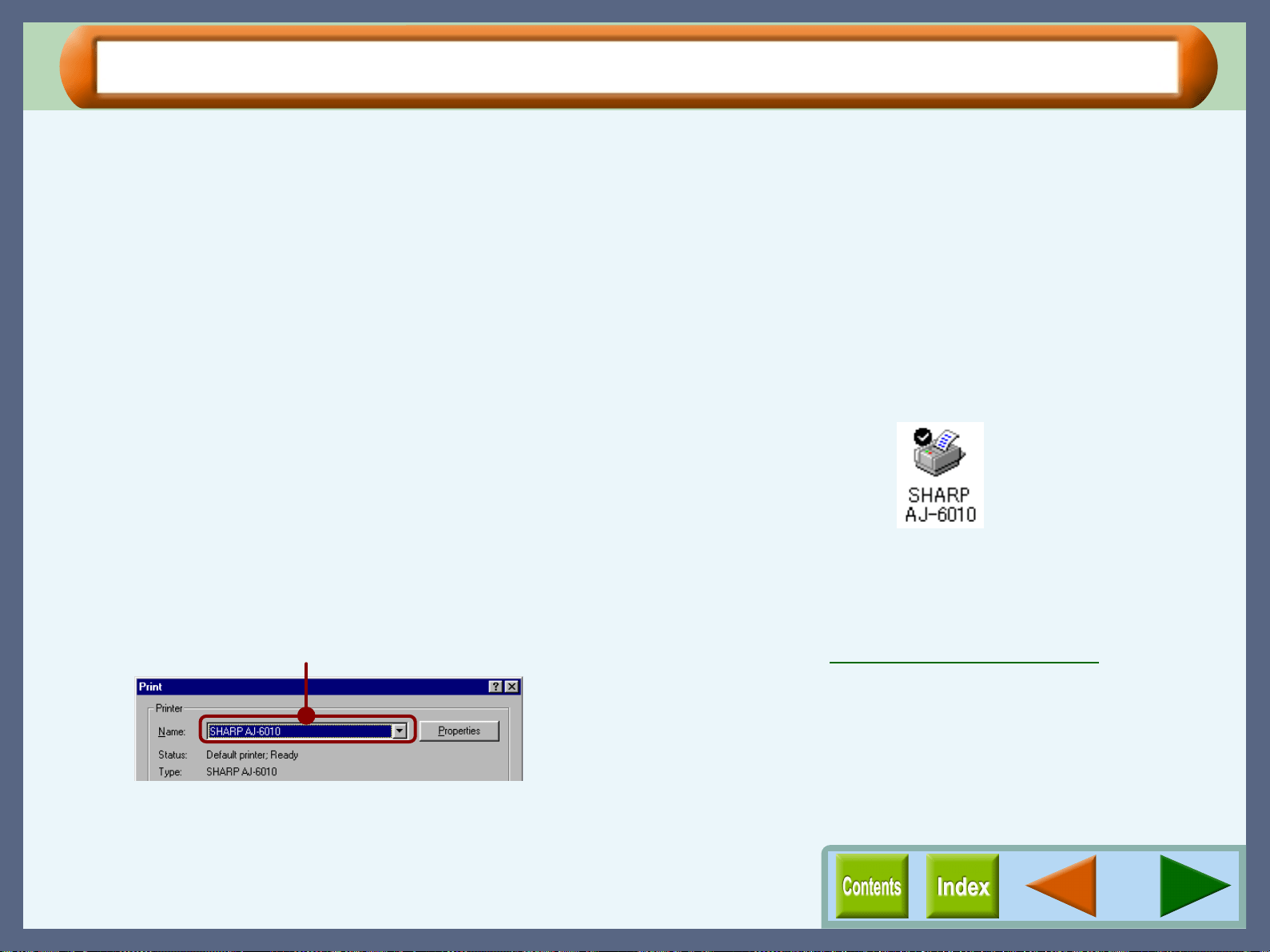
Troubleshooting
81
Nothing Prints
If nothing prints even when the unit is turned on, please wait a few moments. The printer needs a longer time to
process multicoloured or intricate data. If the unit still does not print, refer to the check list below.
CHECK1 Is the correct print port "SPRT" selected?
Make sure that "SPRT" is selected by following the
steps below.
1
11
1
Click the "Start" button, select "Settings" and then click
"Printers".
2
22
2
Right-click the "SHARP AJ-6010" printer driver icon,
and then click "Properties".
3
33
3
Click the "Details" tab to check the "Print to the
following port".
If "SPRT" is not selected for the "Print to the following
port" setting, choose "SPRT" from the listed options. On the
other hand, if "SPRT" does not appear on the option list,
refer to "INSTALLING THE SOFTWARE" in the Setup
Guide and Operation Manual to reinstall the AJ-6000 series
driver.
CHECK2 Is your printer selected correctly in the
current application for the print job?
When choosing "Print" from the "File" menu located in
applications, be sure you have selected the "SHARP
AJ-6010" displayed in the "Print" dialog box.
CHECK3 Has the printer driver been installed
properly?
Check if the printer driver has been installed, following
the steps listed below.
1
11
1
Click the "Start" button, select "Settings" and then
click "Printers".
2
22
2
Check if the "SHARP AJ-6010" printer driver icon
is shown in the "Printers" window.
If you still cannot print after confirming the "SHARP
AJ-6010" printer driver icon, the printer driver may not
have been installed correctly. In this case, you must
uninstall the printer driver and install the printer driver
again.
Reference:Uninstalling the Printer Driver
Check here
Loading ...
Loading ...
Loading ...