Loading ...
Loading ...
Loading ...
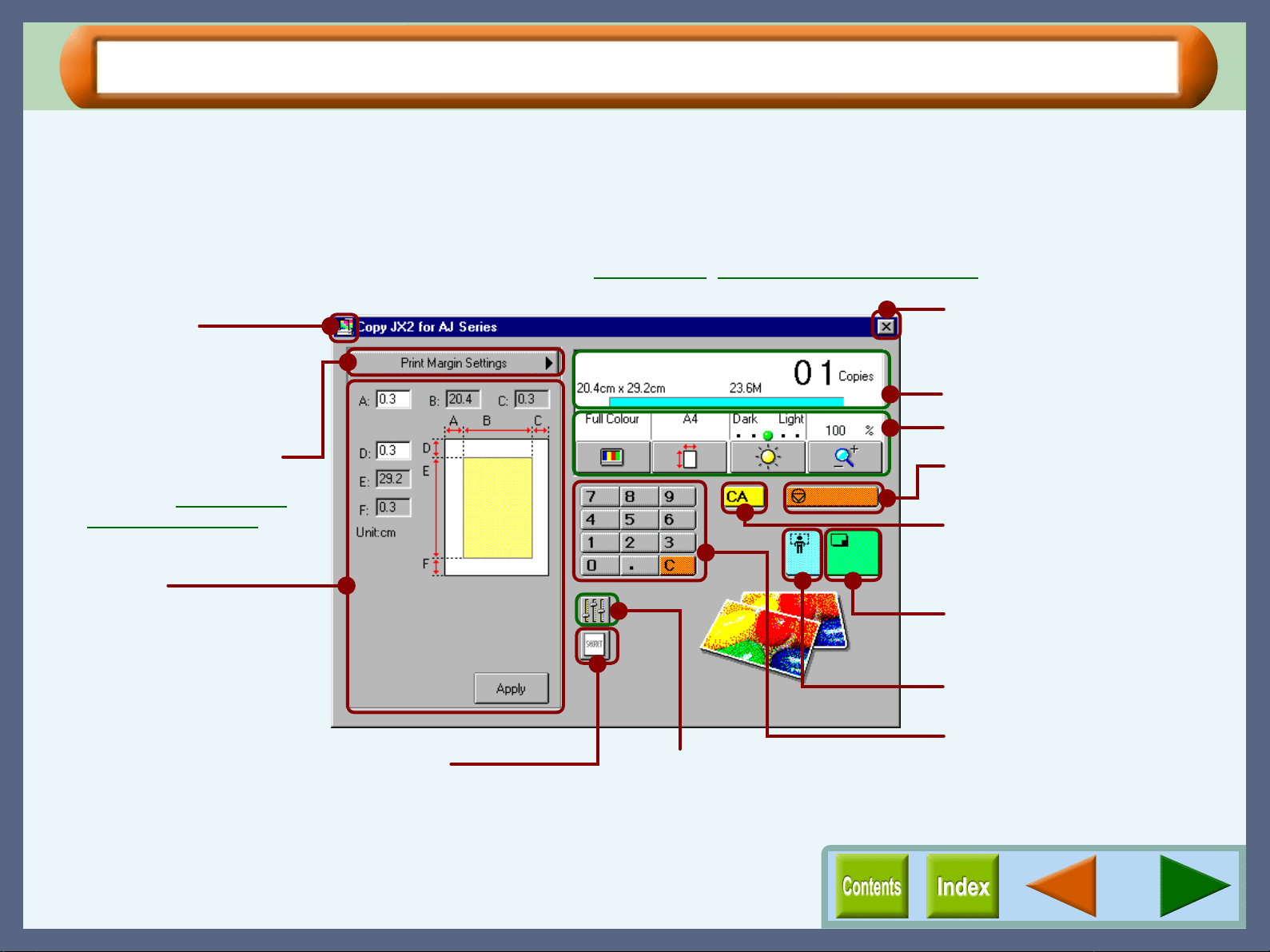
49
Copy JX2
Outline of Copy JX2
What is Copy JX2?
Copy JX2 is an application, which enables you easy operation of printing scanned images including making enlarged
output and making multiple copies onto stickers.
Click the "Start" button, select "Programs", select "SHARP AJ-6000 Series", select "Utility", and then click "Copy JX2 for
AJ Series" to display the screen shown below.
Reference: For the detail of the steps for printing, refer to How to Print, How to Print Multiple Copies.
Quit button
Click this button to quit Copy JX2.
Application icon
Displays the help file, and
information on the version of
Copy JX2.
"Change Preview" button
Select the preview to be
displayed from "Scan Preview"
and "Print Margin Settings".
Preview area
Specify the clipping area after
selecting the "Scan Preview" on
the "Change Preview" button
shown above. To specify the
margin, select "Print Margin
Settings" on the same button.
"Watermark" button
"Special Setting" button
Information area
General setting area
"Copy and Scan preview stop" button
Click to stop scanning or printing.
"Clear All" button
Returns all settings shown on this
screen, and in the printer driver to
default settings.
"Start" button
Click to start scanning and
printing.
"Scan Preview" button
Previews the document.
"0-9/Period/Number Clear" button
Use to input or clear the number
of copies.
On the above screen, click on options shown in the green boxes to
make additional changes.
Loading ...
Loading ...
Loading ...