Loading ...
Loading ...
Loading ...
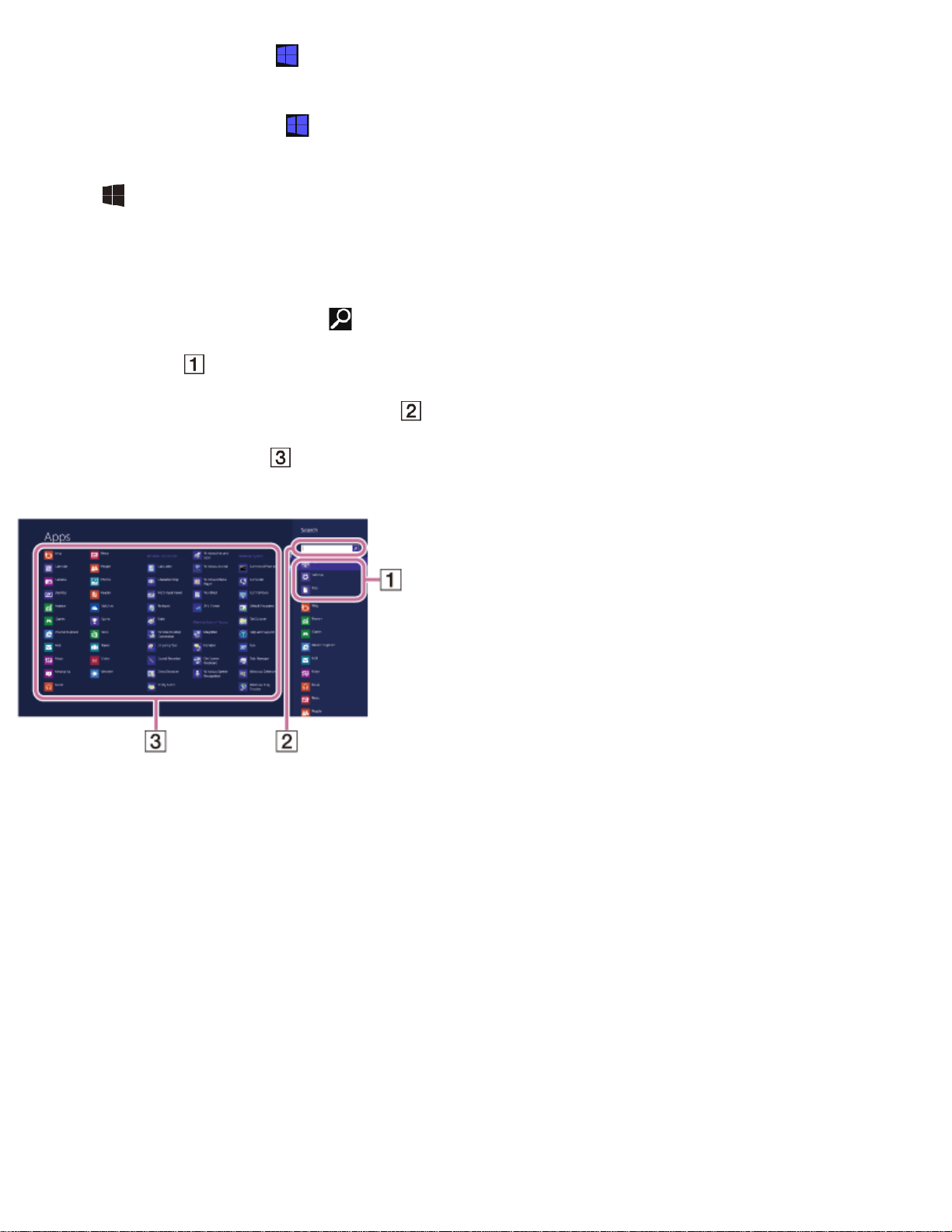
Open the charms, then tap the Start charm. (See Opening the Charms to open the charms.)
Mouse/Touch pad operation
Open the charms, then click the Start charm. (See Opening the Charms to open the charms.)
Keyboard operation
Press the (Windows) key.
Opening Control Panel
You can open Control Panel by following these steps.
1. Open the charms and select the Search charm. (See Opening the Charms to open the charms.)
2. Select Apps ( ).
3. Enter "Control Panel" in the search box ( ).
4. Select Control Panel ( ).
Opening the Desktop
You can access the desktop from a tile, just like an app. Open the desktop by following the instruction below.
1. Open the Start screen and select the Desktop tile. (See About the Start Screen and Menu to open the
Start screen.)
Opening the Charms
You can open the charms to search for apps and files, share content, play content on other devices or print,
and set up your VAIO computer.
Touch operation (Touch screen equipped models)
Swipe in from the right edge.
Loading ...
Loading ...
Loading ...