Loading ...
Loading ...
Loading ...
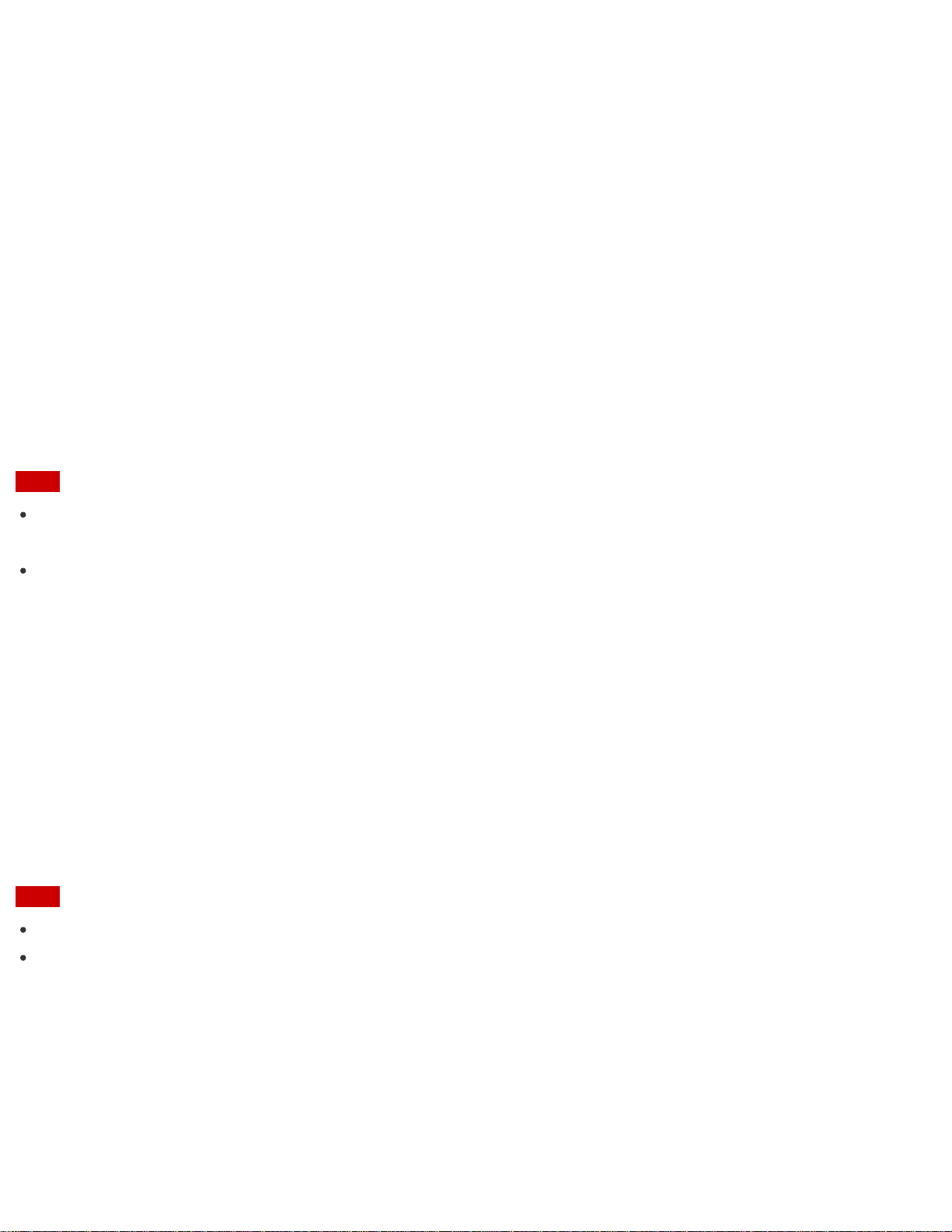
Protection (HDCP) standard and capable of encrypting the transmission channel of digital video signals for
the purpose of copyright protection, which enables you to view a wide variety of copyright protected and
high-quality content.
Booting Your VAIO Computer from External Devices
You can boot your VAIO computer from external devices, such as an optical disc drive, a USB floppy disk drive,
or a USB flash drive by using the BIOS function.
1. Connect an external device to your VAIO computer.
2. Press the ASSIST button while your VAIO computer is off.
The VAIO Care (Rescue Mode) screen appears.
3. Select Start from media (USB device/optical disc).
The booting process from the external device starts.
Note
Disconnect all devices from your VAIO computer except for the external device from which you intend to
boot up. Some devices cannot be used to boot the computer, or cannot be used with the computer.
If an AC adapter is supplied with the external device, be sure to connect it to an AC power source in
advance.
Using Automatic Sound Field Adjustment to Optimize the Sound Field
Automatic Sound Field Adjustment automatically optimizes the sound field according to the angle of your VAIO
computer.
1. Start VAIO Control Center and select Sound Quality. (See Searching/Starting Apps, Settings, or
Files to start VAIO Control Center.)
2. Enable the Automatic Sound Field Adjustment setting.
Note
This function works only when the ClearAudio+ mode is enabled.
Sound interruptions may occur during the optimization process after you change the angle of your VAIO
computer.
Adjusting the Speakers Volume
You can change the volume level of the speakers and headphones.
To adjust the volume using the VOL (Volume) buttons on the keyboard
Press the + button of the VOL (Volume) buttons (Parts and Controls of the Keyboard) on the keyboard to turn
up the volume. Press the - button on the keyboard to turn down the volume.
Loading ...
Loading ...
Loading ...