Loading ...
Loading ...
Loading ...
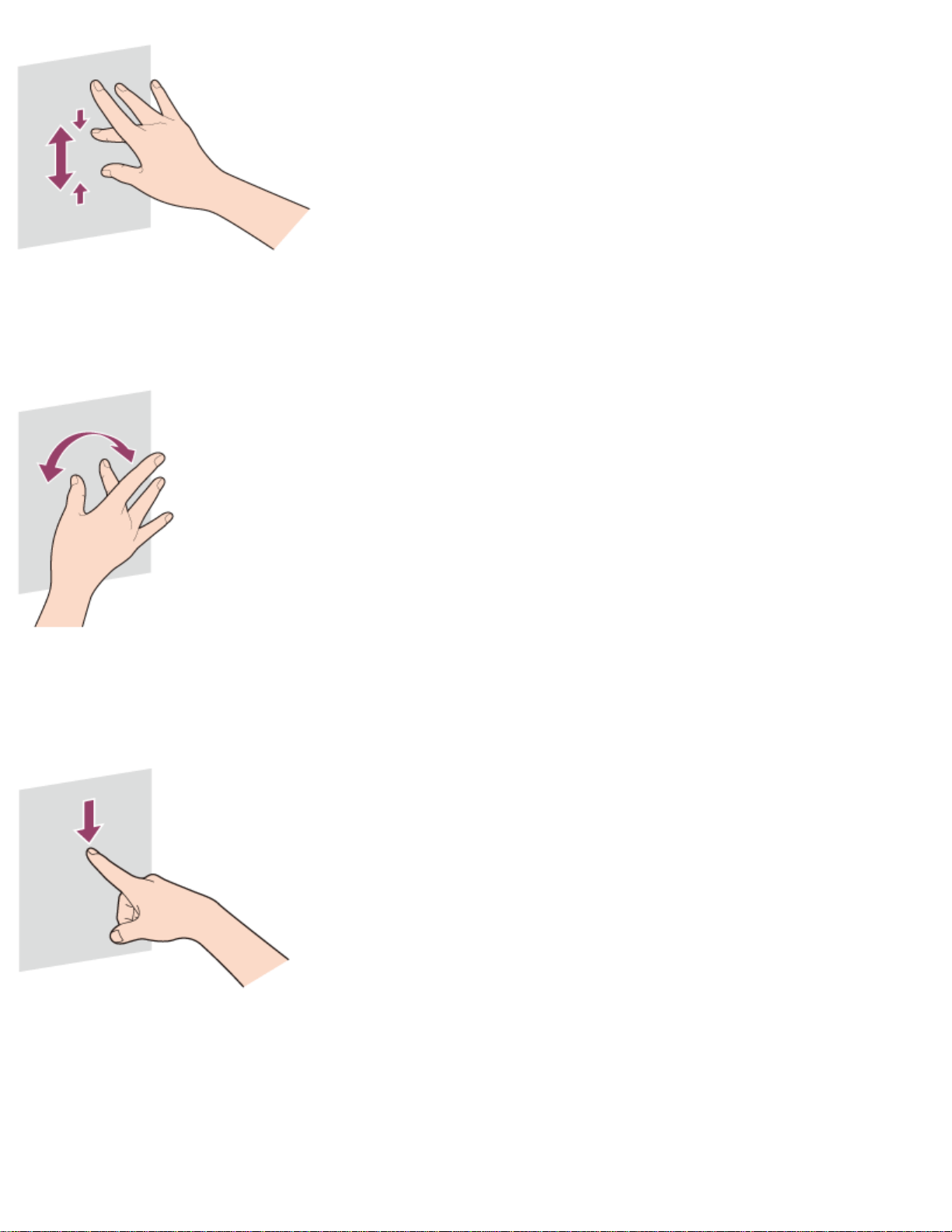
To rotate an image such as a photo (rotate)
Put two fingers on the touch screen and slide them in circles to rotate an image, such as a photo. You cannot
rotate images depending on the apps you are using.
To select by swiping
Slide your finger in short distance in the direction that the screen does not scroll.
You can select an item, such as an app tile or a picture.
Adjusting the Angle of Your VAIO Computer
Choose which angle to position your computer.
Adjust the angle by holding the top of the screen.
The angle of your VAIO computer can be adjusted from approximately 15 to 90 degrees.
Loading ...
Loading ...
Loading ...