Loading ...
Loading ...
Loading ...
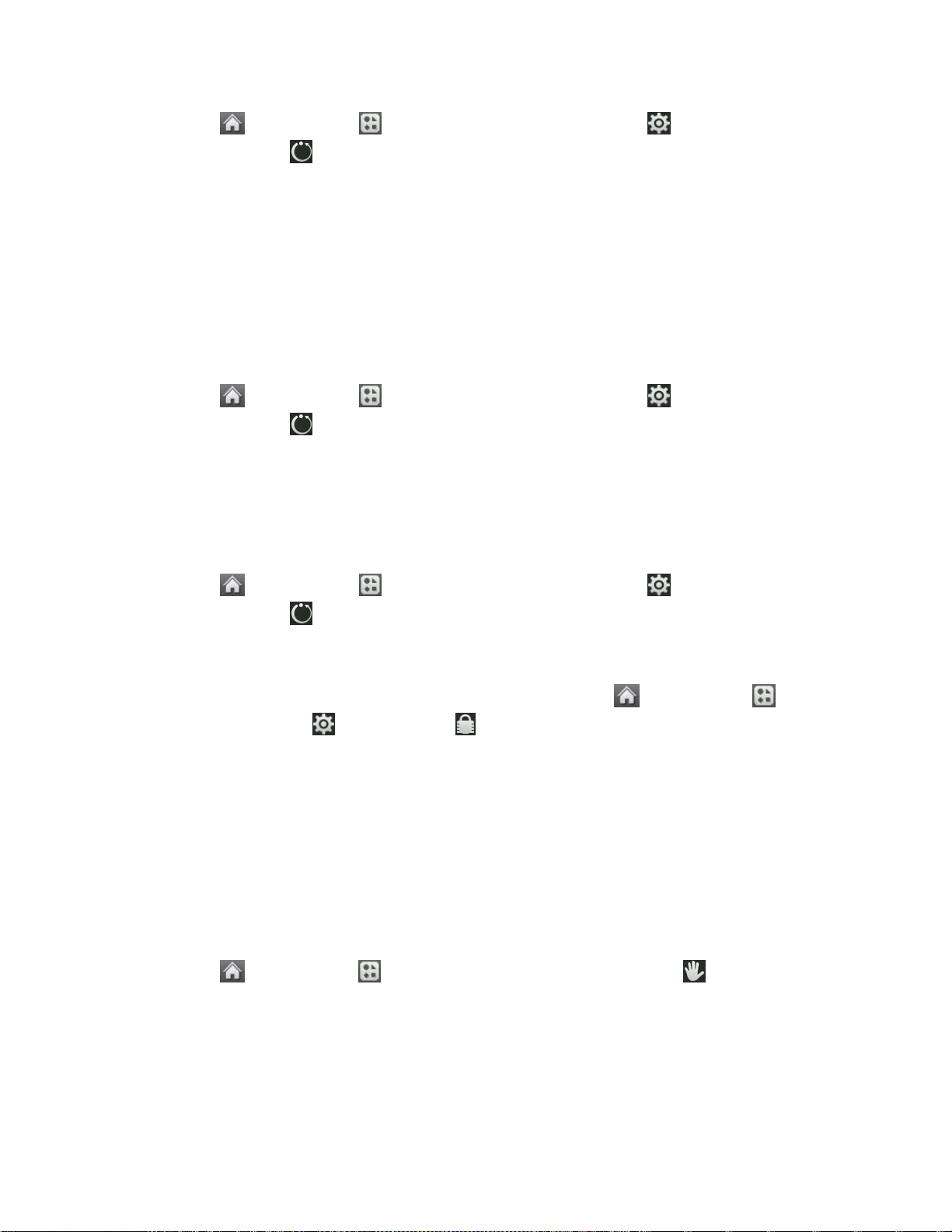
Settings 82
1. Touch > Main Menu > (slide the screen up) > Settings > (slide the screen up)
> Reset/Delete and enter your lock code.
2. Select Reset Settings. You will see a disclaimer.
3. Read the disclaimer and if you are certain that you would like to restore all the factory
settings, touch Reset.
Reset Phone
Resetting the phone restores all the factory defaults, including the ringer types and display
settings. The Contacts, history, Scheduler, and Messaging items will be deleted.
1. Touch > Main Menu > (slide the screen up) > Settings > (slide the screen up)
> Reset/Delete and enter your lock code.
2. Select Reset Phone.
3. If you are certain that you would like to restore all factory settings, touch Reset.
Change Lock Code
1. Touch > Main Menu > (slide the screen up) > Settings > (slide the screen up)
> Reset/Delete and enter your lock code.
2. Touch Change Lock Code and then enter and reenter your new lock code.
Tip: To access the Change Lock Code menu, you can also Touch > Main Menu > (slide
the screen up) > Settings > Lock Phone and enter your lock code. Then select Change
Lock Code.
Accessibility
Use the Accessibility settings to configure any accessibility plug-ins you have installed on your
phone.
Menu Readout
The phone can read out the menus.
1. Touch > Main Menu > (slide the screen up) > Accessibility > Menu readout
2. Touch between ON or OFF to change the setting.
Invert Color
Sets the color contrast for easier screen viewing.
Loading ...
Loading ...
Loading ...