Loading ...
Loading ...
Loading ...
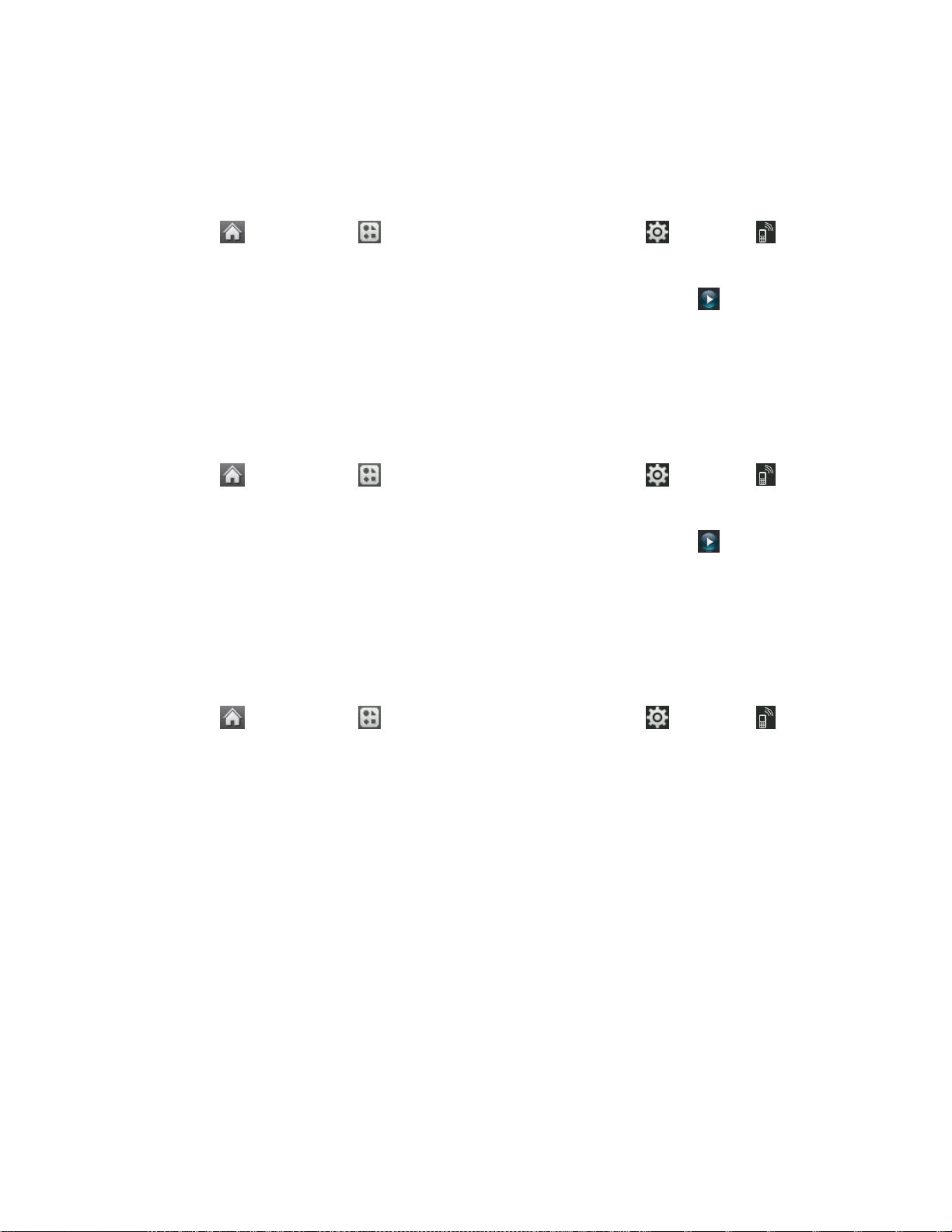
Settings 75
3. Touch a ringer to assign it.
Messages
You can select ringer types for your messages.
1. Touch > Main Menu > (slide the screen up) > Settings > Ringers >
Messages.
2. Select a category and then scroll through the available ringers. Touch to hear a
sample ringer.
3. Touch a ringer to assign it.
Alarm/Calendar
You can select ringer types for your alarm and calendar.
1. Touch > Main Menu > (slide the screen up) > Settings > Ringers >
Alarm/Calendar.
2. Select a category and then scroll through the available ringers. Touch to hear a
sample ringer.
3. Touch a ringer to assign it.
Power Up/Down
Select the ringer you hear when the phone is turned on or off.
1. Touch > Main Menu > (slide the screen up) > Settings > Ringers >
Power Up/Down.
2. Touch a ringer to assign it.
Vibration
You have the option of setting your phone to vibrate only, or to vibrate with a ringer.
To set your phone to vibrate instead of making any sounds:
■ Press the Volume Keys down until you see “Vibrate All” on the screen and touch Done.
To set your phone to vibrate in addition to any ringer settings:
1. Press the Volume Keys up or down until a Volume Level appears on the screen.
2. Touch and slide the VIBRATE setting to ON. (Note: This toggle key is not activated
when Silence All or Vibrate All is selected.)
Loading ...
Loading ...
Loading ...