Loading ...
Loading ...
Loading ...
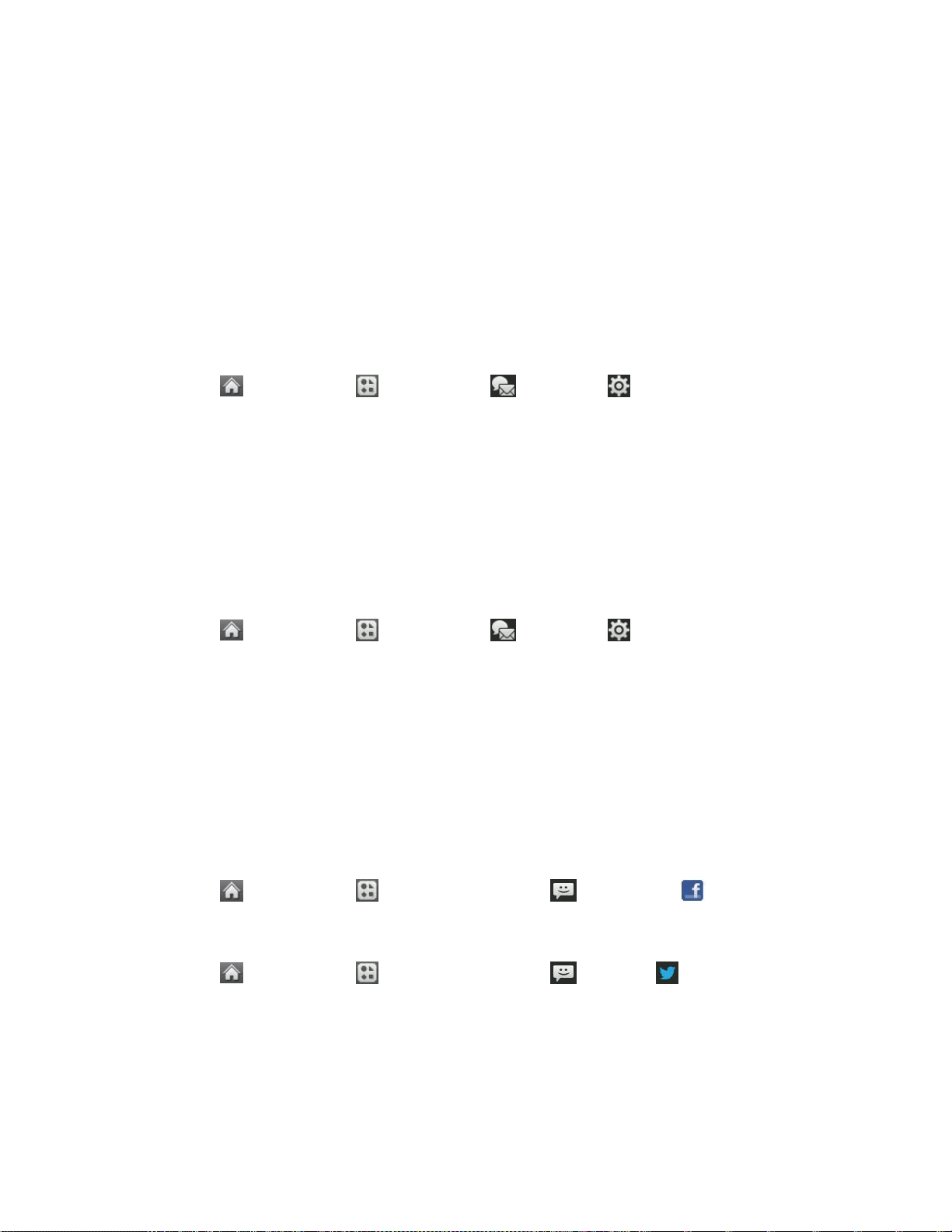
Accounts and Messaging 38
2. Touch a message you want to edit or delete.
3. Touch Edit, edit the message (see Entering Text), and touch Save.
– or –
Touch Delete to delete the message. Touch Cancel to cancel the deletion.
Note: To delete multiple messages, touch Delete on the top right corner of the screen when the
list of preset messages displays. Then select Delete Multiple or Delete All.
To add a new preset message:
1. Touch > Main Menu > Messaging > Settings > Preset Messages. You
will see the list of preset messages.
2. To add a new message, touch Add New.
3. Enter your message and touch Save. Your new message will be added to the beginning
of the list.
To Add a Customized Signature
You can add a customized signature to each message you send.
1. Touch > Main Menu > Messaging > Settings > Signature.
2. Select Custom. (If you do not wish to attach a signature, select None.)
3. Enter a signature and touch Save.
Social Networking
Stay in touch on the go with all your social networking accounts. Post updates on Facebook and
Twitter.
To access Facebook:
■ Touch > Main Menu > Social Networking > Facebook .
To access Twitter:
■ Touch > Main Menu > Social Networking > Twitter .
Loading ...
Loading ...
Loading ...