Loading ...
Loading ...
Loading ...
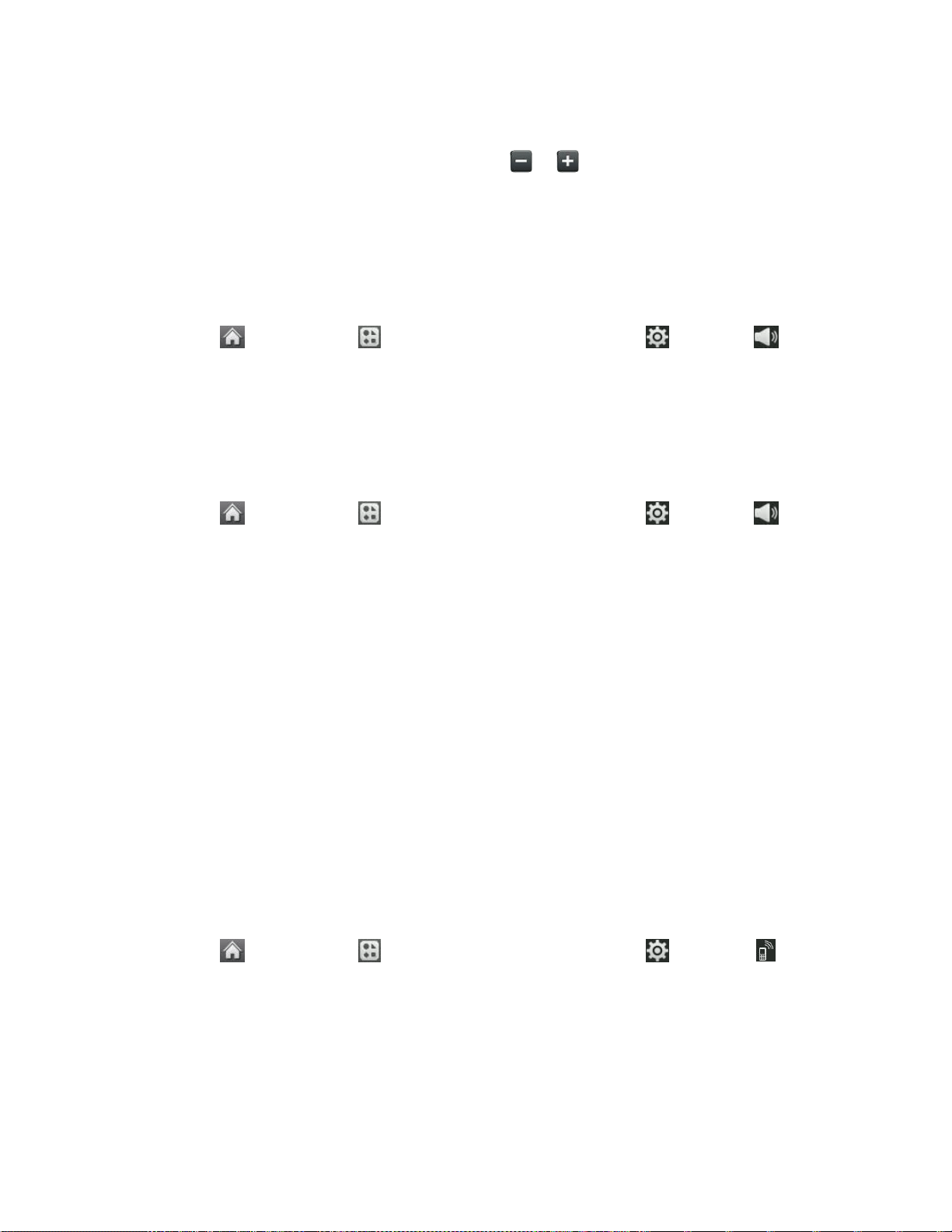
Settings 73
2. Select Playback Volume.
3. Touch a level bar to set the volume, or touch or repeatedly to reach the volume
level you want.
4. Touch Done.
Power Up/Down
You can choose whether or not your phone sounds while you are powering up or down.
1. Touch > Main Menu > (slide the screen up) > Settings > Volume >
Power Up/Down.
2. Toggle the Power Up/Down button between ON or OFF.
Key Beeps
Your phone offers a number of options for selecting the audible tones accompanying a keypress.
1. Touch > Main Menu > (slide the screen up) > Settings > Volume > Key
Beeps.
2. Select an option.
Tone Length to select a key tone length. (During a call, longer tone lengths may be
better for tone recognition when dialing voicemail or other automated systems.)
Tone Volume to select a keypress volume level.
Tone Type to select the sound of a keypress.
Ringers
Ringer settings help you identify incoming calls and messages. You can assign ringer types to
individual Contacts entries, types of calls, and types of messages.
Incoming Calls
Your phone provides a variety of ringer options that allow you to customize your ring and
volume settings. These options allow you to identify incoming calls by the ring.
1. Touch > Main Menu > (slide the screen up) > Settings > Ringers >
Incoming Calls.
2. Touch Contacts, Unsaved Numbers, or Private/ Unknown. For Contacts, touch the
following:
Contacts with Default Ringer: You can set a ringer type for calls from contacts with
default ringer.
Loading ...
Loading ...
Loading ...