Loading ...
Loading ...
Loading ...
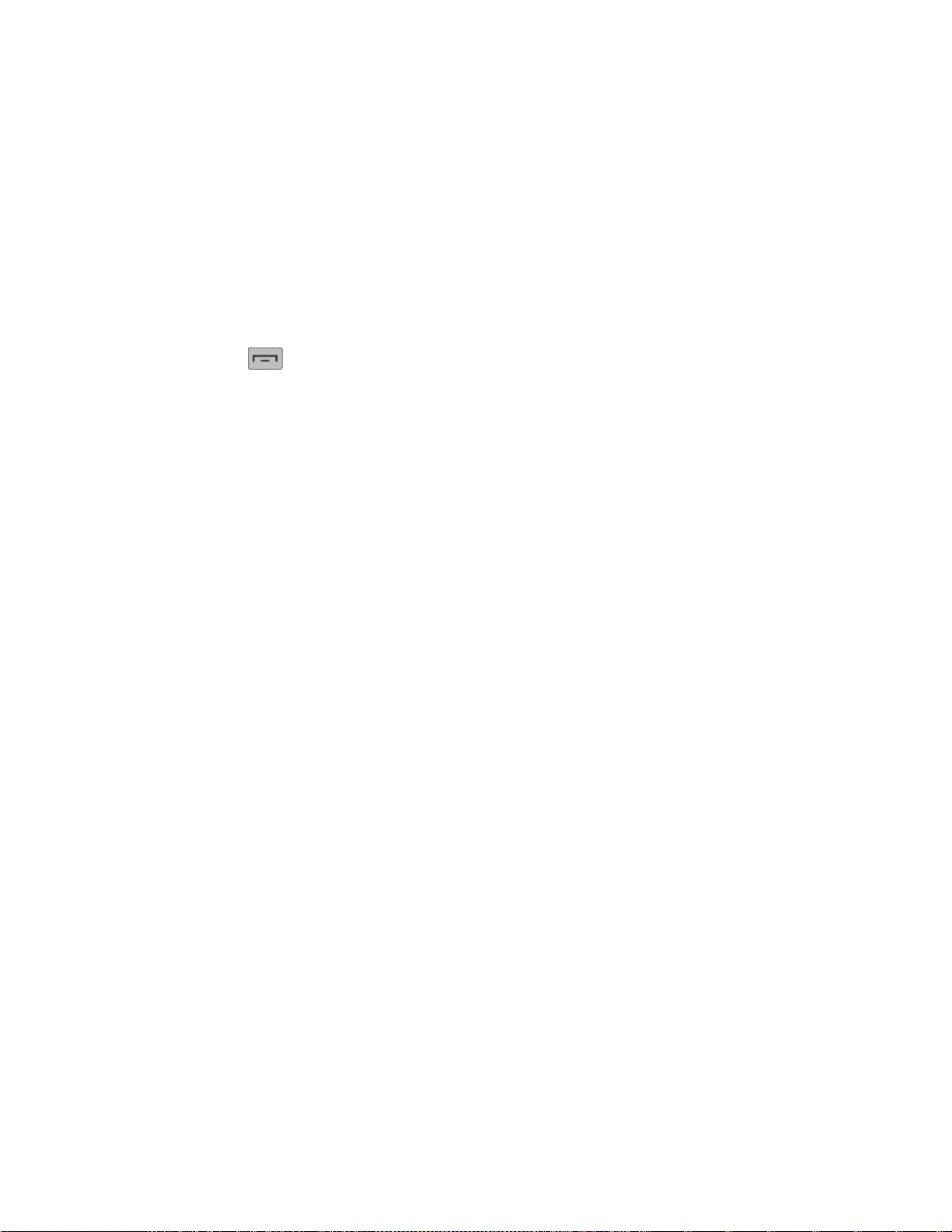
Apps and Entertainment 40
Note: If you have not previously purchased an item, you will be prompted to create your
purchasing profile.
2. Select an option to continue:
Select Listen/Run to listen to a ringtone, start a game or application. Your data
session will end, and you will be redirected to the appropriate phone menu screen.
Select Assign As to assign a ringtone to a phone function.
Select Shop to browse for other items to download.
Touch to quit the browser and return to the Home Screen.
For complete information and instructions on downloading Games, Ringtones, Applications,
and Ringback Tones, visit the Digital Lounge at virginmobileusa.com.
Loading ...
Loading ...
Loading ...