Loading ...
Loading ...
Loading ...
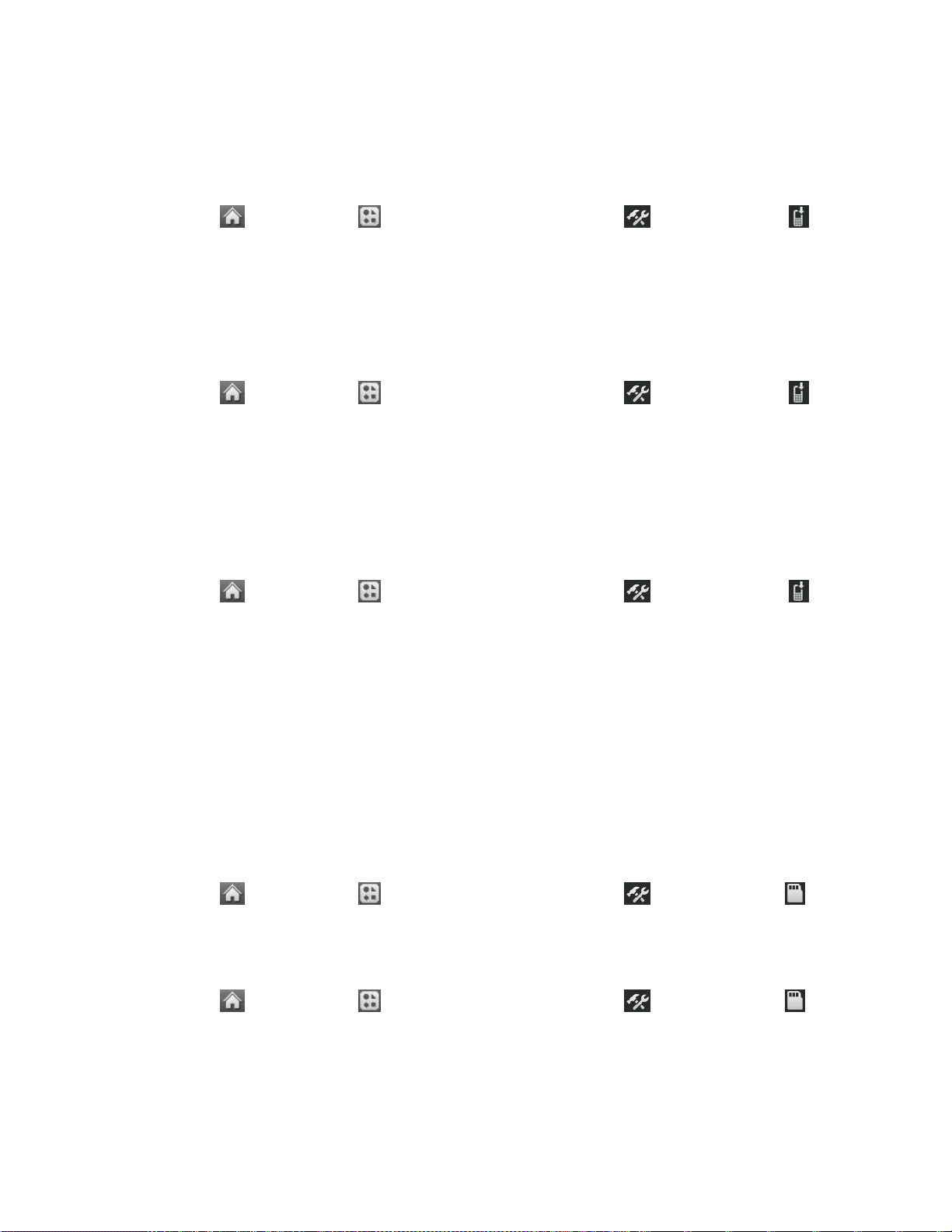
Tools 59
Update Firmware
Only the internal software is updated when you use the Update Firmware tool. No Contacts
entries or other information saved to your phone will be deleted.
1. Touch > Main Menu > (slide the screen up) > Tools > Update Phone >
Update Firmware.
2. Follow the on-screen instructions.
Update the PRL
This option allows you to download and update the PRL (preferred roaming list) automatically.
1. Touch > Main Menu > (slide the screen up) > Tools > Update Phone >
Update PRL.
2. Follow the on-screen instructions.
Update Profile
If you have changed your user name and selected a new one online, you must then update the
user name on your phone.
■ Touch > Main Menu > (slide the screen up) > Tools > Update Phone >
Update Profile. To cancel, touch Cancel before completing the update.
Mass Storage
Your phone's mass storage capabilities allow you to use a microSD card to expand the phone's
available memory space.
File Manager
File Manager allows you to manage files such as pictures, videos, music, and applications
stored on the microSD™ card.
Access File Manager
■ Touch > Main Menu > (slide the screen up) > Tools > Mass Storage >
File Manager.
Open Files in File Manager
1. Touch > Main Menu > (slide the screen up) > Tools > Mass Storage >
File Manager.
2. Touch a folder.
3. Touch a file to open it, if the format is supported.
Loading ...
Loading ...
Loading ...