Loading ...
Loading ...
Loading ...
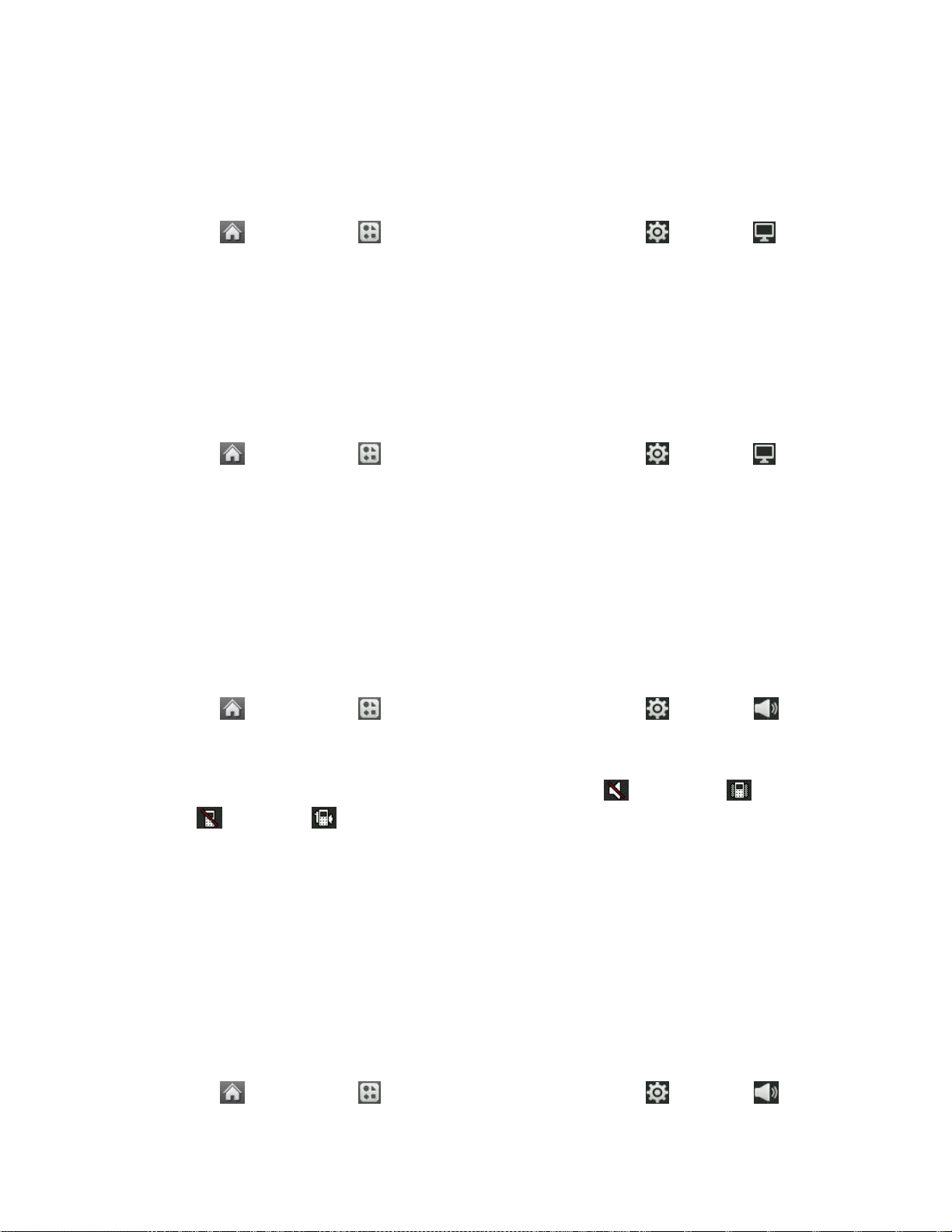
Settings 72
2. Select Messages, Browser, Notepad, or Applications.
3. Touch a size setting and Done.
Power Save Mode
1. Touch > Main Menu > (slide the screen up) > Settings > Display >
Power Save Mode.
2. Touch and slide the Power Save Mode setting to ON.
Whisper Notification
Set your phone to notify you with the whisper of new messages while you are operating the
phone. You can get new messages notification without interruption to what you are doing on the
phone.
1. Touch > Main Menu > (slide the screen up) > Settings > Display >
Whisper Notification.
2. Touch and slide the Whisper Notification button to ON.
Volume
Adjust your phone‟s volume settings to suit your needs and your environment.
Incoming Ringer
Adjust the volume of the ringer for incoming calls.
1. Touch > Main Menu > (slide the screen up) > Settings > Volume .
2. Select Incoming Ringer.
3. Touch a level bar to set the volume, or select Silence All , Vibrate All , Ringer
Off , or 1 Beep .
4. Toggle the VIBRATE setting. (Note: This toggle key is not available when Silence All or
Vibrate All is selected.)
5. Touch Done.
Tip: You can adjust the ringer volume in any screen (or the earpiece volume during a call) by
using the Volume Keys on the left side of your phone.
Playback Volume
Adjust the volume of Voice memo.
1. Touch > Main Menu > (slide the screen up) > Settings > Volume .
Loading ...
Loading ...
Loading ...