Loading ...
Loading ...
Loading ...
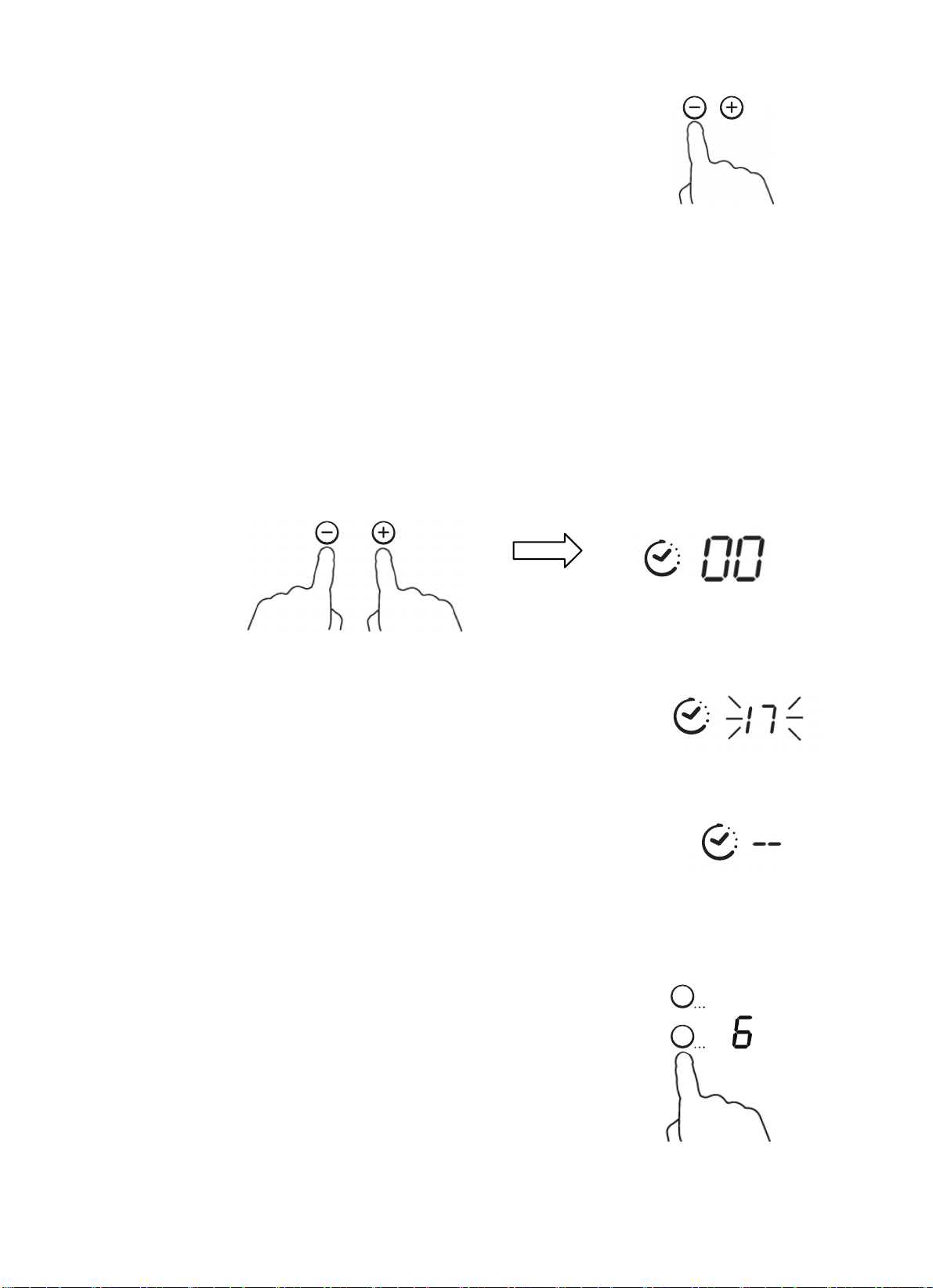
3.
Set the time by touching the “-” or “+” control
of the timer.
Hint: Touch the “-” or “+” control of the timer
once t
o decrease or increase by 1 minute.
Hold the “-” or “+” control o
f the timer to decrease or increase by
10 minutes.
If the set
ting time exceeds 99 minutes, the timer will automatically return
to 00 minute.
4.
Touching the “-” an
d “+” together, the timer is cancelled, and the “00”
will be shown on the minute display.
5.
When the time is set, it star
ts to count down
immediat
ely. The display shows the remaining time
and the timer indicator flashes for 5 seconds.
6.
Buzzer b
eeps for
30 seconds and the timer indicator
shows “- -” when the setting time will be finished.
Setting the timer to turn one cooking zone off
1.
Touch the heating zone selection control
that you want to set the timer for.
EN-12
Loading ...
Loading ...
Loading ...
