Loading ...
Loading ...
Loading ...
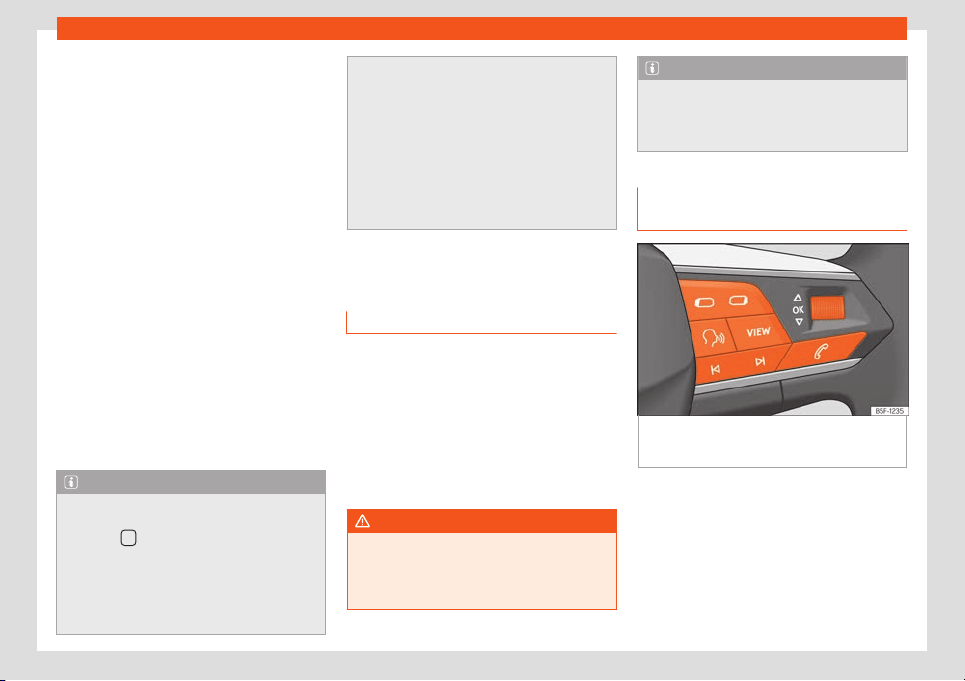
Instruments and warning/control lamps
Check the date of the current service on the
inf
otainment system
●
Press the function button Data > Set-
tings > Service; OR > Vehicle sta-
tus
›››
page 87.
●
Select the Service menu option to display
information about the services.
Resetting service interval display
If the service was not carried out by a SEAT
dealership, the display can be reset as fol-
lows:
●
The service interval display can only be re-
set through the Service menu
›››
page 72.
Do not restart the indicator between the
service intervals, otherwise the information
displayed will be incorrect.
If the oil change service is reset manually, the
service interval display changes to a fixed
service interval, also in vehicles with Flexible
oil change service.
Note
●
The service message disappears aft
er a
few seconds, when the engine is started or
when the
button is pressed on the multi-
function st
eering wheel.
●
In vehicles with the LongLife system in
which the battery has been disconnected
for a long period of time, it is not possible to
calculate the date of the next service.
Therefore the service interval display may
not be corr
ect. In this case, bear in mind the
maximum service intervals permitted
›››
page 364.
●
If you reset the display manually, the next
service interval will be indicated as in vehi-
cles with fixed service intervals. For this
reason we recommend that the service in-
terval display be reset by a SEAT author-
ised Dealer.
Using the instrument panel
Intr
oduction
With the ignition switched on, it is possible to
r
ead the different functions of the display by
scrolling through the menus.
The multifunction display can only be con-
trolled from the buttons on the multi-function
steering wheel.
Some menu options can only be read when
the vehicle is at a standstill.
WARNING
Distracting the driver in any way can lead
t
o an accident and cause injuries.
●
Never use the menus on the instrument
panel display while the vehicle is in motion.
Note
After loading or changing the 12-volt bat-
t
ery, check the system settings. If the pow-
er supply is interrupted, the system settings
might be incorrect or deleted.
Operation using the multifunction
st
eering wheel
Fig. 63 Right side of the multifunction steering
wheel
: buttons to the menus and information
displays on the instrument panel.
As long as a priority 1
›
››
page 73 warning is
active, it will not be possible to access any
menu. Some warnings can be confirmed and
hidden with the button of the multifunction
steering wheel
›››
Fig. 63.
Select a menu or an informative display
●
Switch the ignition on.
»
83
Loading ...
Loading ...
Loading ...