Loading ...
Loading ...
Loading ...
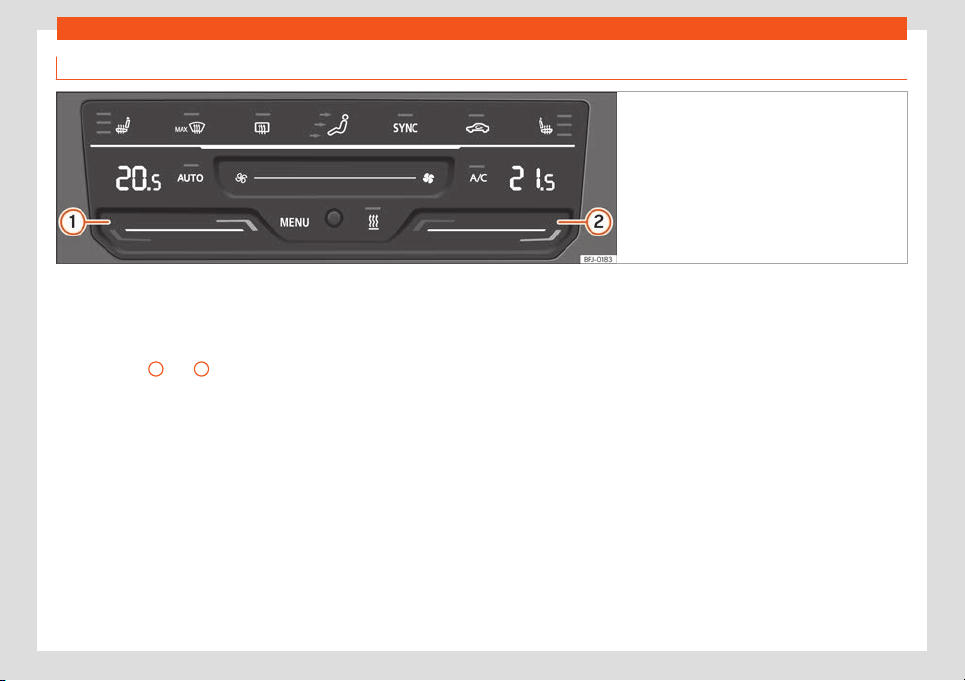
Air conditioning
Climatronic controls and functions
Fig. 147 In the centre console: Climatronic con-
tr
ols.
Some functions and buttons, as well as the
air conditioning f
or the rear seats, are only
available depending on the vehicle equip-
ment.
Sensors fields
1
and
2
The temperature of the right and left sides
can be adjust
ed separately using the adjust-
ers. The selected temperature is shown on
the display of the climate control panel.
To set the Climatronic temperature to +22 °C
(+72 °F), the centre of the touch control must
be pressed briefly. To adjust the maximum
cooling or heating power, briefly press and
hold either end of the touch control (red or
blue zone).
The set air temperature is kept constant. Tem-
perature and the amount and distribution of
air are controlled automatically. Automatic
mode is switched off when the fan power is
changed manually.
The fan power in automatic mode can be se-
lected using the air conditioning profile in the
air conditioning settings of the infotainment
system
›››
page 162 .
Cooling mode
Press the button to switch on or off the cool-
ing system.
The cooling mode cools and dehumidifies the
air.
Blower
Adjust the fan power.
Synchronisation
Active for all seats, the temperatures set for
the driver's seat.
Air distribution
●
Upper arrow: Direct the air towards the
windscreen.
●
Central arrow: Directs air to the upper
body.
●
Lower arrow: Direct the air towards the
footwell.
Defrost/demist function
The Climatronic’s defrost function removes
ice and fog from the windscreen. The air is
dehumidified and the fan is set high.
»
159
Loading ...
Loading ...
Loading ...