Loading ...
Loading ...
Loading ...
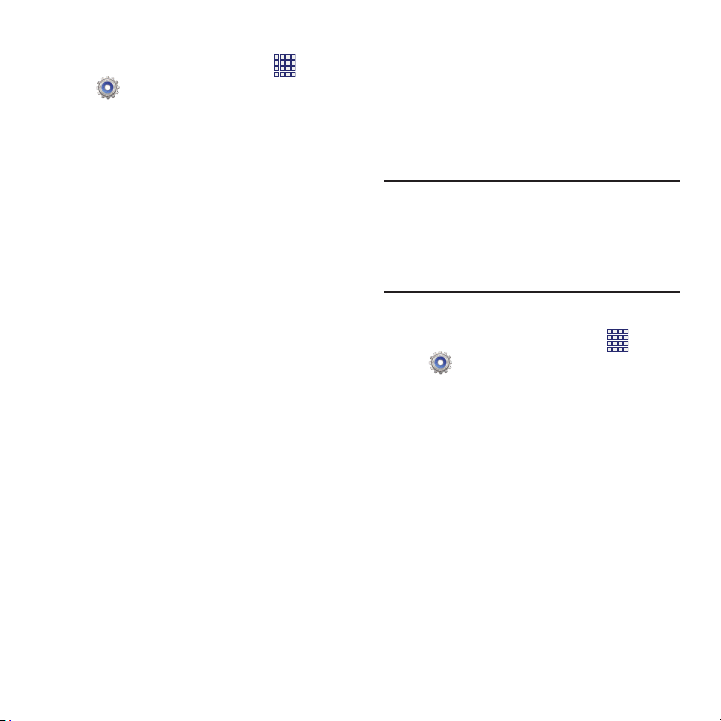
Configuring File Sharing
1. From the Home screen, touch
Apps
Settings
More settings
Nearby
Devices
.
2. Under
Advanced
, touch options to control
how content is shared from your device:
• Shared contents
: Choose the type of content to
share, from
Videos
,
Photos
, or
Music
.
• Device name
: View or modify your device’s
name.
• Allowed devices list
: View and manage devices
allowed to connect to your device.
• Not-allowed devices list
: View and manage
devices restricted from connecting to your
device.
•Download to
: Choose a location to save
downloaded content, from USB storage (phone
memory) or SD card.
• Upload from other devices
: Choose how to
handle incoming files from other devices, from
Always accept
,
Always ask
, or
Always reject
.
VPN
You can use your phone’s VPN (Virtual Private
Network) feature to connect to VPNs.
Configuring VPN Settings
Configure your phone’s VPN settings. For more
information,
see “VPN” on page 95.
Note:
You must set a screen unlock pattern, PIN,
or password before setting up a VPN. If you
have not yet enabled security, you’ll be
prompted to do so the first time you launch
VPN settings.
Adding a VPN
1. From the Home screen, touch
Apps
Settings
More settings
VPN
.
2. Touch
Add VPN network
to set up a
connection to a VPN. Available settings
depend on the type of VPN.
86
Loading ...
Loading ...
Loading ...