Loading ...
Loading ...
Loading ...
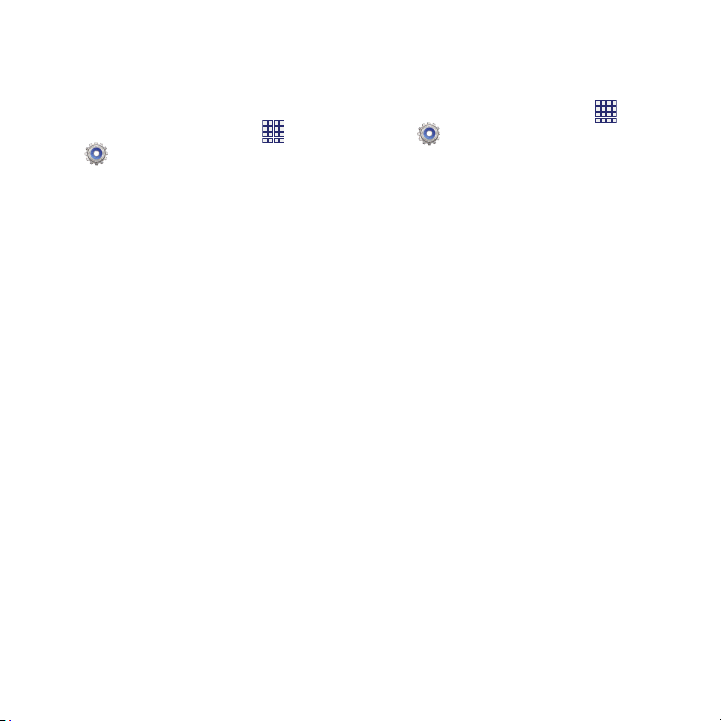
Add account
Set up and manage accounts, including
Samsung, Google, Email, Facebook, and
Microsoft Exchange.
1. From the Home screen, touch
Apps
Settings
Add account
.
2. Select an account, then follow the prompts
to enter your credentials and set up the
account on the device.
Accessory
Configure your phone’s behavior when it is
connected to optional accessories (not included).
1. From the Home screen, touch
Apps
Settings
Accessory
.
2. Configure settings:
•Dock
: Configure options when connecting to an
optional dock (not included):
–
Dock sound
: When enabled, a sound plays
when you insert and remove the phone from the
dock.
–
Audio output mode
: When enabled, audio
plays through the dock speakers when the
phone is docked.
–
Desk home screen display
: When enabled,
displays a special screen when the phone is
docked.
Settings 117
Loading ...
Loading ...
Loading ...
