Loading ...
Loading ...
Loading ...
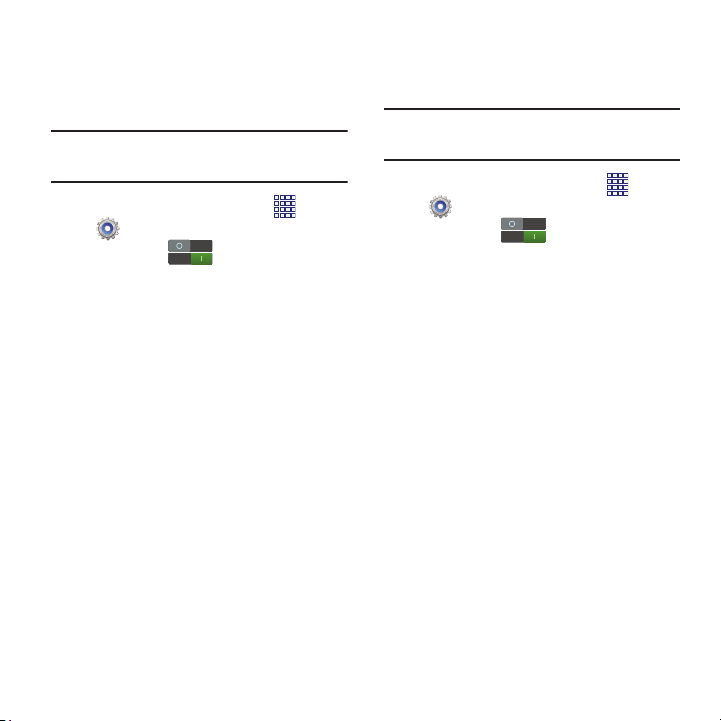
Scanning and Connecting to a Wi-Fi
Network
When you turn on Wi-Fi, your phone searches for
available Wi-Fi connections, then displays them.
Tip:
You can also turn Wi-Fi On or Off from
Notifications.
1. From the Home screen, touch
Apps
Settings
.
to turn Wi-Fi On. 2. Touch
Wi-Fi
3. When your phone completes a scan, touch
a Wi-Fi network to connect. If the Wi-Fi
network is open, you will be automatically
connected. If the Wi-Fi network is secured,
enter the password at the prompt to
connect.
Adding a Wi-Fi Network Manually
Configure a connection to a Wi-Fi network by
entering the Wi-Fi network details.
Tip:
You can also turn Wi-Fi On or Off from
Notifications.
1. From the Home screen, touch
Apps
Settings
.
to turn Wi-Fi On. 2. Touch
Wi-Fi
3. After a scan, touch
Add Wi-Fi network
(you
may need to scroll to the bottom of the
scanned devices list). Enter these fields:
• Network Name (SSID)
: Enter the name of the
Wi-Fi network.
• Security
: Select the type of security used by the
Wi-Fi network.
• Password
: If the network is secured, enter the
password.
4. Touch
Save
to save the settings for future
use.
82
Loading ...
Loading ...
Loading ...