Loading ...
Loading ...
Loading ...
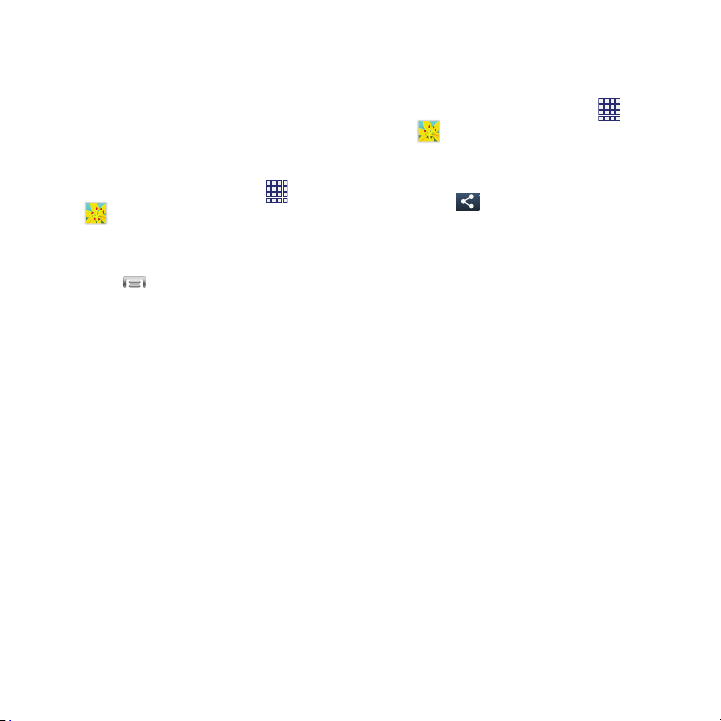
To share via Wi-Fi using DLNA:
You can also share pictures or videos with other
DLNA
-compatible devices.
To use this option, your device, and the other
DLNA device(s), must be connected to the same
Wi-Fi network. For more information about using
Wi-Fi,
see “Wi-Fi” on page 81.
Apps
Gallery
.
1. From the Home screen, touch
2. Touch a category, then touch a picture or
video to select it.
3. Touch
Menu
Scan for nearby
devices
, and then follow the prompts to
connect and share.
Uploading to a Sharing Site
You can upload pictures and videos to popular
sharing sites.
Apps
Gallery
.
1. From the Home screen, touch
2. Touch a category, then touch a picture or
video to select it.
3. Touch
Share
, and then choose an
option:
•Google+
: Follow the prompts to upload to your
Google+ account.
•Picasa
: Follow the prompts to upload to your
Picasa account.
• YouTube
: Follow the prompts to upload to your
YouTube account (videos only).
Applications 69
Loading ...
Loading ...
Loading ...