Loading ...
Loading ...
Loading ...
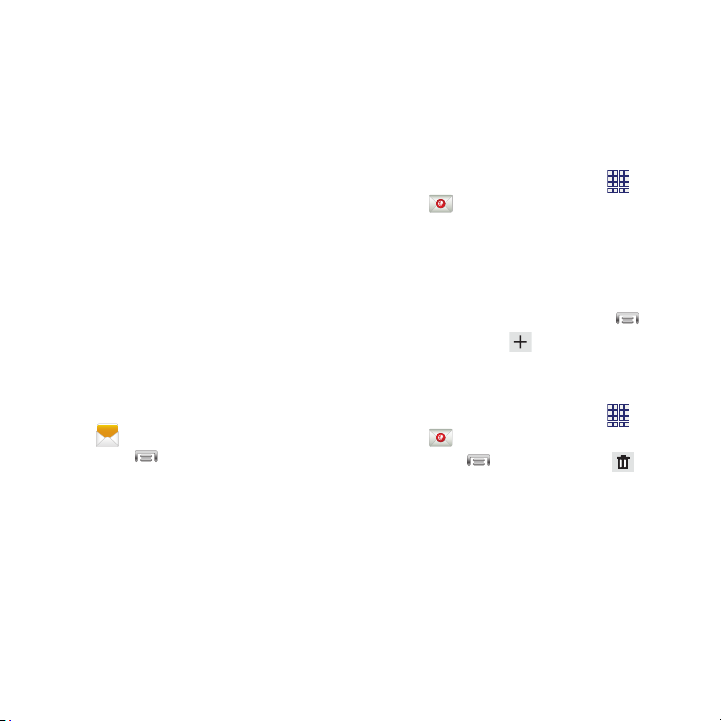
Emergency Alerts
This device is designed to receive Wireless
Emergency Alerts from the Commercial Mobile
Alert Service (CMAS). Emergency Alerts are
geographically-targeted, and alert customers of
imminent threats to their safety within their area.
There is no charge for receiving an Emergency
Alert.
There are three types of Emergency Alerts:
•
Presidential
•
Imminent (Severe or Extreme)
•
AMBER Alerts (missing person alert)
Customers may choose not to receive Imminent
Alerts and AMBER Alerts. Presidential Alerts can
not be disabled. To disable Imminent Threat
Alerts (Extreme and Severe) and AMBER Alerts,
follow these instructions:
1. From the Home screen, touch
Messaging
.
2. Touch
Menu
, then touch
Settings
Emergency Alerts
.
3. All alerts are enabled by default
(checkmark showing). To disable alerts,
touch an alert to remove the checkmark.
You can also choose to receive Emergency
Alert Test Messages, used when testing
the system.
Email
Send and receive email using popular email
services.
Setting Up Email Accounts
You can configure Email for most accounts in just
a few steps.
Apps
Email
.
1. From the Home screen, select
2. The first time you set up an email account,
enter your email address and password,
then touch
Next
and follow the prompts.
– or –
For subsequent accounts, touch
Menu
Settings
, then select a provider
and follow the prompts.
Deleting Email Accounts
1. From the Home screen, select
Apps
Email
.
Menu
Settings
.2. Touch
3. Select email account(s) for deletion, then
touch
Delete
.
52
Loading ...
Loading ...
Loading ...