Loading ...
Loading ...
Loading ...
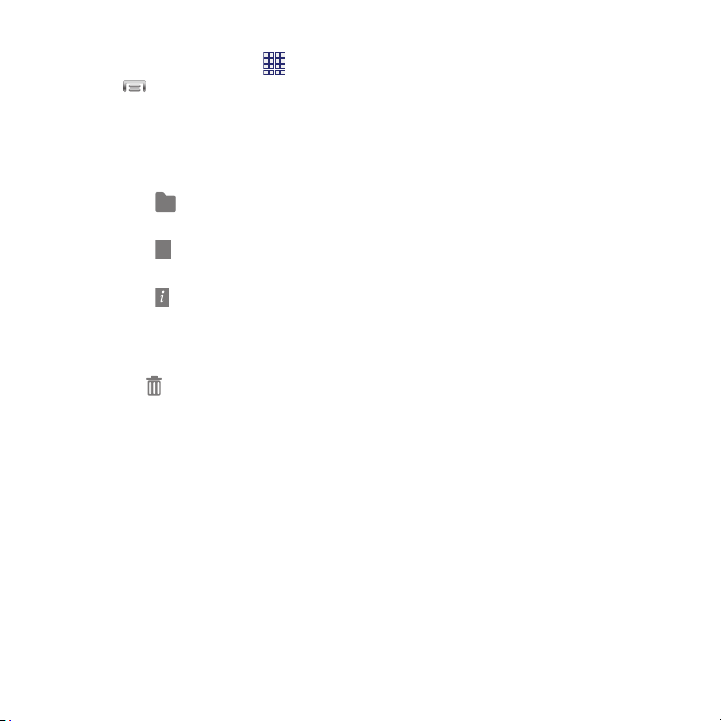
59
.
Apps screen options
1. From the Home screen, touch
Apps.
2. Touch
Menu
for options:
• Pla y Sto re
: Launch Google Play
™
Store, to
browse for new apps to download.
• Edit
: Touch and hold an app icon for options:
–
Drag it to a new location.
–
Drag it to
++
to create a new folder to contain
the icon.
–
Drag it to
+
+
to add an Apps page to hold the
icon.
page 105
information, see
“Application manager”
on
view information about the app. For more
–
Drag it to to launch Application manager to
–
Drag to (if available) to remove the icon. The
trashcan is only available for apps you’ve
installed. Pre-loaded apps cannot be removed.
• Create folder
: Create a folder to store icons.
• Uninstall
: Remove an app that you installed. You
cannot uninstall preloaded apps.
• V iew ty pe
: Configure the apps screen.
• Share apps
: Select apps you’ve installed (not for
pre-loaded apps) to share via Bluetooth, Email,
Gmail, Google+, Messaging, or Wi-Fi Direct.
• Hide applications/Show hidden applications
:
Control whether app icons are visible in Apps.
Hiding an icon does not uninstall the app.
Applications
Loading ...
Loading ...
Loading ...