Loading ...
Loading ...
Loading ...
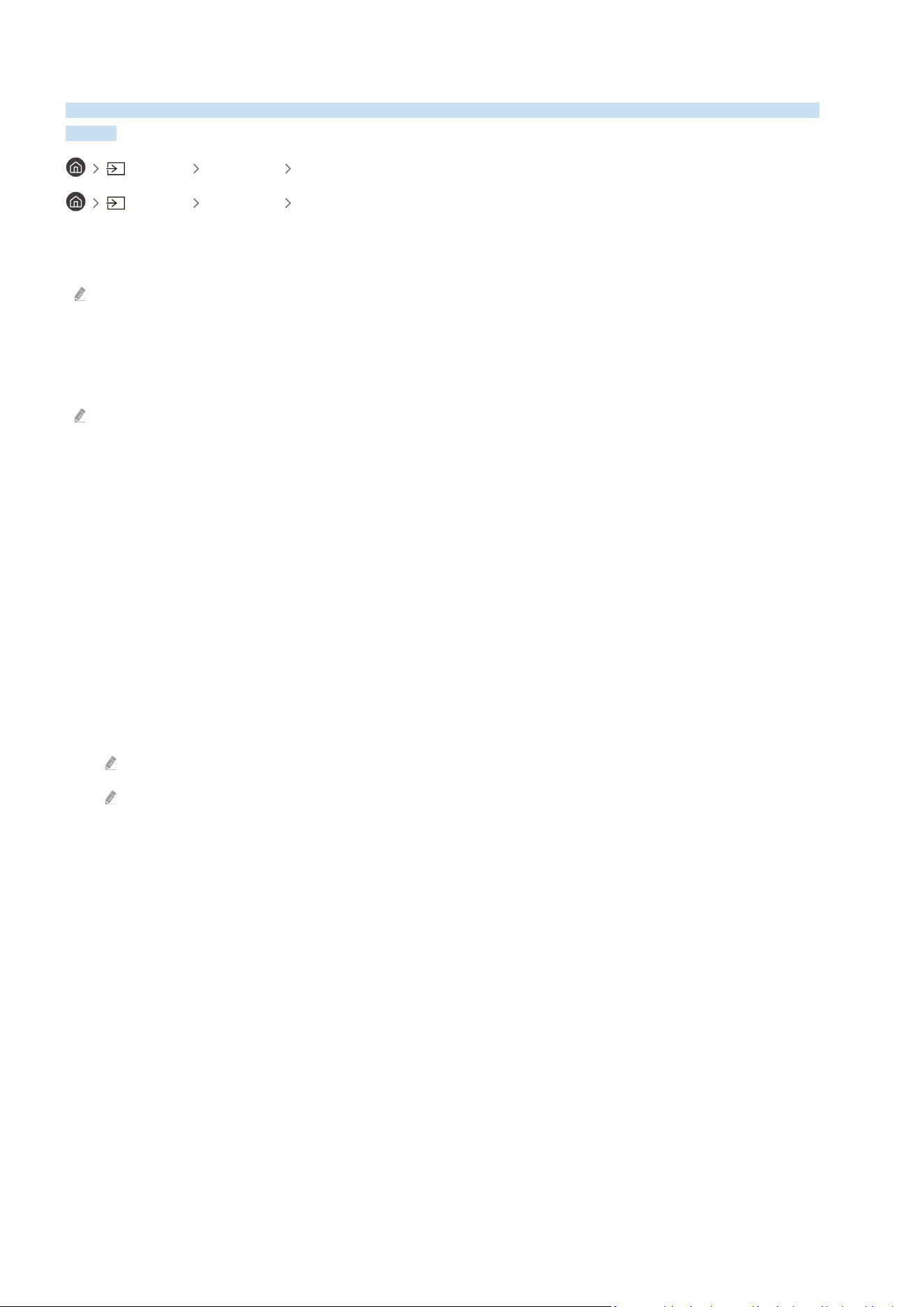
Using PC on TV
Use the TV to access your PC via Screen Sharing (Windows PC), AirPlay (Mac), Remote PC or Easy Connection to
Screen.
Source PC on TV Windows PC
Source PC on TV Mac
You can use the TV to access your PC via Screen Sharing (Windows PC), AirPlay (Mac), Remote PC or Easy Connection
to Screen.
For smooth use as in a computer, connect a keyboard and a mouse to your TV in advance.
Using Screen Sharing (Windows PC) / AirPlay (Mac)
Follow the instructions on the screen to adjust the PC settings and wirelessly connect the TV to the PC.
This function is only available for PCs that support wireless screen sharing.
• Connection via Windows OS is available in Windows 10.
• Connection via Mac OS is available in AirPlay.
Using Easy Connection to Screen
You can easily use remote access function after installing Easy Connection to Screen on your PC.
Follow the instructions on the screen to download and install the Easy Connection to Screen PC app. Then you can
easily connect a remote PC.
1.
Download the Easy Connection to Screen PC app from smsng.co/PConTV and then install it on your PC.
2.
Log in with the same Samsung Account for both TV and PC.
3.
When the PC is turned on and connected via the network, PC on TV's Home screen displays the PC.
The Easy Connection to Screen PC app is available in Windows 10.
Depending on the network environment including the rewall conguration, router type, and wireless signal strength,
connection problems may occur, such as low speed, disconnection, or limited connection.
- 61 -
Loading ...
Loading ...
Loading ...